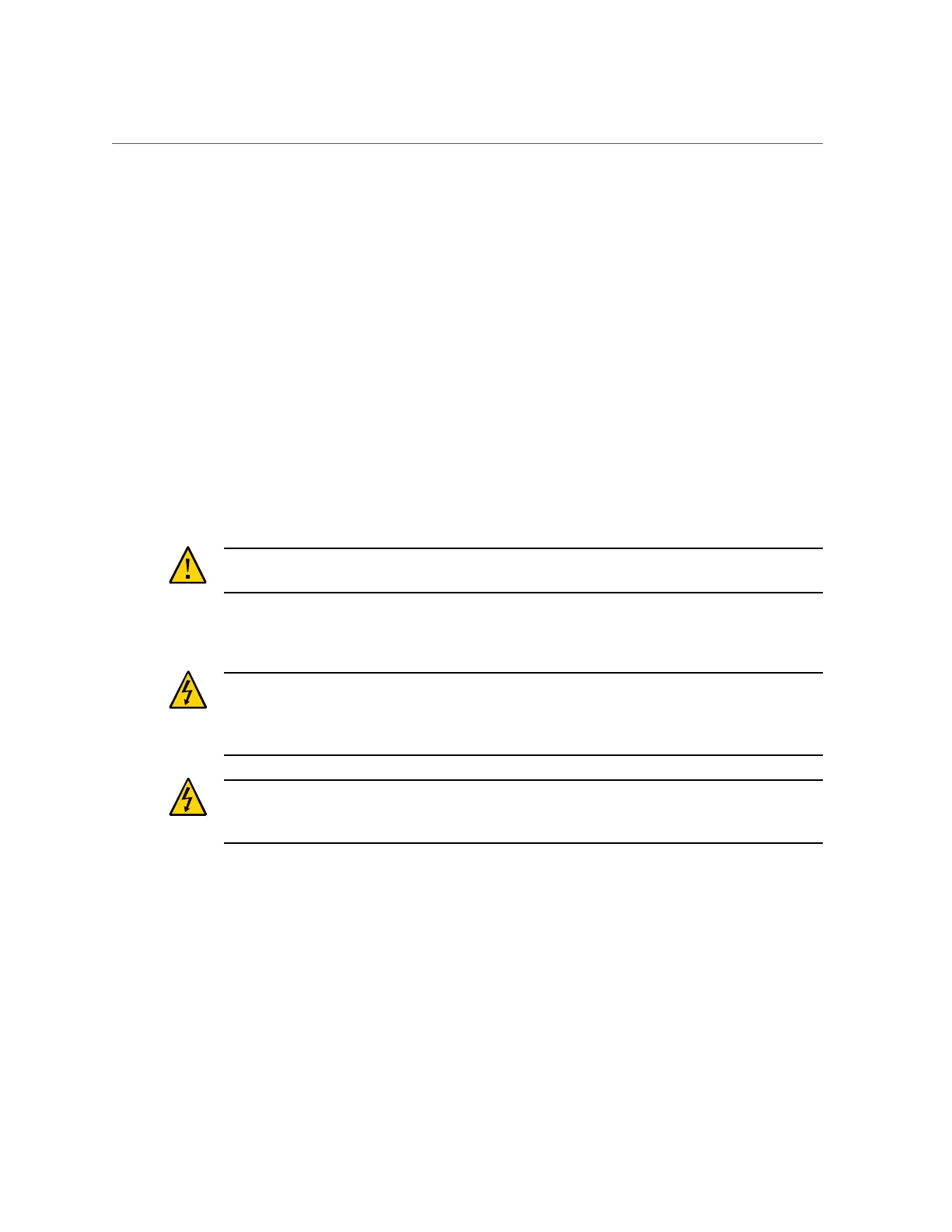Servicing the Oracle PCIe NVMe Switch Card (FRU)
Servicing FRUs 137
Set ‘clear_fault_action’ to ‘true’
Alternatively, to clear all known faults in the server, log into the Oracle Solaris OS and
issue the fmadm repair command, or log into the Oracle ILOM service processor from
the Oracle ILOM Fault Management Shell and issue the fmadm repair command. For
more information about how to use the Oracle ILOM Fault Management Shell and
supported commands, see the Oracle ILOM User's Guide for System Monitoring and
Diagnostics Firmware Release 3.2.x in the Oracle Integrated Lights Out Manager (ILOM)
3.2 Documentation Library at: http://www.oracle.com/goto/ilom/docs
Related Information
■
“Remove a Processor” on page 125
Servicing the Oracle PCIe NVMe Switch Card (FRU)
Caution - The Oracle PCIe NVMe switch card should be serviced only by authorized Oracle
Services personnel.
The following sections provide information to assist you when servicing the Oracle PCIe
NVMe switch card.
Caution - These procedures require that you handle components that are sensitive to
electrostatic discharge. This sensitivity can cause the components to fail. To avoid
damage, ensure that you follow antistatic practices as described in “Take Antistatic
Measures” on page 59.
Caution - Ensure that all power is removed from the server before removing or installing the
Oracle PCIe NVMe switch card. You must disconnect the power cables from the server before
performing these procedures.
■
“Remove the Oracle PCIe NVMe Switch Card From PCIe Slot 1” on page 138
■
“Install the Oracle PCIe NVMe Switch Card in PCIe Slot 1” on page 139
Related Information
■
“Disconnect Cables From the Server” on page 56
■
“Take Antistatic Measures” on page 59
■
“Extend the Server to the Maintenance Position” on page 56
■
“Open the Server Fan Door” on page 59