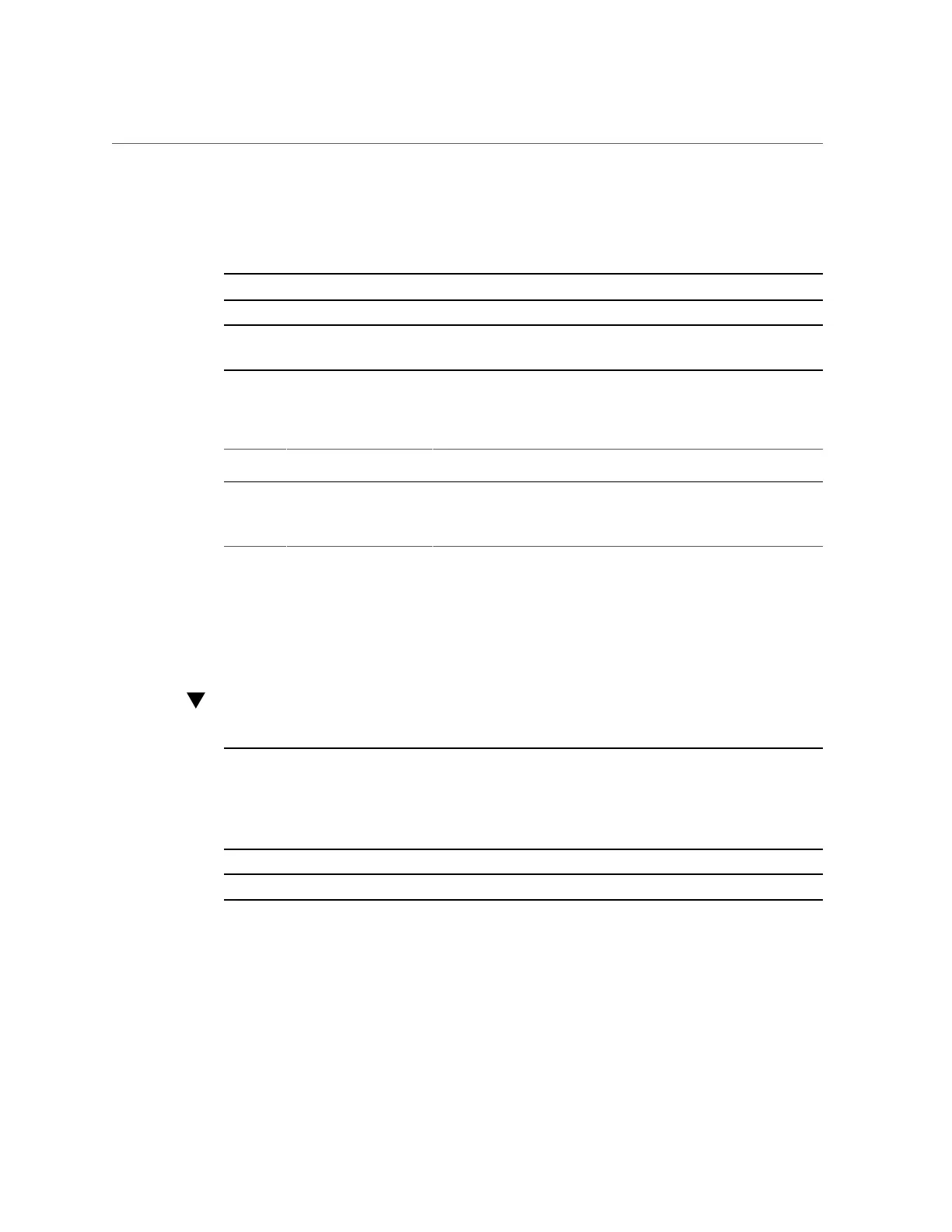Remove a PCIe Card From PCIe Slot 1 or 2
Servicing CRUs That Require Server Power-Off 109
right when you view the server from the rear. The internal slot, which installs on the riser in
PCIe slots 3 and 4, supports a required internal SAS controller HBA card. For a view of the rear
panel that shows PCIe slot numbering, see “Server Back Panel View” on page 16.
Note - PCIe slot 1 is nonfunctional in single-processor systems.
Note - All of the PCIe slots comply with the PCI Express 3.0 specification and can
accommodate 25 watt PCIe cards.
The following table lists the characteristics and requirements of the PCIe slots.
Slot
Number
Supported PCIe Card
Types
Supported PCIe Specifications Slot Connector Width/PCI Express
Lanes
1 Low-profile cards only PCIe 1.0, PCIe 2.0, PCIe 3.0 x16 mechanical/x16 electrical
2 Low-profile cards only PCIe 1.0, PCIe 2.0, PCIe 3.0 x16 mechanical/x16 electrical
3 and 4 Low-profile cards only PCIe 1.0, PCIe 2.0, PCIe 3.0 x8 mechanical/x8 electrical
Related Information
■
“Server Back Panel View” on page 16
Remove a PCIe Card From PCIe Slot 1 or 2
Note - Either a standard PCIe card (CRU) or the optional PCIe NVMe switch card can be
installed in the PCIe riser for slot 1. The PCIe NVMe switch card is a field replaceable unit
(FRU) and, therefore, must be removed and replaced only by authorized Oracle Services
personnel. For instructions for servicing the PCIe NVMe switch card, see “Servicing the Oracle
PCIe NVMe Switch Card (FRU)” on page 137.
Note - PCIe slot 1 is nonfunctional in single-processor systems.
1.
Remove the PCIe riser from the server.
For instructions, see “Remove a PCIe Riser From PCIe Slot 1 or 2” on page 99.
2.
Remove the PCIe card from the PCIe riser.
a.
Hold the riser in one hand and use your other hand to carefully pull the PCIe
card connector out of the riser.