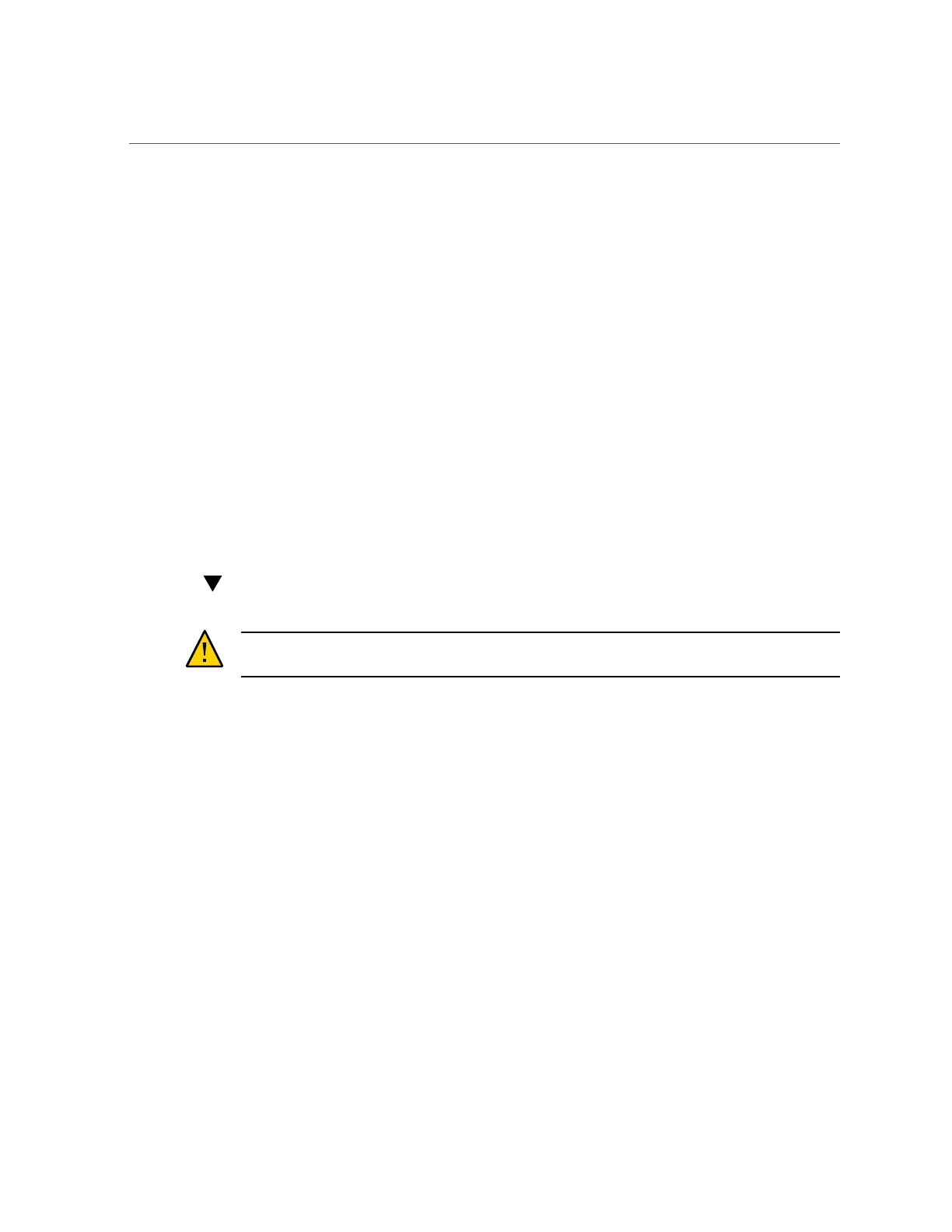Install the Internal HBA SAS Cable Assembly
176 Oracle Server X6-2 Service Manual • June 2016
a.
Remove the PCIe riser from PCIe slot 3 and 4.
See “Remove the PCIe Riser From PCIe Slots 3 and 4” on page 103
b.
On the under side of the HBA, card press the SAS cable connector latches
and then pull out the connectors [2].
c.
On the under side of the HBA card, grasp the super capacitor connector and
pull it out [2].
6.
Disconnect the super capacitor cable from the super capacitor [3].
7.
Carefully remove the SAS cables and the super capacitor cable from the server.
Related Information
■
“Install the Internal HBA SAS Cable Assembly” on page 176
Install the Internal HBA SAS Cable Assembly
Caution - The internal HBA SAS cable assembly should be installed only by an Oracle
qualified service technician.
1.
Carefully guide SAS cables and the super capacitor cable along the side of the
chassis.
See Figure 32.
2.
Connect the super capacitor cable to the super capacitor [3].
3.
Connect the SAS cables the super capacitor cable to the internal HBA card. [2}
4.
Install the SAS cables into the disk backplane [1].
5.
Install the PCIe riser with the internal HBA card into PCIe slot 3.
See “Install the PCIe Riser Into PCIe Slots 3 and 4” on page 105.
6.
Install all of the server fan modules.
See “Install a Fan Module” on page 79.
7.
Return the server to operation.