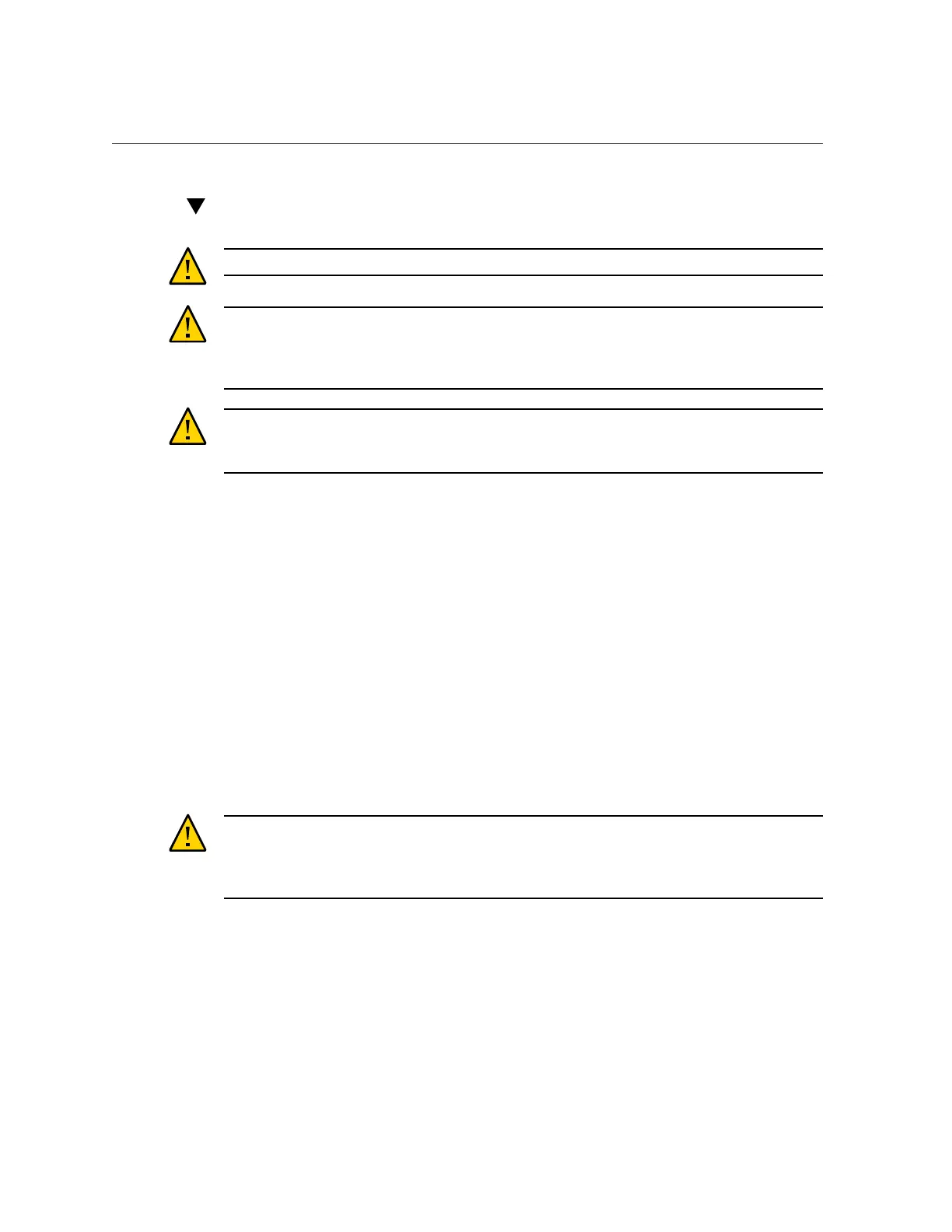Install a Processor
Servicing FRUs 131
Install a Processor
Caution - Processors should be installed only by an Oracle qualified service technician.
Caution - Processor removal and replacement must be done using the correct removal and
replacement tool; otherwise, damage might result to the processor or the processor socket.
For information on how to select the correct removal and replacement tool, see “Selecting the
Correct Processor Removal and Replacement Tool” on page 120.
Caution - Be careful not to touch the processor socket pins. The processor socket pins are very
fragile. A light touch can bend the processor socket pins and damage the board beyond repair.
Always use the processor removal and replacement tool to remove and replace the processor.
1.
Attach an antistatic wrist strap to your wrist, and then to a metal area on the
chassis.
See “Take Antistatic Measures” on page 59.
2.
Unpack the replacement processor and place it on an antistatic mat.
3.
Ensure that the replacement processor is identical to the failed processor that
was removed.
For a description of the processors supported by the server, see Table 15.
4.
Ensure that the two processor ILM assembly levers and the ILM assembly load
plate are in the fully open position.
For instructions for opening the processor ILM assembly levers and the load plate, see Step 9
through Step 11 of “Remove a Processor” on page 125.
5.
To install the replacement processor into the processor removal and
replacement tool, acquire the tool and perform the following steps:
Caution - Before installing the processor, ensure that you are using the correct color-coded
processor removal and replacement tool. For information on how to select the correct processor
removal and replacement tool, see “Selecting the Correct Processor Removal and Replacement
Tool” on page 120.
a.
Press the button in the center of the tool to the down position [1].
b.
Turn the tool upside down, grasp the processor by its front an back edges
and position the processor (circuit side up) in the tool so that the triangle
on the corner of the processor aligns with the triangle on the side of the
processor removal and replacement tool [2].