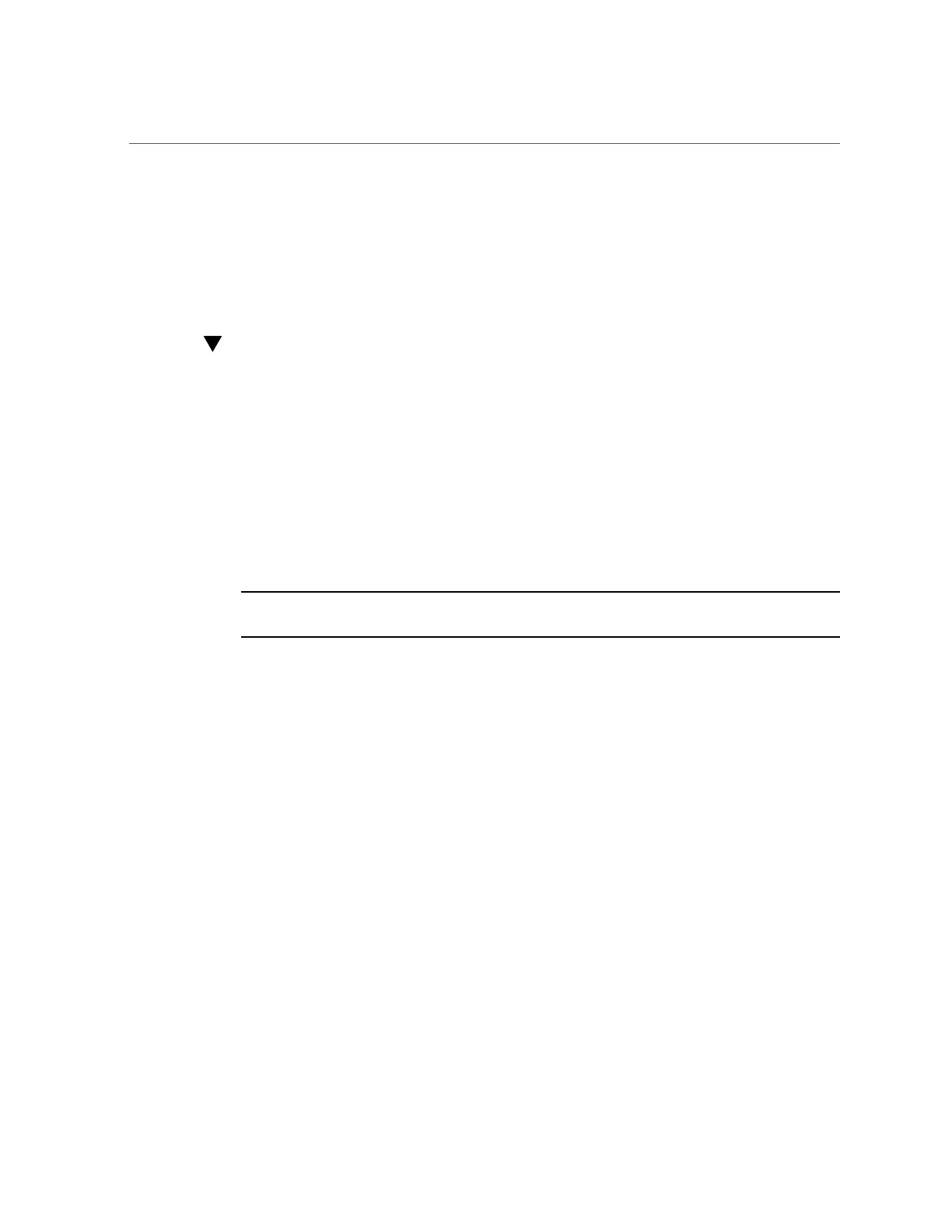Remove a HDD or SSD Storage Drive
66 Oracle Server X6-2 Service Manual • June 2016
Removing and Replacing a HDD or SSD Storage
Drive
This section describes how to remove and replace HDD and SSD drives.
Remove a HDD or SSD Storage Drive
1.
Prepare the system for the drive removal.
See “Take Antistatic Measures” on page 59.
2.
Identify the location of the drive that you want to remove.
For storage drive locations, see “Storage Drive Locations and Numbering” on page 64.
3.
If you are removing a HDD or SSD storage drive, type the operating system
commands required to stop the server from using the drive; otherwise, proceed
to the next step.
Note - The blue OK to Remove LED on the storage drive might not light, as support for this
varies depending on the operating system in use.
The exact commands required depend on the configuration of your drives. Unmount file
systems or issue RAID commands as needed.
4.
On the drive you plan to remove, push the latch release button to open the drive
latch.