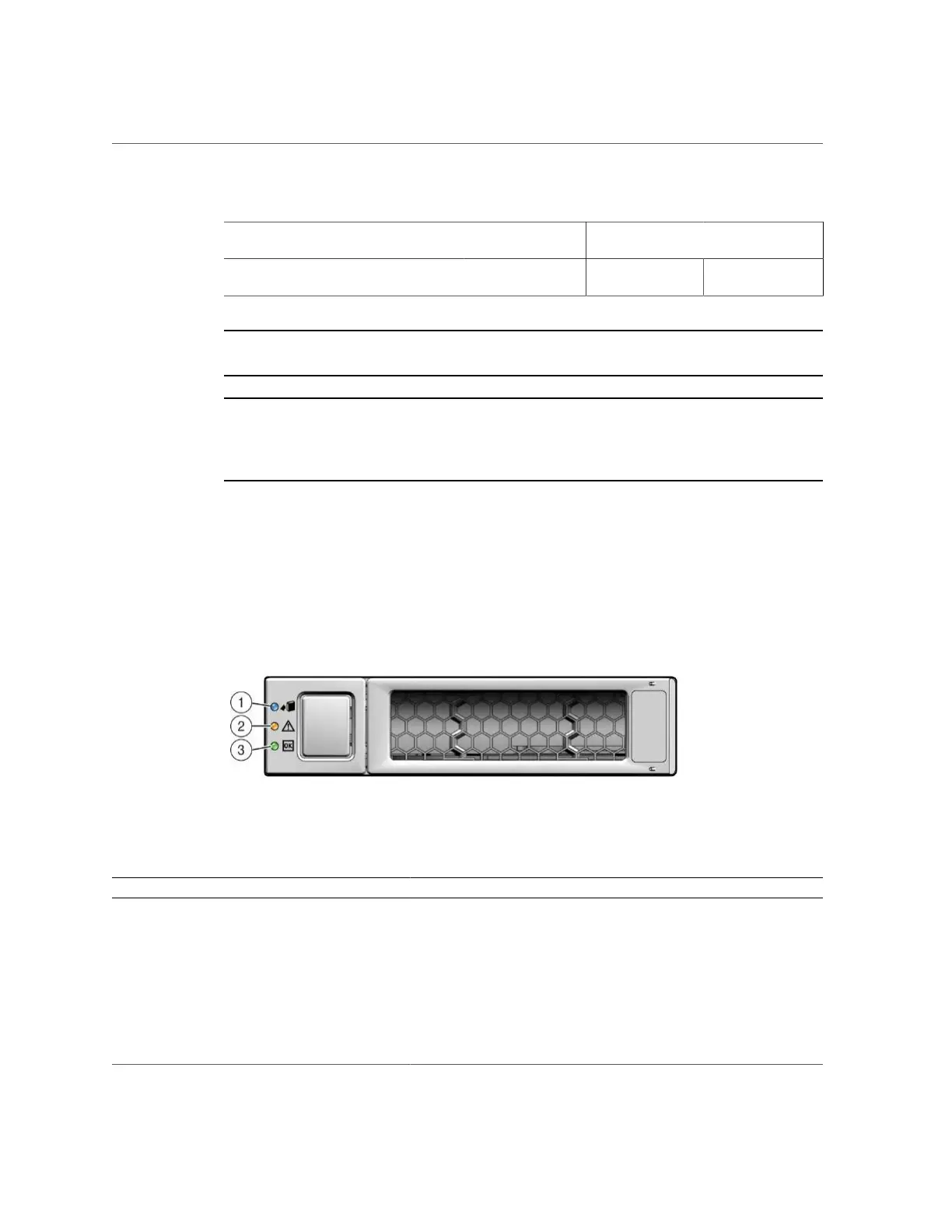Servicing Storage Drives (CRU)
Servicing CRUs That Do Not Require Server Power-Off 65
TABLE 9
Server Storage Drive Locations and Numbering
Drive 1 (HDD/SSD) Drive 3 (HDD/SSD/
NVMe1)
Drive 5 (HDD/SSD/
NVMe3)
DVD
Drive 0 (HDD/SSD) Drive 2 (HDD/SSD/
NVMe0)
Drive 4 (HDD/SSD/
NVMe2)
Drive 6 (HDD/SSD) Drive 7 (HDD/SSD)
Note - If the optional Oracle PCIe NVMe switch card is installed in the server, the associated
NVMe storage drives are installed in drive locations 2, 3, 4, and 5, as shown in the above table.
Note - The NVMe storage drives are labeled NVMe0, NVMe1, NVMe2, and NVMe3;
however, operating systems installed on the server assign different names to the NVMe storage
drives. For the corresponding names assigned to the NVMe storage drives by server operating
systems, see “Server Operating System Names for the NVMe Storage Drives” on page 43.
Storage Drive Status Indicators
The following figure and table describe the storage drive status indicators (LEDs).
FIGURE 8
Storage Drive Status Indicators
TABLE 10
Storage Drive Status Indicators
Legend LED Color State and Meaning
1 OK to Remove Blue ■ STEADY ON – The storage drive can be removed safely during a hot-plug
operation.
■ OFF – The storage drive has not been prepared for removal.
2 Service Required Amber ■ OFF – The storage drive is operating normally.
■ STEADY ON – The system has detected a fault with the storage drive.
3 OK/Activity Green ■ OFF – Power is off or the installed drive is not recognized by the system.
■ STEADY ON – The drive is engaged and is receiving power.
■ STEADY BLINK – There is disk activity. The LED blinks on and off to
show activity.