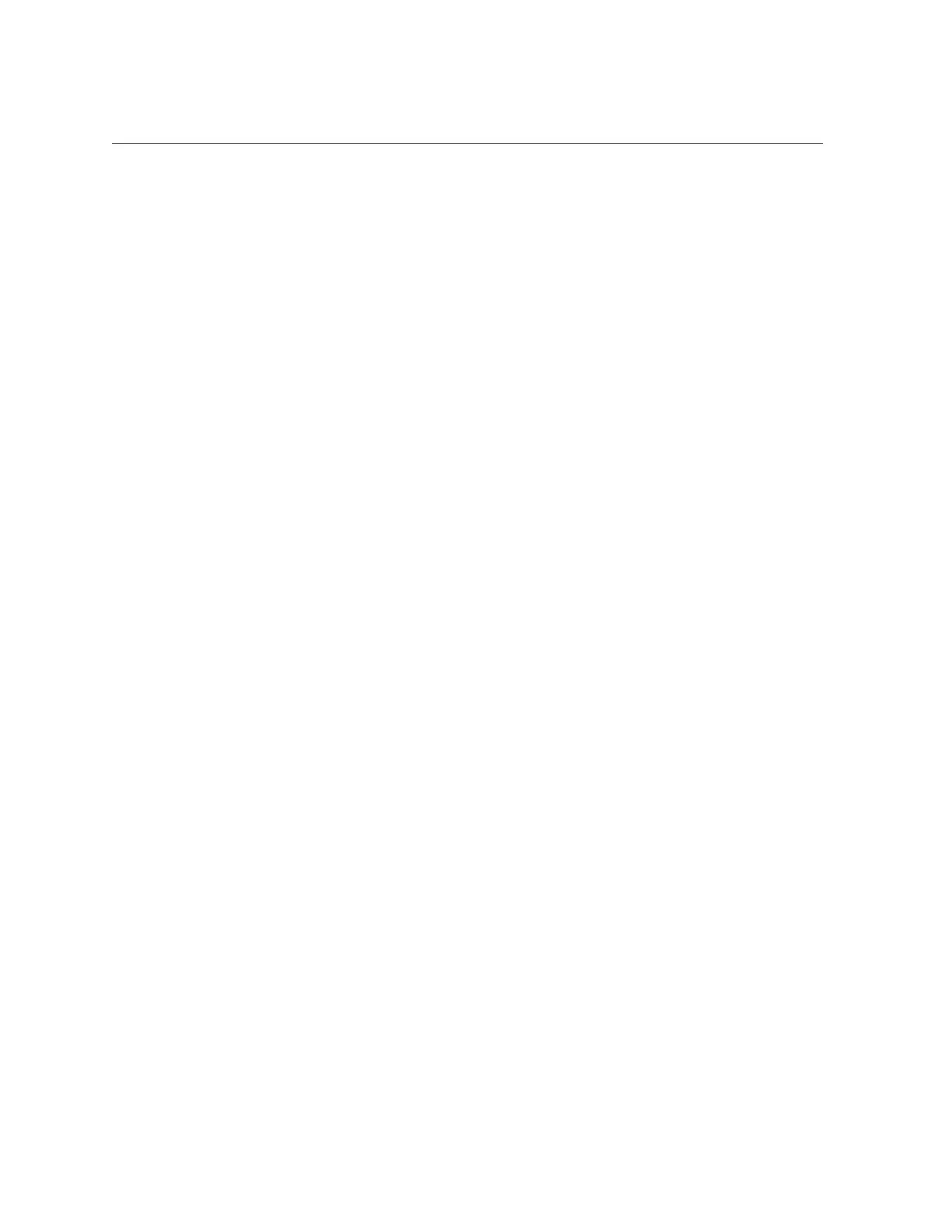Using UEFI
Setting Up BIOS Configuration Parameters 207
Choose Legacy BIOS Boot Mode to allow host bus adapters (HBAs) to use option ROMs, and
when software or adapters do not have UEFI drivers. In Legacy BIOS Boot Mode, only boot
candidates that support Legacy BIOS Boot Mode appear in the Boot Options Priority List in the
BIOS Setup Utility.
Choose UEFI Boot Mode when software and adapters use UEFI drivers. You can manually
select UEFI Boot Mode during system setup. In UEFI Boot Mode, only boot candidates that
support UEFI Boot Mode appear in the Boot Options Priority List in the BIOS Setup Utility.
Related Information
■
“Switching Between Legacy BIOS and UEFI Boot Modes” on page 207
■
“UEFI Boot Mode Advantages” on page 208
■
“Configuration Utilities for Add-In Cards” on page 208
■
“Exit BIOS Setup Utility” on page 224
Switching Between Legacy BIOS and UEFI Boot
Modes
When switching between Legacy BIOS Boot Mode and UEFI BIOS Boot Mode (either
direction), BIOS settings that affect the Boot Options Priority list settings will be changed. If
the boot mode is changed, the boot candidates from the previous boot mode disappear. The boot
candidates for the newly changed boot mode appear after you save your changes and reset the
host and in the next boot to the BIOS Setup Utility.
Because the settings for a given mode do not persist after a transition between modes,
you should use the BIOS Backup and Restore feature to capture and preserve the BIOS
configuration if you intend to switch back to the previous boot mode and want to retain your
previous BIOS settings. For information about the BIOS Backup and Restore feature, refer to
the Oracle Integrated Lights Out Manager (ILOM) 3.2 Documentation Library at http://www.
oracle.com/goto/ilom/docs.
Related Information
■
“Selecting Legacy BIOS or UEFI Boot Mode” on page 206
■
“UEFI Boot Mode Advantages” on page 208
■
“Configuration Utilities for Add-In Cards” on page 208
■
“Exit BIOS Setup Utility” on page 224