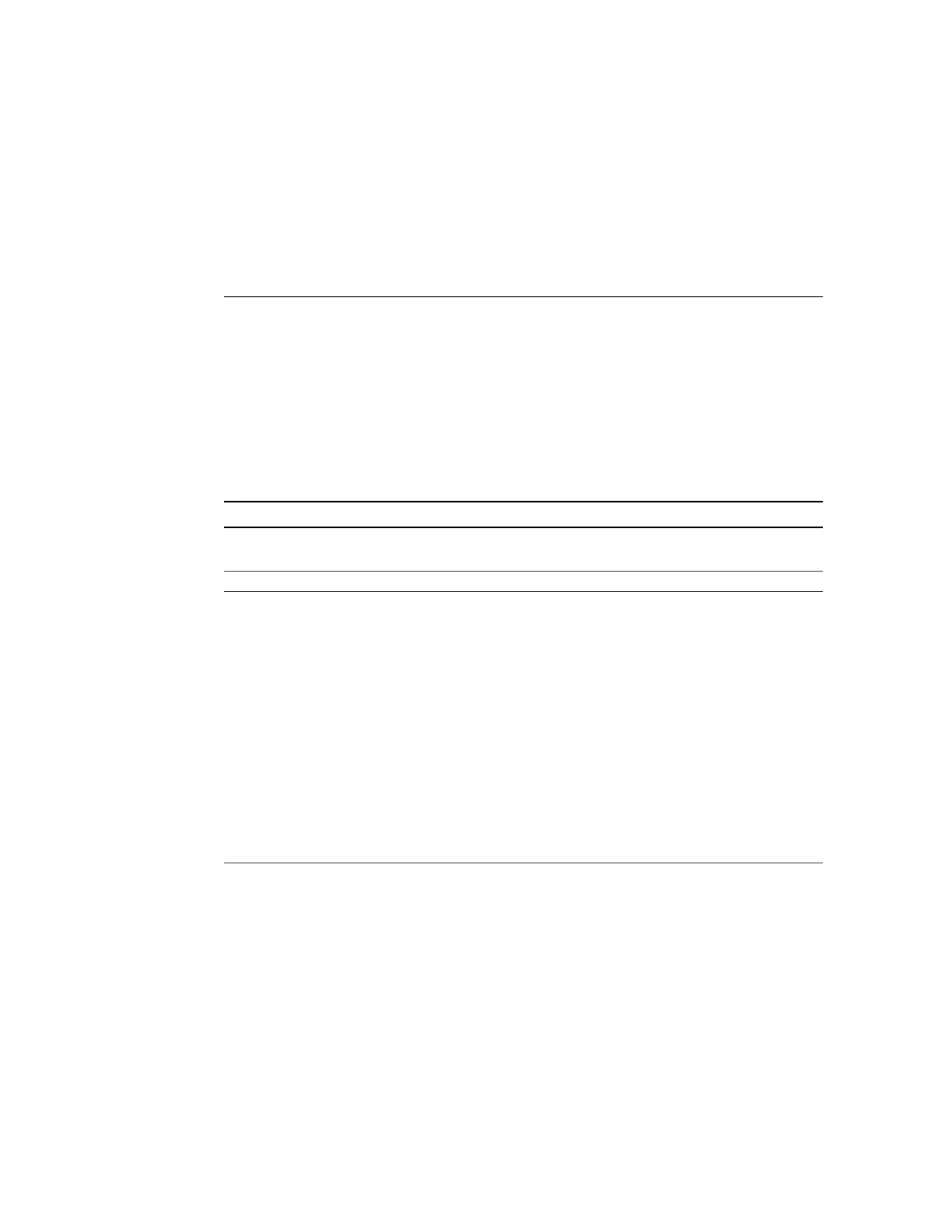Servicing FRUs 119
Servicing FRUs
The following sections describe how to service field-replaceable units (FRUs). For more
information about FRUs, see “Illustrated Parts Breakdown” on page 17 and “Field-Replaceable
Units” on page 20.
You must power down the system and disconnect the AC power cords from the server before
servicing any of these components.
Note - Only authorized Oracle Services personnel should service FRUs.
Description Link
Service the processors. “Servicing Processors (FRU)” on page 120
Service the Oracle PCIe NVMe switch card. “Servicing the Oracle PCIe NVMe Switch Card
(FRU)” on page 137
Service the internal host bus adapter (HBA) “Servicing the Internal HBA Card (FRU)” on page 140
Service the disk backplane. “Servicing the Disk Backplane (FRU)” on page 150
Service the DVD drive. “Servicing the DVD Drive (FRU)” on page 156
Service the front indicator module. “Servicing the Front Indicator Module
(FRU)” on page 158
Service the motherboard. “Servicing the Motherboard (FRU)” on page 162
Service the internal HBA cable assembly. “Servicing the Internal HBA SAS Cable
assembly” on page 173
Service the Oracle PCIe NVMe switch card cables. “Servicing the NVMe Cables” on page 177
Service the power, FIM, disk backplane data, and DVD
cables.
“Servicing the Power, FIM, Disk Backplane Data, and
DVD Cables” on page 181
Related Information
■
“Servicing CRUs That Do Not Require Server Power-Off” on page 63
■
“Servicing CRUs That Require Server Power-Off” on page 85