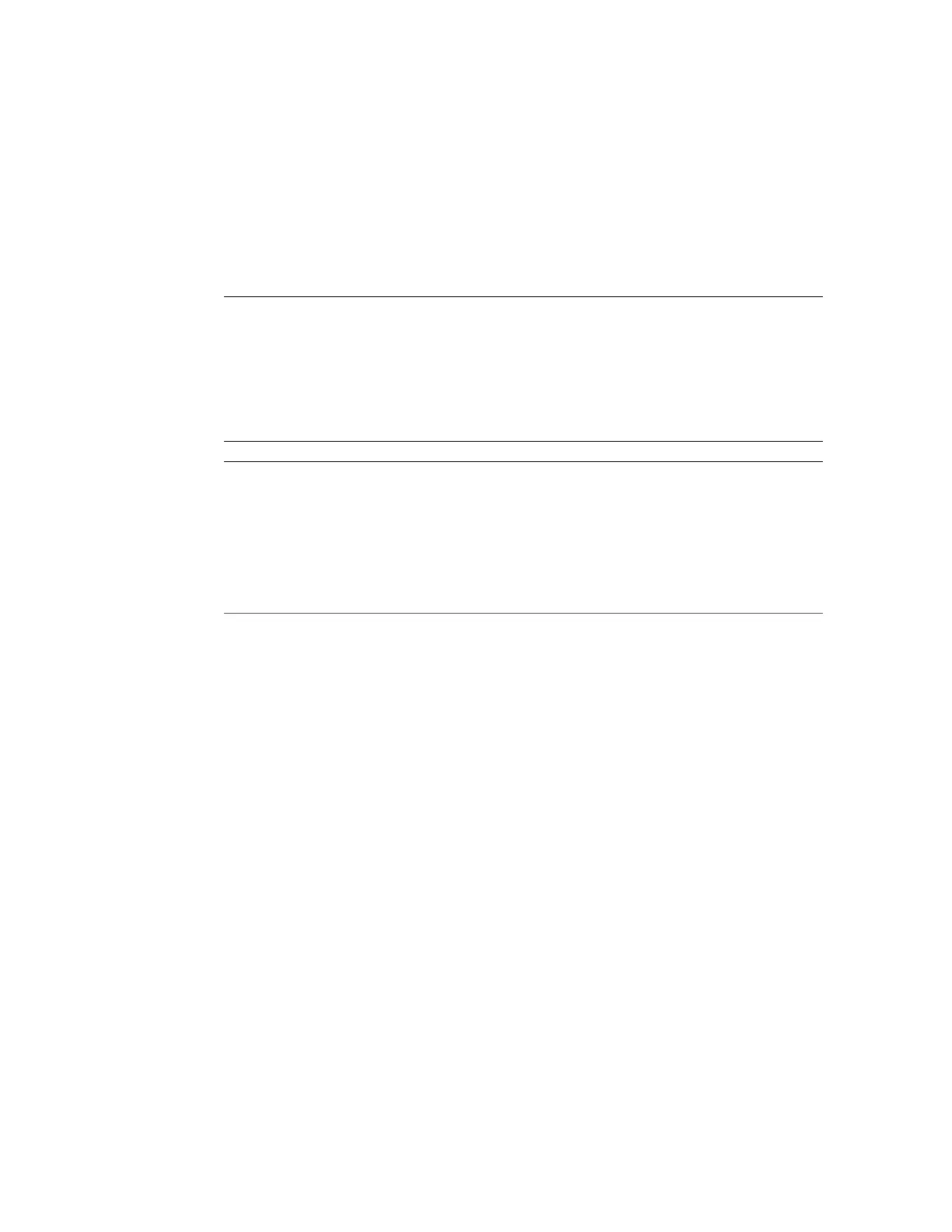Setting Up BIOS Configuration Parameters 201
Setting Up BIOS Configuration Parameters
This section provides an overview of BIOS configuration management, Legacy BIOS, UEFI
BIOS, and the BIOS Setup Utility.
Description Links
Learn about the tools available to manage the BIOS
configuration.
“Managing the BIOS Configuration” on page 201
Learn how to access the BIOS Setup Utility. “Accessing the BIOS Setup Utility” on page 202
Learn about Legacy BIOS and UEFI BIOS. “Using UEFI” on page 206
Learn how BIOS allocates Option ROM resources. “Using BIOS for Legacy Option ROM Resource
Allocation” on page 209
Learn how to perform common BIOS setup
procedures.
“Common BIOS Setup Utility Tasks” on page 210
Related Information
■
“BIOS Setup Utility Menu Options” on page 227
Managing the BIOS Configuration
The BIOS configuration parameters on an Oracle x86 server are manageable from the BIOS
Setup Utility and Oracle ILOM. For information about using these tools to manage the BIOS
configuration, refer to:
■
Oracle ILOM – “Maintaining x86 BIOS Configuration Parameters” in the Oracle ILOM
Administrator's Guide for Configuration and Maintenance Firmware Release 3.2.x in the
Oracle Integrated Lights Out Manager (ILOM) 3.2 Documentation Library at http://www.
oracle.com/goto/ilom/docs.
■
BIOS Setup Utility – “Common BIOS Setup Utility Tasks” on page 210
If the PCIe riser fault message in Oracle ILOM is not cleared under Open Problems, you
must manually clear the fault in Oracle ILOM. For instructions for manually clearing a
PCIe riser fault, see the procedure "Clear Faults for Undetected Replaced or Repaired
Hardware Components" in the Oracle ILOM User's Guide for System Monitoring and
