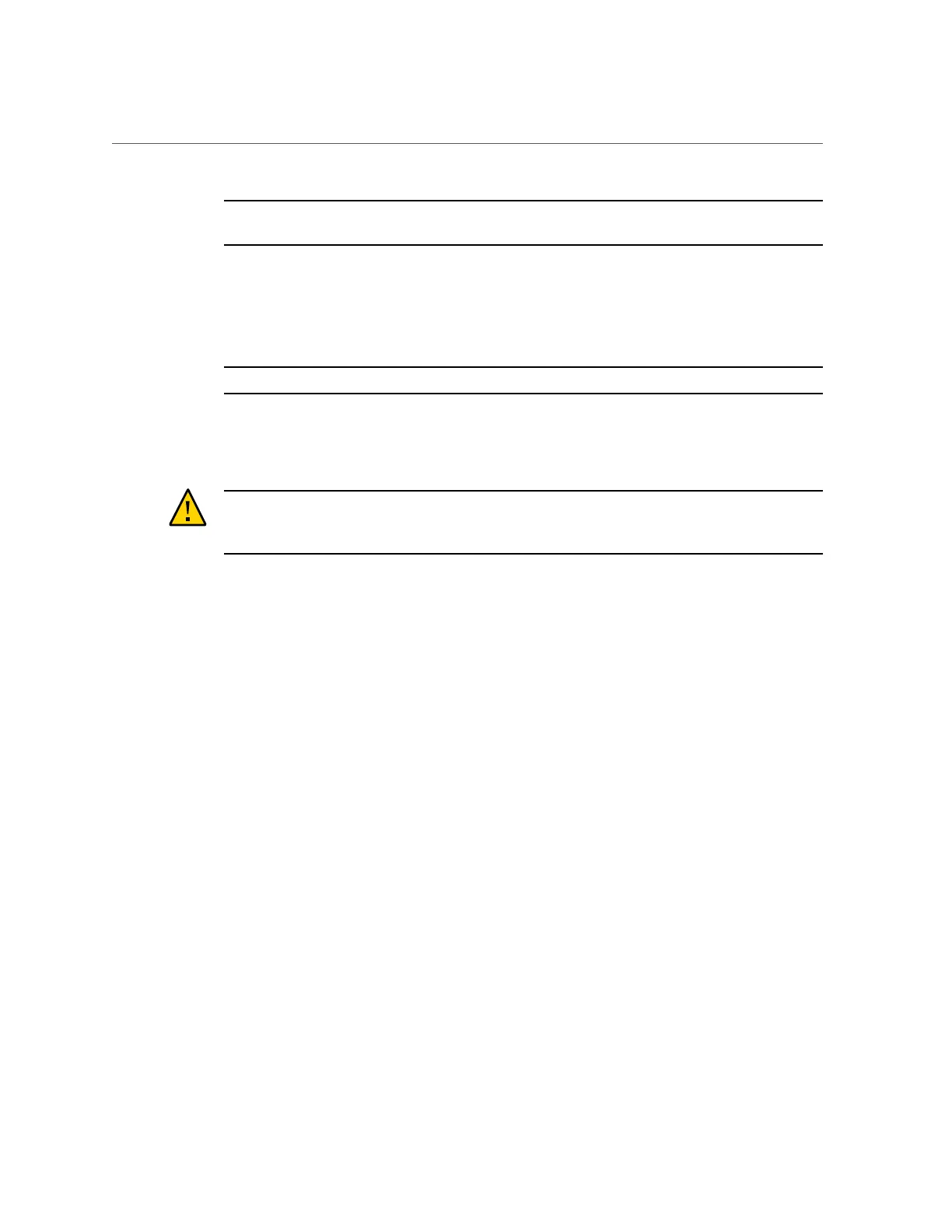Install a Processor
Servicing FRUs 135
Note - Do not distribute the grease; the pressure of the heatsink will do so for you when you
install the heatsink.
11.
Inspect the heatsink for dust and lint.
Clean the heatsink if necessary.
12.
Orient the heatsink so that the screws line up with the mounting studs [3].
Note - The processor heatsink is not symmetrical.
13.
Carefully position the heatsink on the processor, aligning it with the mounting
posts to reduce movement after it makes initial contact with the layer of thermal
grease [3].
Caution - Avoid moving the heatsink after it has contacted the top of the processor. Too much
movement could disturb the layer of thermal grease, causing voids, and leading to ineffective
heat dissipation and component damage.
14.
Tighten the Phillips screws with a No. 2 Phillips screwdriver alternately one-half
turn until fully seated.
15.
Install the air baffle.
16.
If the server has a switch card installed, place the switch card cables in the cable
troughs in the metal motherboard removal bracket and the air baffle, carefully
pull the cables through the chassis mid-wall, and reconnect the cables to the
disk backplane.
For instructions for reconnecting the switch card cables to the disk backplane, see “Servicing
the NVMe Cables” on page 177.
17.
If the server has a DVD drive, place the DVD cable in the cable troughs in the
metal motherboard removal bracket and the air baffle, carefully pull the cable
through the chassis mid-wall, and reconnect the cable to the disk backplane.
For instructions for reconnecting the DVD cable to the disk backplane, see “Servicing the
Power, FIM, Disk Backplane Data, and DVD Cables” on page 181.
18.
Return the server to operation.
a.
Install the server top cover.
See “Install the Server Top Cover” on page 188.
b.
Close the server fan door.