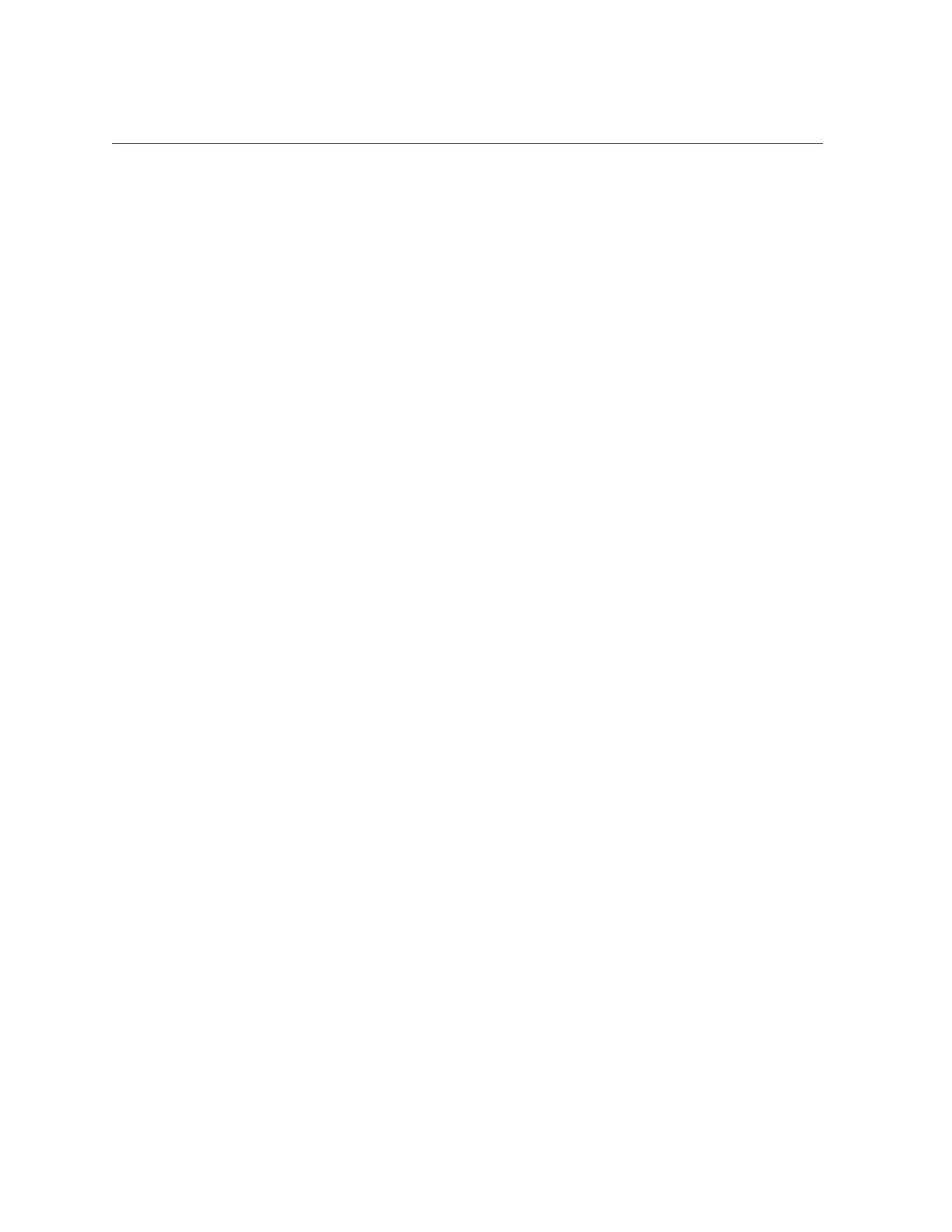Install the Disk Backplane
Servicing FRUs 155
a.
Install the DVD drive into the disk drive cage.
See “Install the DVD Drive” on page 158
b.
Reconnect the DVD cable signal connector to the DVD drive [3].
c.
Reconnect the DVD cable power connector to the disk backplane [3].
4.
Reconnect the disk backplane auxiliary power and signal cable to the disk
backplane [4].
5.
Reconnect the SAS cables and the switch card cables (if present) to the disk
backplane [5].
6.
Reinstall all of the storage drives into the storage drive cage.
See “Install a HDD or SSD Storage Drive” on page 68.
7.
Install the disk cage cover.
8.
Install all four fan modules.
See “Install a Fan Module” on page 79.
9.
Return the server to operation.
a.
Close the server fan door.
b.
Return the server to the normal rack position.
See “Return the Server to the Normal Rack Position” on page 191.
c.
Reconnect the data cables to the server and reconnect the power cords to
the server power supplies.
See “Reconnect Data Cables and Power Cords” on page 193.
d.
Power on the server.
See “Power On the Server” on page 194.
Verify that the Power/OK status indicator is steady on.
Related Information
■
“Remove the Disk Backplane” on page 150