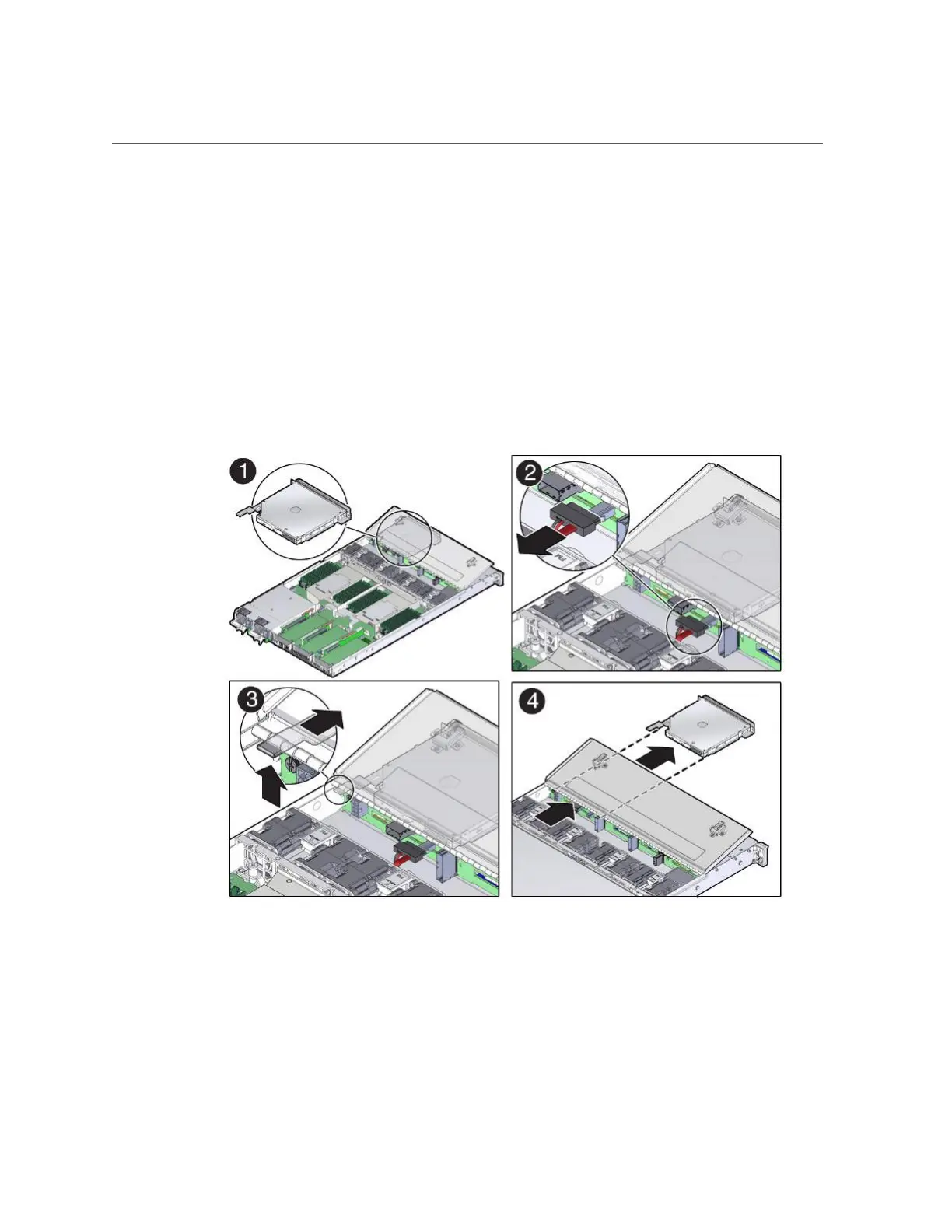Remove the DVD Drive
Servicing FRUs 157
See “Take Antistatic Measures” on page 59.
d.
Remove the server top cover.
See “Remove the Server Top Cover” on page 60.
3.
Locate the DVD drive [1].
4.
Disconnect the cable from the rear of the DVD [2].
FIGURE 30
Removing the DVD Drive
5.
To disengage the DVD drive from the chassis, press and hold the release tab on
the rear of the DVD drive up slightly [3].
6.
Gently push the DVD drive toward the front of the server, slide it out of the
server, and place it on an antistatic mat [4].