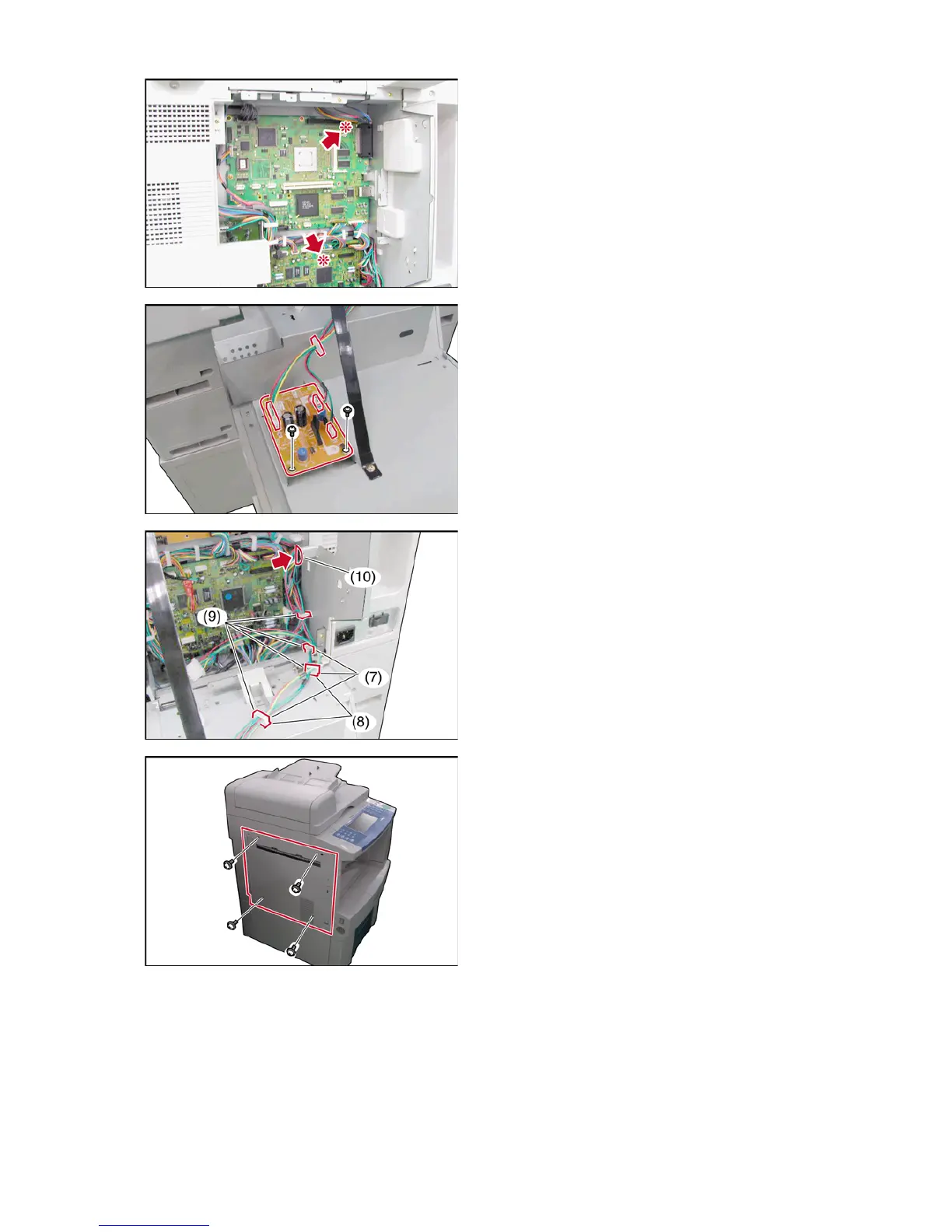309
DP-2330/3030
MAR 2005
Ver. 2.1
DP-2310/3010
Caution:
If the Red LEDs on the SC and SPC PC Boards
are ON, the Power is still ON.
Please read these Installation Instructions once
again.
(3) Install the DC PC Board onto the Rear Cover as
illustrated.
(4) Secure the DC PC Board with 2 Screws.
(5) Install 1 Harness Clamp (Small).
(6) Connect the HDD2 Harness to CN143 and
DC12 Harness to CN141 & CN142.
(7) Install 3 Harness Clamps (Small).
(8) Secure the HDD2 Harness with the 2 Harness
Clamps.
(9) Secure the DC12 Harness with the 4 Harness
Clamps.
(10) Route the DC12 Harness through the access
hole on the side of the frame.
(11) Remove 2 Shoulder Silver Screws (Upper) and
2 Silver Screws (Lower).
(12) Remove the Left Cover.
