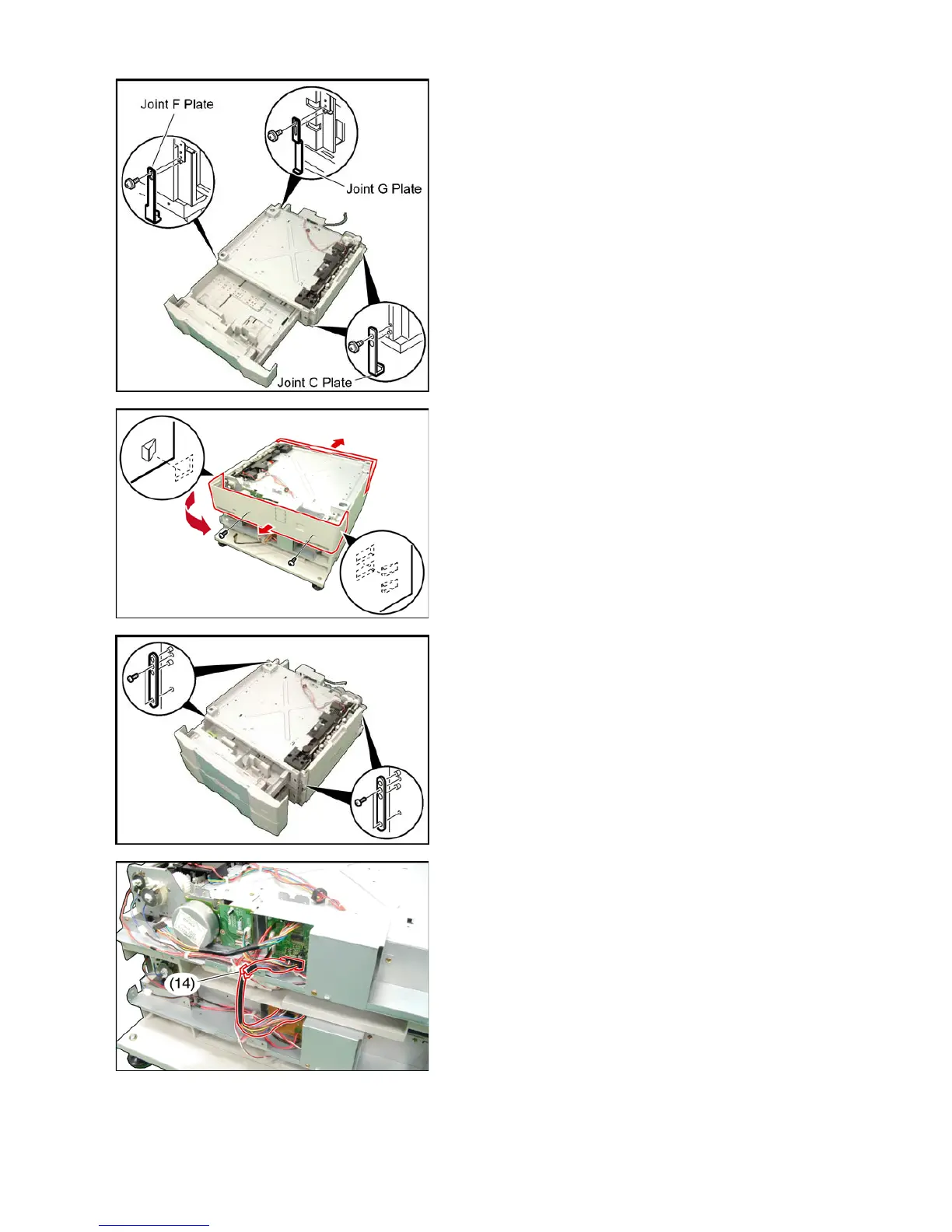328
DP-2330/3030
MAR 2005
Ver.2.1
DP-2310/3010
(5) Join the Caster and the 4th Paper Tray Unit
with the Joint C Plates (FR/RR), Joint F Plate
(FL) and Joint G Plate (RL).
(6) Secure the Joint C Plates, Joint F Plate and
Joint G Plate with 4 Screws.
(7) Place the 3rd Paper Tray Unit on the 4th Paper
Tray Unit.
(8) Remove 2 Silver Screws.
(9) Remove the Lower Rear Cover.
(10) Slide the 3rd Paper Tray out of the unit.
(11) Install the 4 Brackets.
(12) Secure the 4 Brackets with 8 Screws.
(13) Connect the Harness of the 4th Paper Tray Unit
to CN808 on the CST3 PC Board of the 3rd
Paper Tray Unit.
Note:
Ensure the White Mark on the connector is facing
Upward, inserting the connector upside down, may
damage the machine's SPC or CST PC board.
(14) Place the Harness into the clamp.
