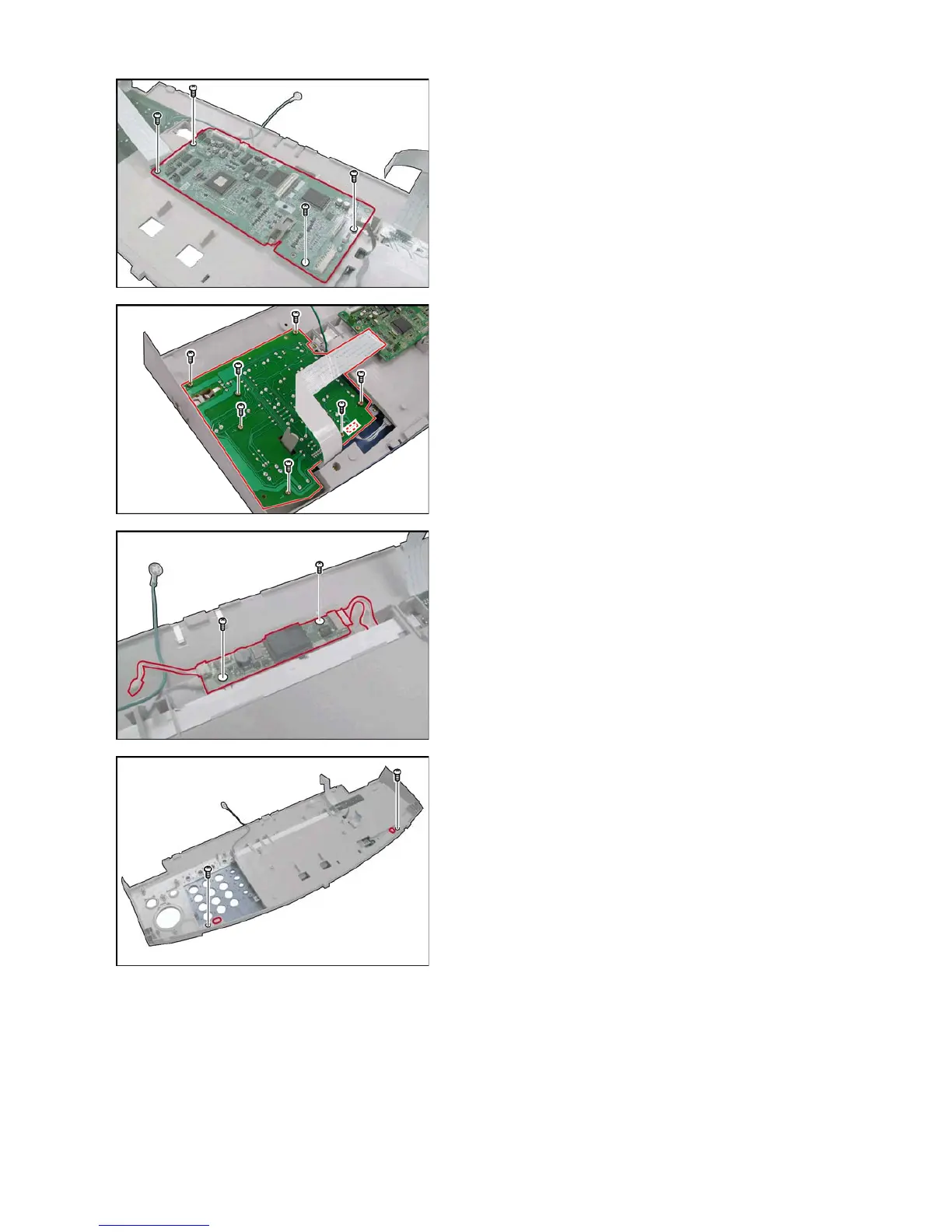44
DP-2330/3030
MAR 2005
Ver.2.1
DP-2310/3010
(11) Remove 4 Screws (F10).
(12) Remove the PNL1 PC Board (1908).
(13) Remove 7 Screws (F10).
(14) Disconnect the Harness on the PNL2 PC Board
(CN251).
(15) Remove the PNL2 PC Board (123).
Note:
After reassembling the Control PNL2 PC Board,
make sure that the Battery Holder is
reinstalled.
(16) Disconnect the Harness on the INV PC Board
(CN2).
(17) Remove 2 Screws (P5).
(18) Remove the INV PC Board (129).
(19) Remove 2 Screws (P5).
(20) Release 2 Latch Hooks and remove the Upper
Control Panel Cover (122).
