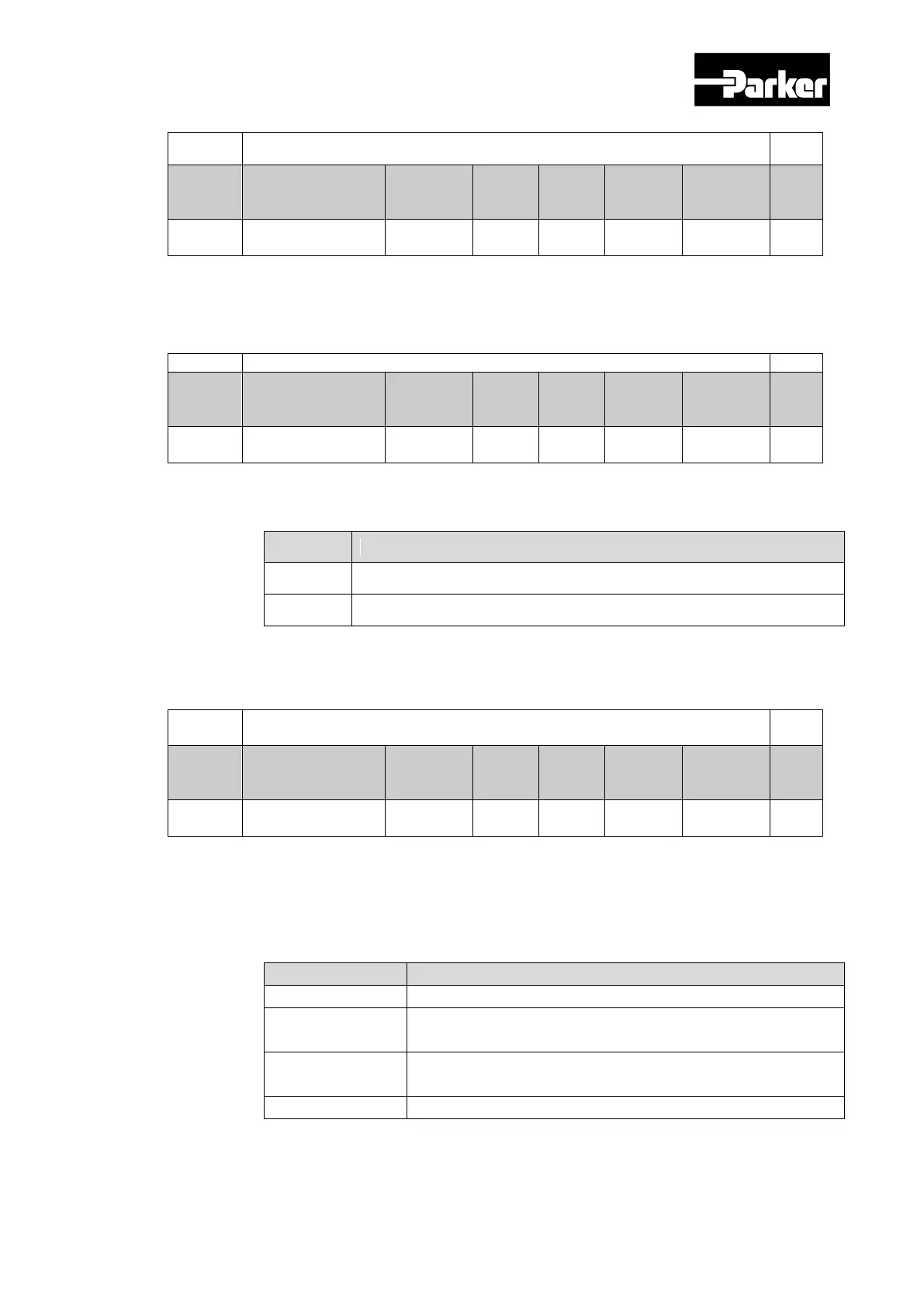Parker Hannifin
P series User Guide 218
Excessive Speed Error Detection Level
Set the detection level for excessive speed error (AL-53). Excessive speed error occurs
when the errors of speed command and speed feedback exceed the set.
Servo-Lock Function Select
Sets the servo-lock function, which fixes the motor‘s position to the position value at the
time when the speed command for velocity control is 0.
Do not use servo-lock function
Miscellaneous Setting(0x2400~ )
Software Position Limit Function Select
Set the software position limit function for position control. When using the position limit
function, the upper limit and the lower limit are limited to the values set at (0x607D:02)
and (0x607D:01), respectively. The software position limit function does not work before
the homing action. The function does not work when the upper limit is lower than the
lower limit.
Do not use either positive or negative software position limit
Use only positive software position limit. Negative position is
not limited
Use only negative software position limit. Positive position is
not limited
Use both positive and negative software position limit
