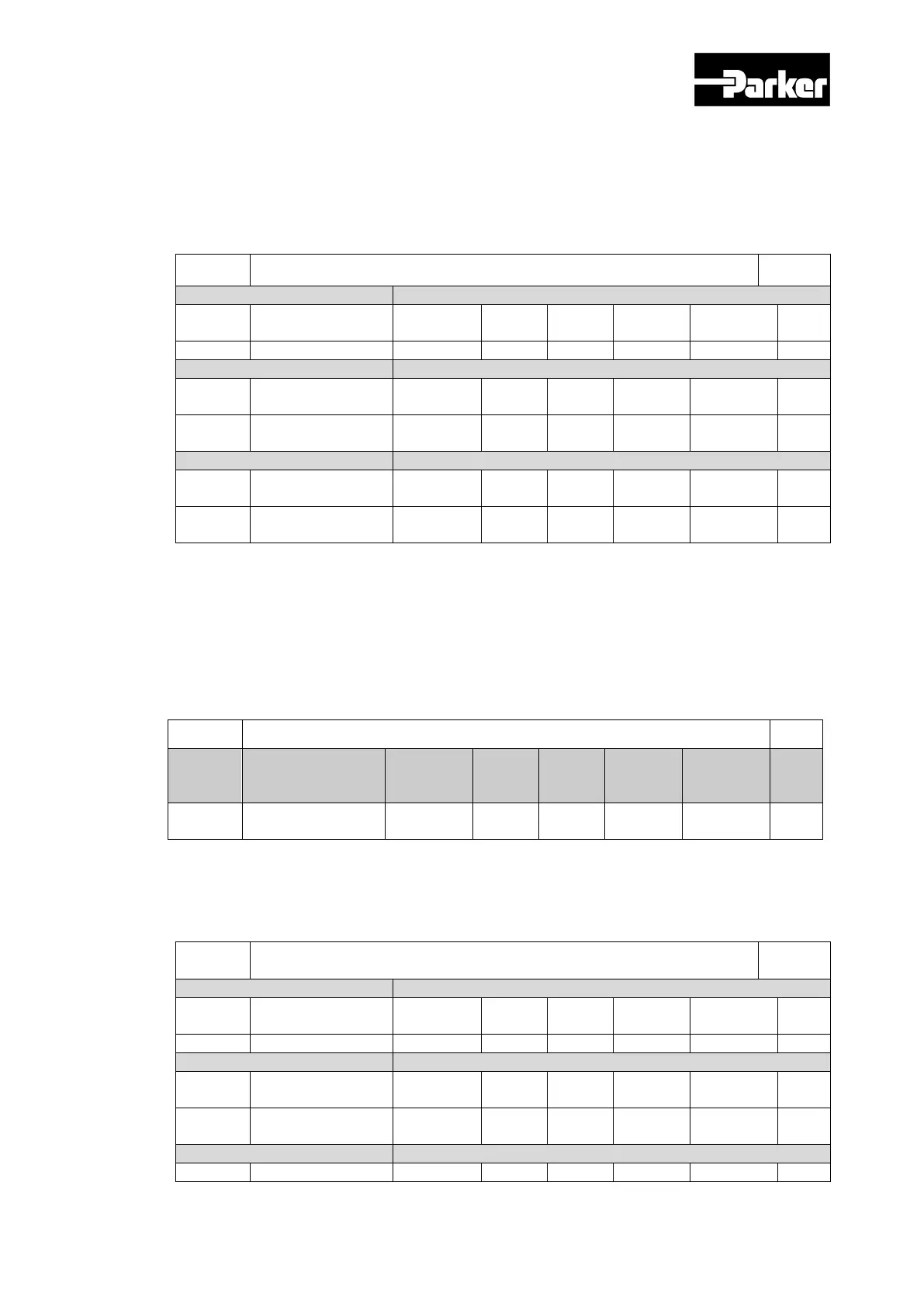Parker Hannifin
P series User Guide 246
• Absolute Encoder
When an absolute encoder is added, the home offset value is added to the absolute
position (actual position) values.
-1073741824 to
1073741823
-1073741824 to
1073741823
Set the software position limit value. The range of position demand value (0x6062) and
the position actual value (0x6064) are limited, and new target position for the set value
is checked every cycle.
The minimum software limit value is negative limit value, and the maximum software
limit value is positive limit value.
Sets deceleration used for quick stop when the Quick stop option code (0x605A) is set
to 2.
