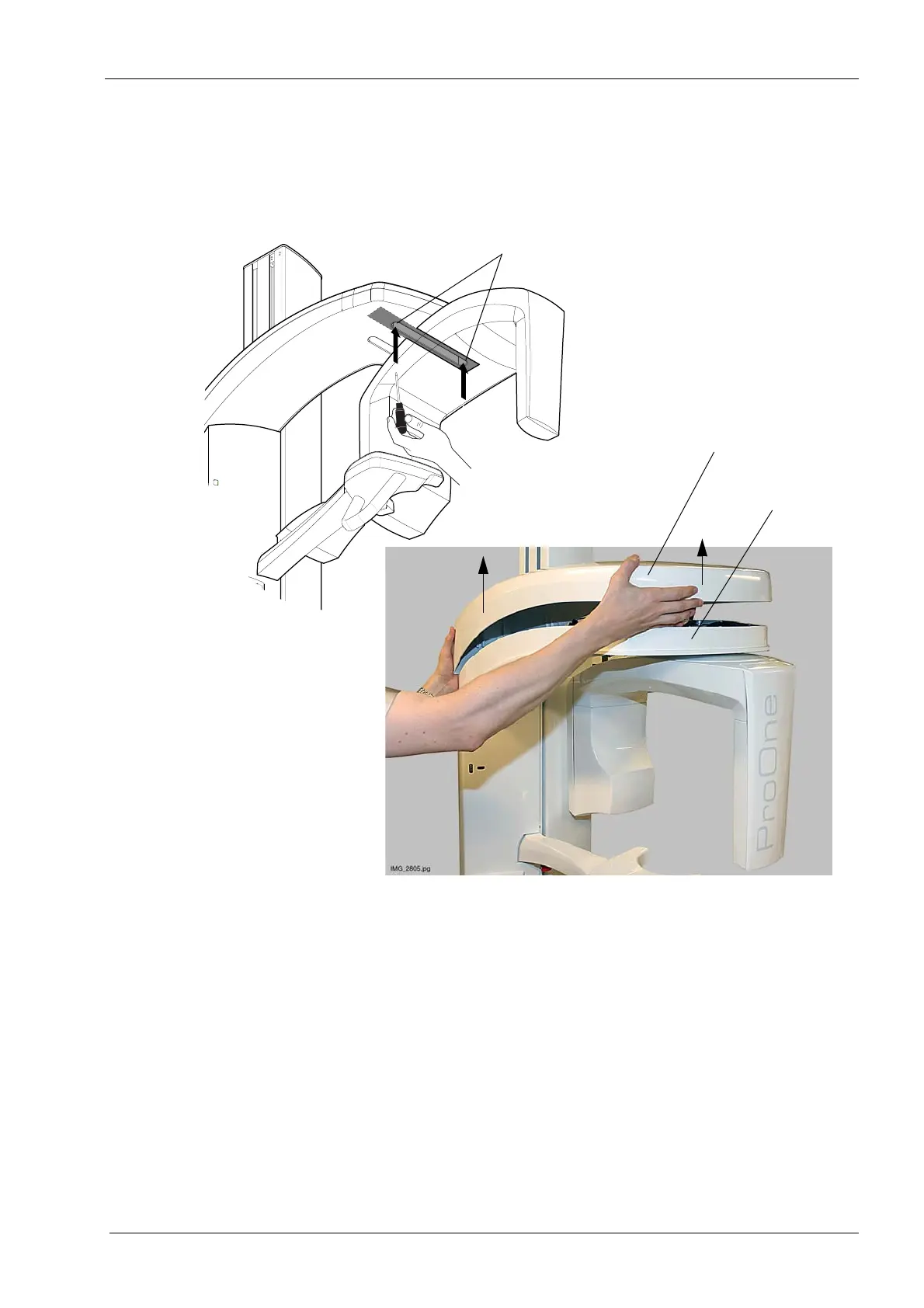Chapter F: PARTS REPLACEMENT AND REPAIR 2 REMOVING C-ARM AND UPPER ARM COVERS
Technical manual Planmeca ProOne 119
2.1 Removing the upper arm cover
To remove the upper arm cover, first unscrew the two screws that attach the upper arm
cover to the upper arm frame. Remove the screw on one side first, then manually slide the
C-arm to the other side so that you can remove the other screw. You can now lift the cover
from its position.
Proone_topcover.eps
Upper arm cover
Remove two screws
Upper arm frame
