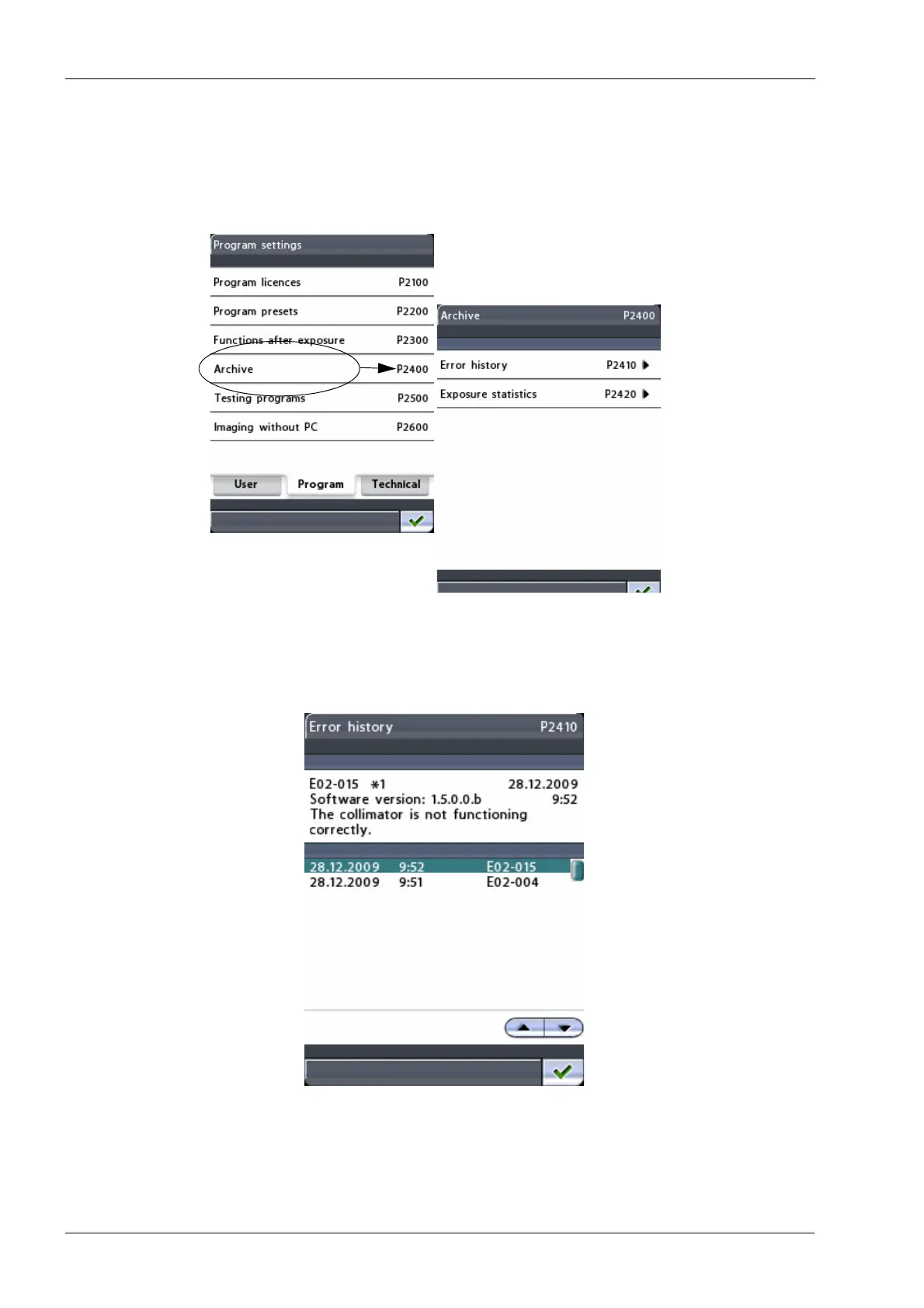3 PROGRAM SETTINGS Chapter B: SETTINGS
50 Planmeca ProOne Technical manual
3.4 Program: Archive (P2400)
On the
Program settings
display, select the option Archive (P2400). The
Archive
(P2400)
display will appear. Here you can view the error history and exposure
statistics.
• Error history
Touch the
Error history
field to view the error history. All the errors of the X-ray unit
are listed here, including the error code, description of the error, as well as the date
and time when the error occurred.
The error codes can also be viewed with a web browser at the address: http://(unit’s IP
address) through the link
Error history.
Refer to section 10 "PROONE WEB PAGES" on
page 27 for more information.
