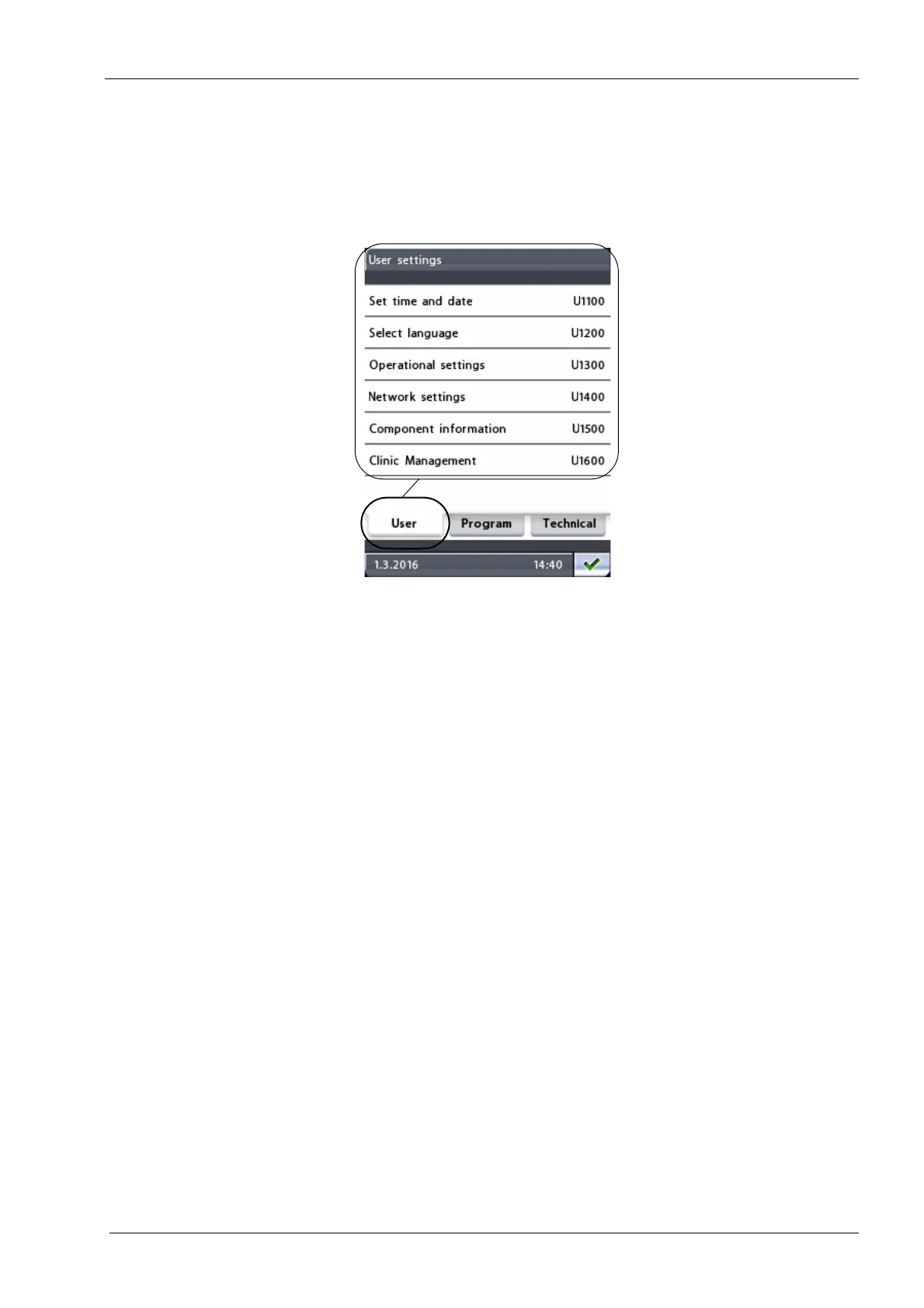Chapter B: SETTINGS 2 USER SETTINGS
Technical manual Planmeca ProOne 33
2 USER SETTINGS
On the
User settings
display you can set time and date, select the language for the control
panel displays and adjust or view operational and network settings. The component
information needed for service and maintenance purposes is also available here.
The available options are described in detail on the following pages.
Exit the
User settings
display by touching the green check mark button in the bottom right
corner of the display.