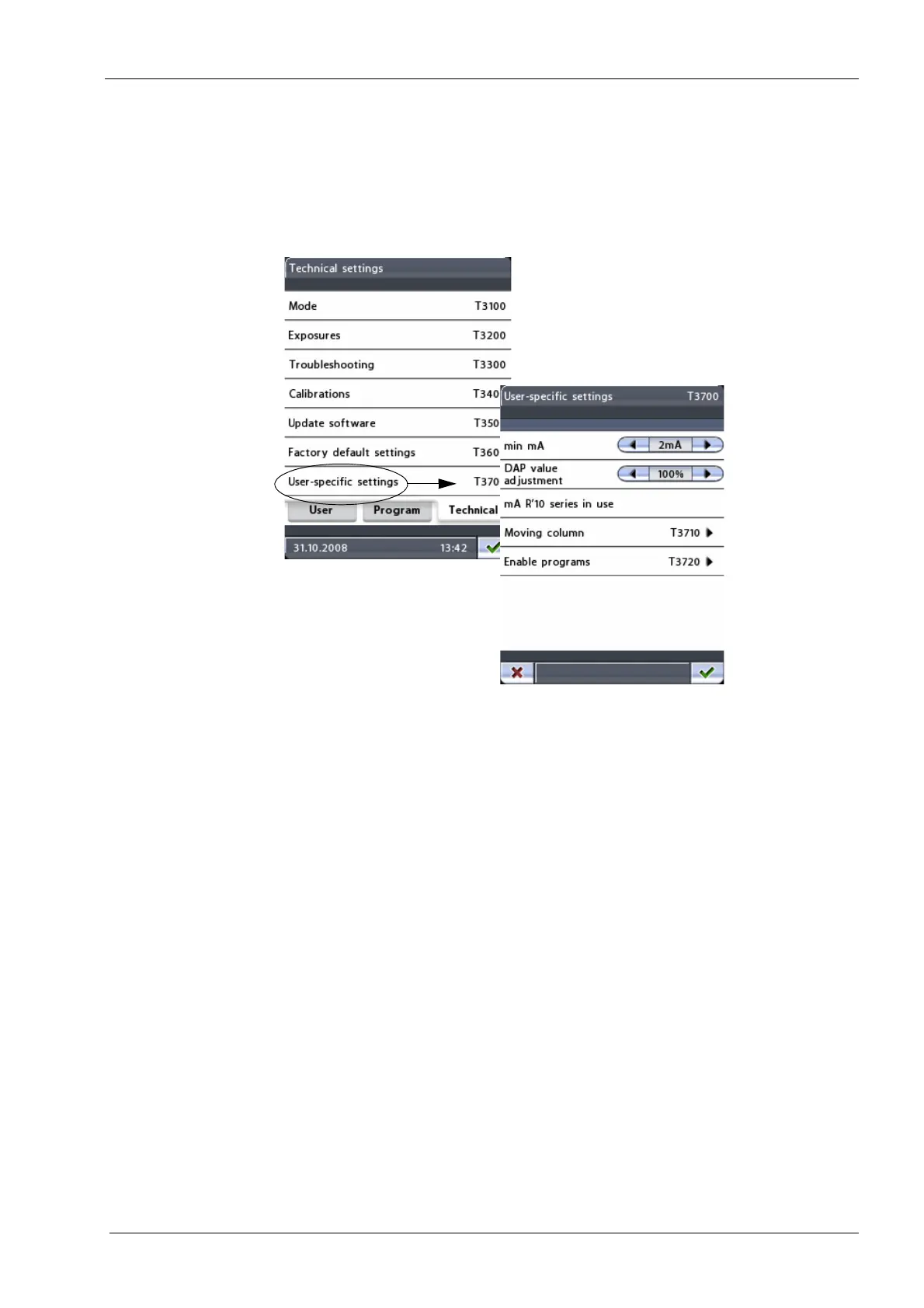Chapter B: SETTINGS 4 TECHNICAL SETTINGS
Technical manual Planmeca ProOne 71
4.7 Technical: User-specific settings (T3700)
To set the minimum tube current value, to adjust the DAP value, to select the mA R’10
series, to adjust the maximum speed of upwards/downwards movement of the moving
column, or to enable / disable programs, first select the option User-specific settings
(T3700) on the
Technical settings
display. The
User-specific settings (T3700)
display will
appear.
•min mA
This option allows you to set the minimum tube current value which will be available
for users. By default, the available tube current scale ranges from 2 to 7 mA.
Touch the right/left arrow to set the minimum mA value to 2, 3 or 4. For example, if the
min mA value is set to 4 the user can only select values from 4 to 7 mA.
• DAP value adjustment
This option allows you to adjust the DAP (Dose Area Product) value for each X-ray
unit individually to make it correspond to the real dose area product value.
This adjustment will affect:
• the patient’s estimated radiation dose,
Estimated DAP,
which is shown on the
main display before each exposure, provided this option has been chosen on the
Program presets
display (P2200), and
• the patient’s actual radiation dose,
Actual DAP,
which is shown after each
exposure on the main display, provided this option has been chosen on the
Functions after exposure
display (P2300).
Use a DAP meter to measure the radiation dose and then compare the reading on the
DAP meter with the values displayed as above. If the measured dose is lower than the
values displayed by the X-ray unit, touch the left arrow button to lower the percentage
accordingly. If it is higher than the displayed values, touch the right arrow to increase
the percentage accordingly. The adjustment range is from 10 to 300%.
