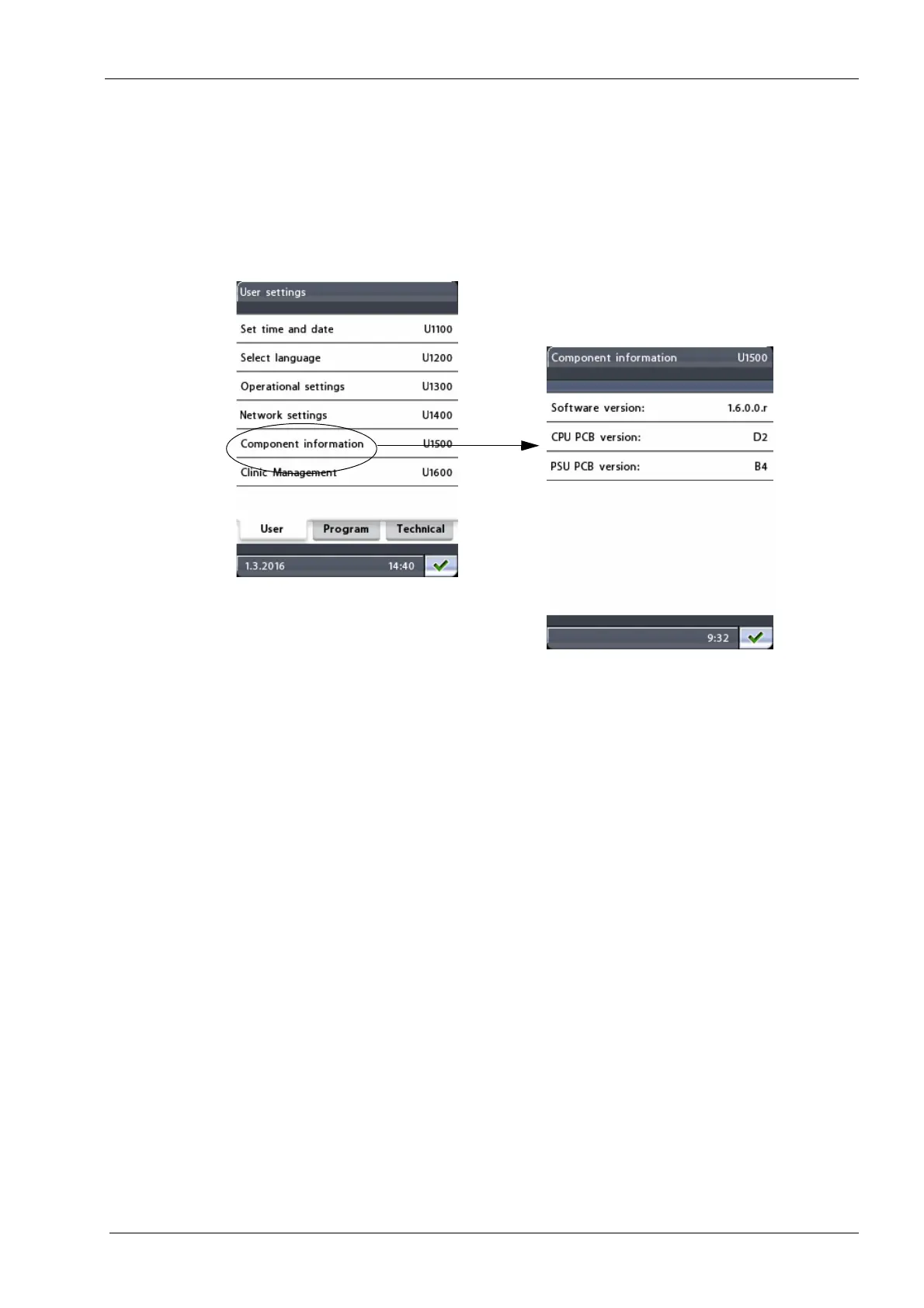Chapter B: SETTINGS 2 USER SETTINGS
Technical manual Planmeca ProOne 41
2.5 User: Component information (U1500)
To view information about specified components of the X-ray unit, first select the option
Component information (U1500) on the
User settings
display. The
Component information
(U1500)
display will appear.
The
Component information (U1500)
display shows the current software version of the X-
ray unit and specifies which PCB (printed circuit board) versions have been installed. The
information is needed for service and maintenance purposes.
Exit the display by touching the green check mark button in the bottom right corner of the
display.
