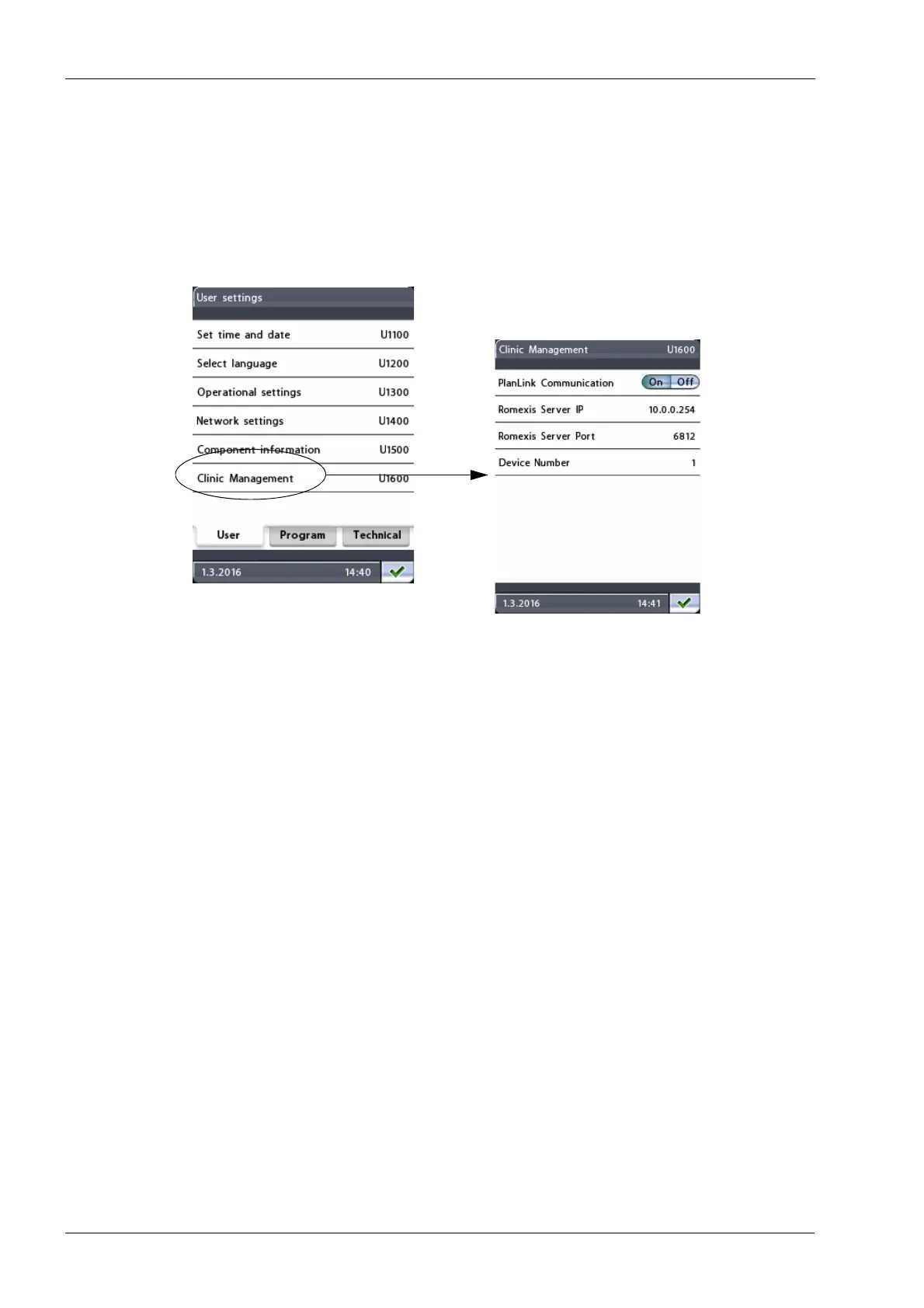2 USER SETTINGS Chapter B: SETTINGS
42 Planmeca ProOne Technical manual
2.6 User: Clinic Management (U1600)
Only a service technician/local administrator may change the clinic management settings.
To view or change the settings for Clinic Management, first select the option Clinic
Management (U1600) on the User settings display. The Clinic Management(U1600)
display will appear.
When Clinic Management is taken into use, these settings must be modified.
• PlanLink Communication
Set the switch to On to enable and to Off to disable the Clinic Management
communication.
• Romexis Server IP
IP address of the Romexis server, as defined in the Romexis Configuration tool
(Server Parameters --> Server --> RMI Server Host setting).
• Romexis Server Port
Diagnostics server port, as defined in Romexis Configuration tool (Server Parameters
--> Server --> Diagnostics Port setting). The default is 6812. Change this setting only
if you have changed the default port 6812 to some other port in Romexis
configuration.
• Device Number
Enter an unique number for the X-ray unit.
