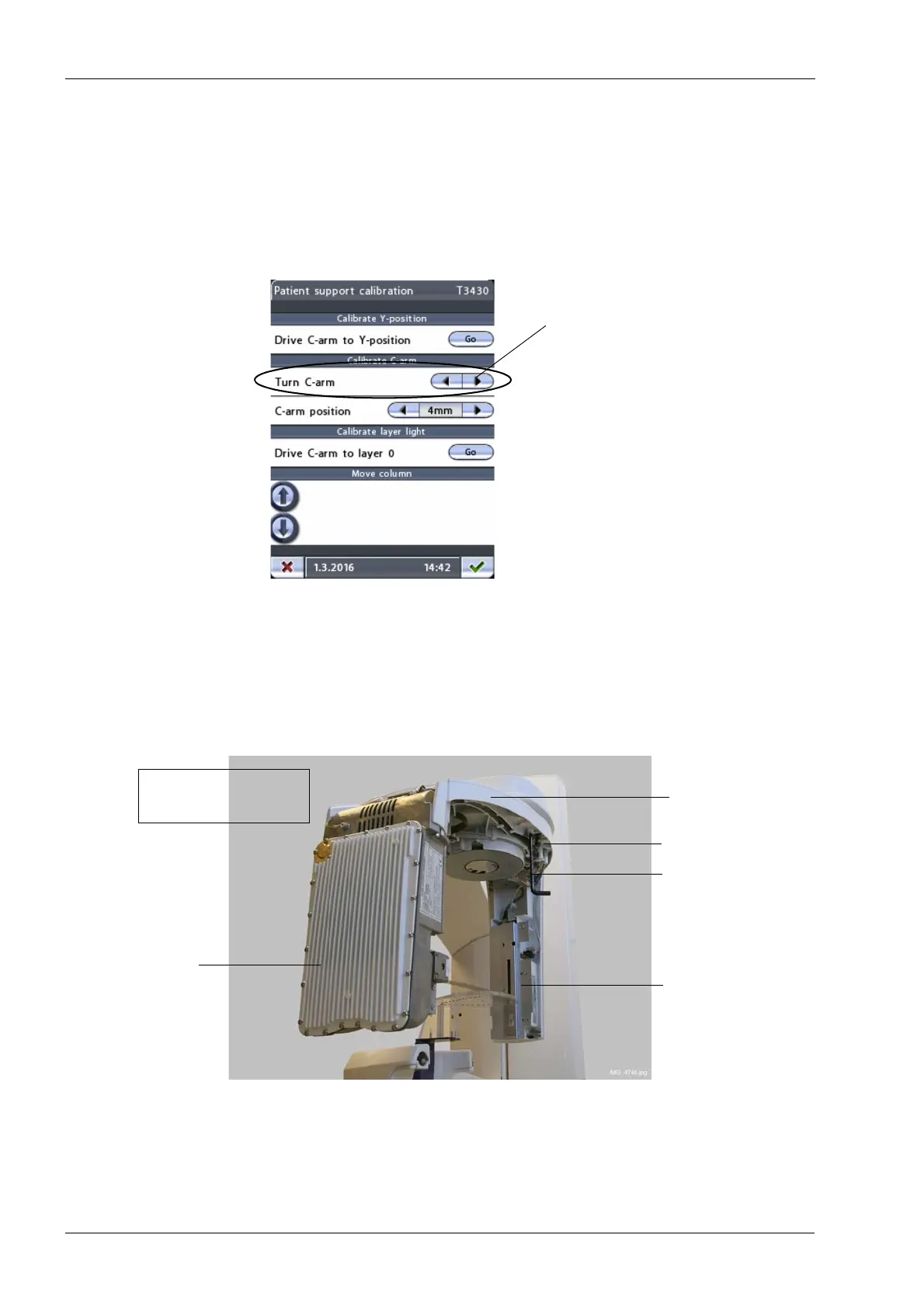1 ADJUSTING AND CALIBRATING X-RAY BEAM Chapter E: CALIBRATIONS
104 Planmeca ProOne Technical manual
1.7 Step 4: Checking symmetry (ball phantom x-line)
Next you will have to check that the X-ray beam is symmetrical. This is done by comparing
C-arm positions X1 and X2. Leave the ball phantom and alignment ruler in place.
On the
Patient support calibration
(T3430)
display, touch the right arrow button in the field
Turn C-arm.
This will move the C-arm to X2-position. In this position, the C-arm is
positioned parallel to the arm of the patient support table with the sensor head side next to
the column (see figure below).
Use an alignment pin to lock the C-arm in this position. To do this, insert the alignment pin
into the hole located in the C-arm top frame next to the midsagittal light and ensure that
the alignment pin reaches the positioning hole in the linear movement block.
Move C-arm to X2-position
(180 degrees clockwise
when compared to X1-position)
C-arm top frame
Alignment pin
C-arm in X2-position;
side view
Tube head
Sensor head
Midsagittal light
