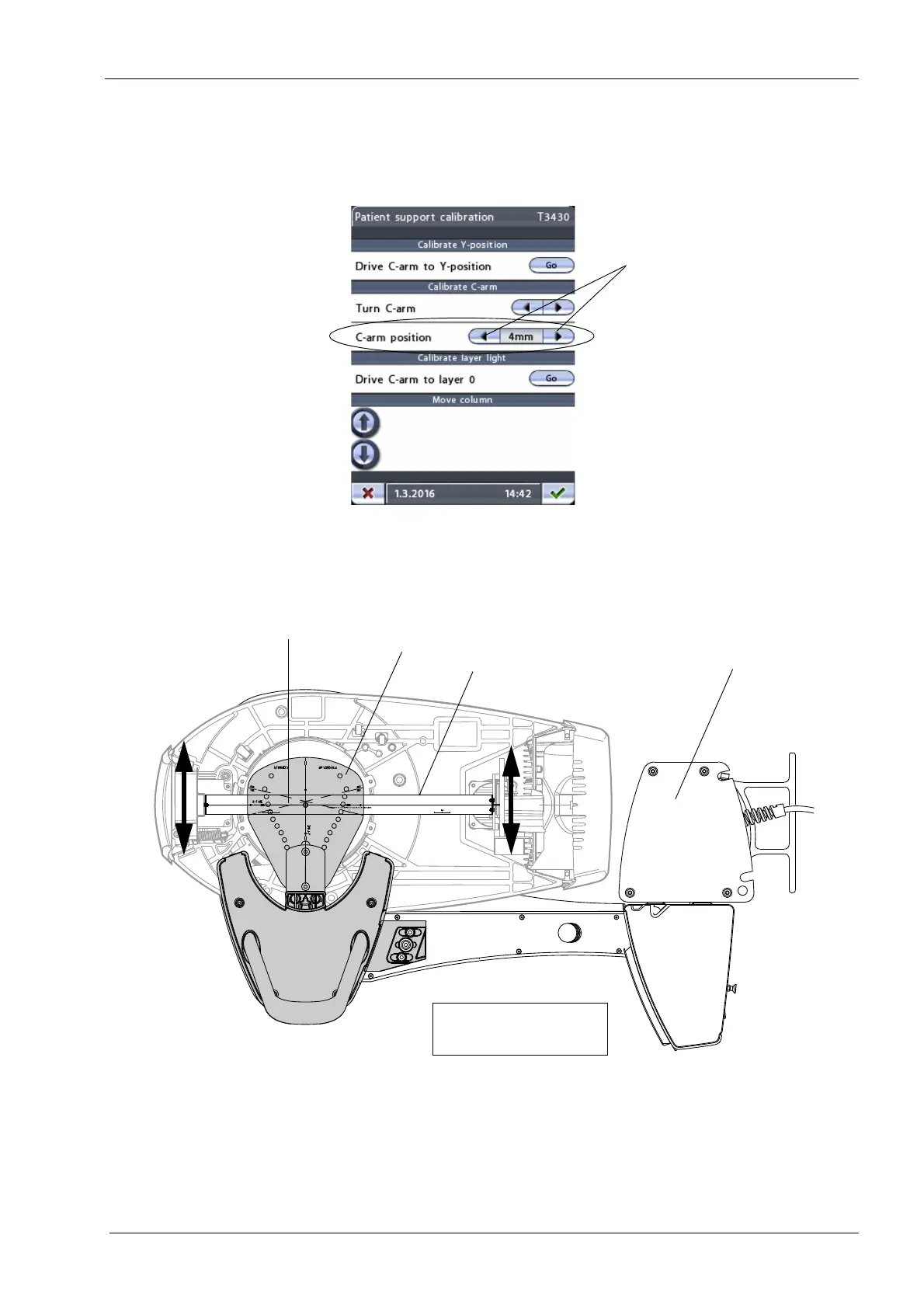Chapter E: CALIBRATIONS 1 ADJUSTING AND CALIBRATING X-RAY BEAM
Technical manual Planmeca ProOne 103
On the
Patient support calibration (T3430)
display, then use the arrow buttons in the field
C-arm position
to move the C-arm to a position where the x-line on the ball phantom and
the line on the underside of the alignment ruler coincide (see figure below). The left arrow
button moves the C-arm forwards and the right arrow button moves the C-arm backwards.
Observe the ruler position from below the ball phantom.
Remove the alignment pin from the C-arm top frame.
You can then proceed to Step 4.
Alignment ruler
Ball phantom
Tube head side
Sensor head side
Lines must coincide
C-arm in X1-position;
bottom view
Column
