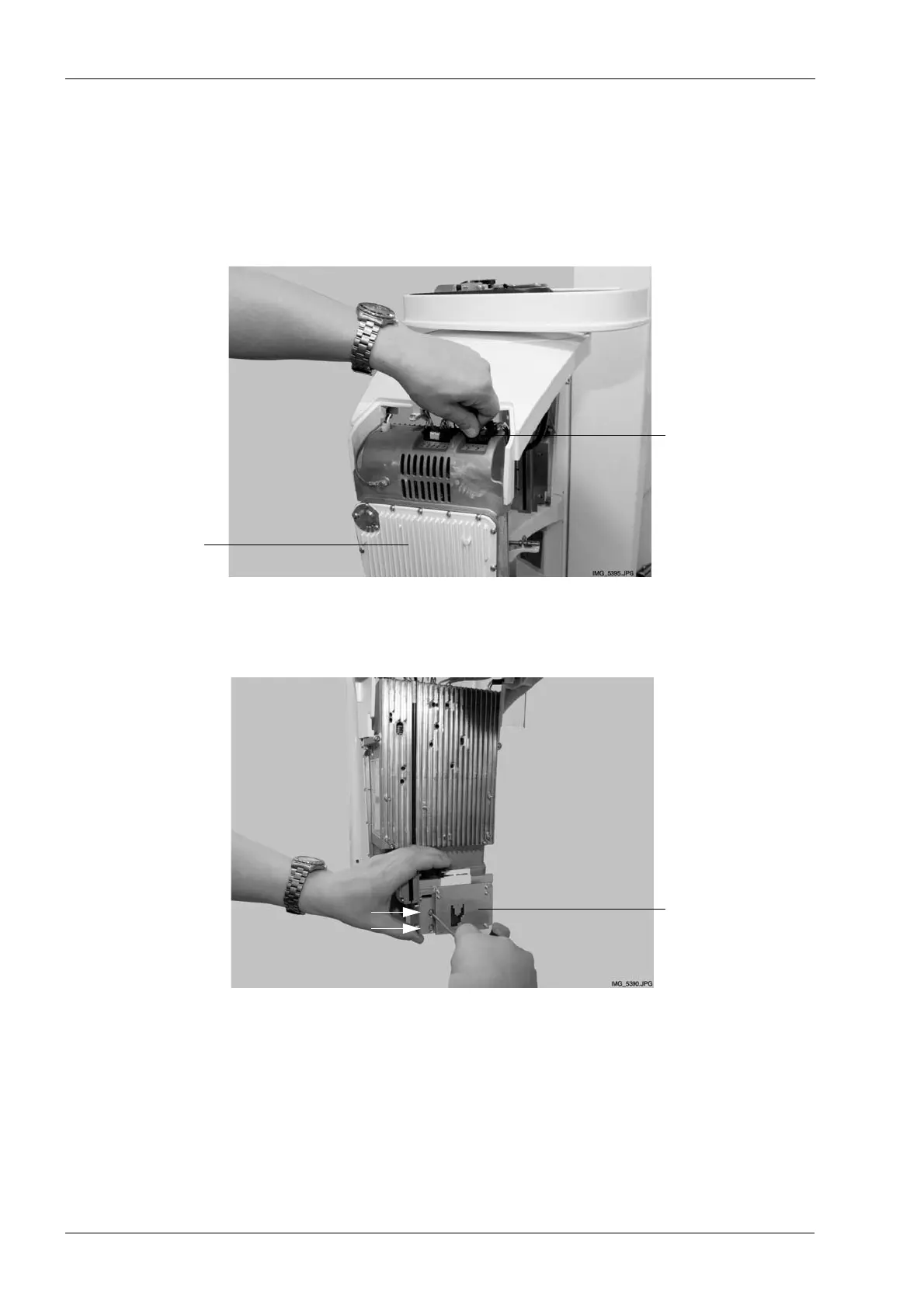4 C-ARM AND UPPER ARM PARTS REPLACEMENT Chapter F: PARTS REPLACEMENT AND REPAIR
160 Planmeca ProOne Technical manual
4.4 Replacing the collimator
Remove the tube head covers as described in section 2.3 "Removing the tube head
covers" on page 121.
First carefully disconnect the collimator step motor cable (10012360 - J7) from the tube
head PSU PCB (connector J7).
Using a 2.5 mm Allen key, then remove the collimator by unscrewing the two screws that
hold the collimator in position.
Install a new collimator in reverse order.
Disconnect
step motor
cable
Tube head