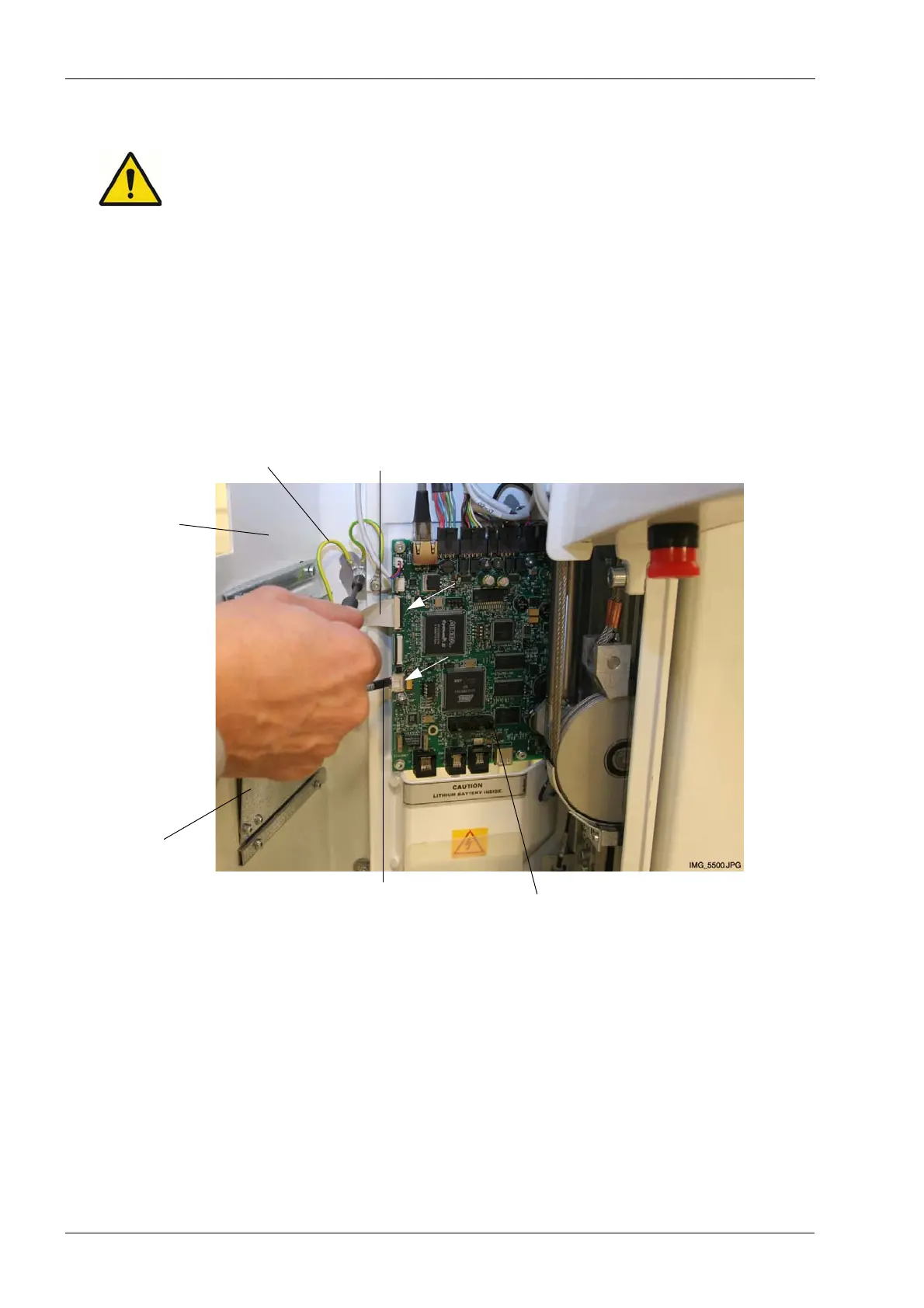3 COLUMN PARTS REPLACEMENT Chapter F: PARTS REPLACEMENT AND REPAIR
124 Planmeca ProOne Technical manual
3.2 Replacing the control panel
The X-ray unit contains live mains voltage parts. Always disconnect the X-ray unit
from the mains before replacing the control panel.
Open the front panel of the moving column as described in section 1.1 "Opening the front
panel" on page 117.
Using a socket wrench or a similar tool, first carefully disconnect the ground cable by
removing the ground cable screw on the back of the front panel. Then carefully disconnect
the control panel flat cable and the back light cable from the CPU PCB (connectors J13
and J10).
Front panel/
Control panel
moving column
CPU PCB
Back light cable
Control panel flat cable
Ground cable
J13
J10
