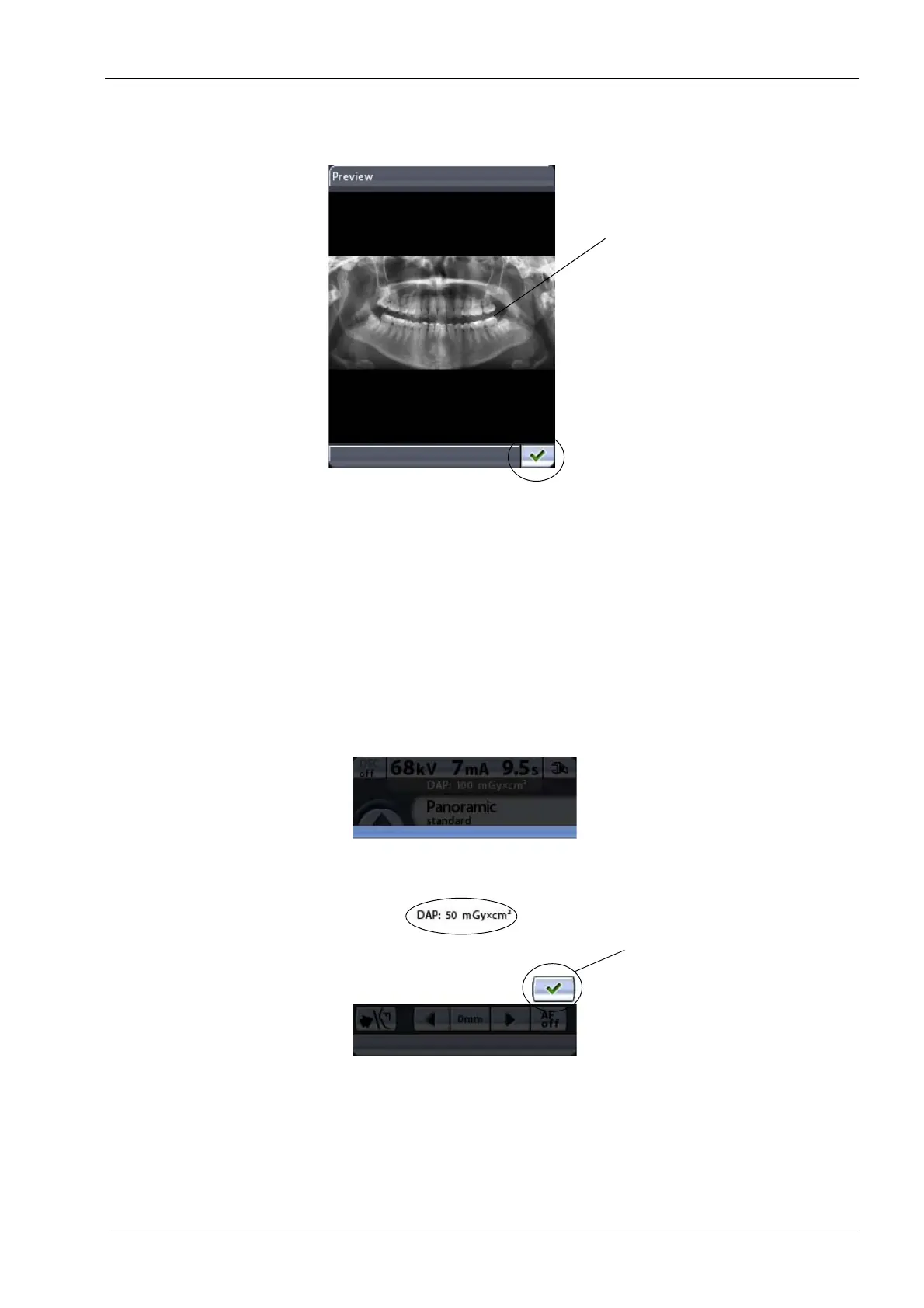Chapter B: SETTINGS 3 PROGRAM SETTINGS
Technical manual Planmeca ProOne 49
Touch the green check mark button in the bottom right corner of the
Preview
display
to return to the main display.
• Actual DAP
Touch the
Actual DAP
field to set the X-ray unit so that the actual Dose Area Product
(DAP) value will be shown after each exposure. The actual DAP value indicates the
actual radiation dose the patient was exposed to during the exposure. The value is
calculated on the basis of the actual exposure settings.
The
Actual DAP
field is highlighted when the function is switched on. To switch off the
function, touch the
Actual DAP
field again.
The DAP value will be displayed as shown. To return back to the main display, touch
the green check mark in the bottom right corner of the display.
On the
Functions after exposure (P2300)
display, accept your selection by touching the
green check mark button in the bottom right corner of the display. To exit the display
without saving the changes, touch the red cross button in the bottom left corner of the
display.
Drag = Move zoomed image
Back to main display
Touch = Zoom in
Touch again = Zoom out
along display
