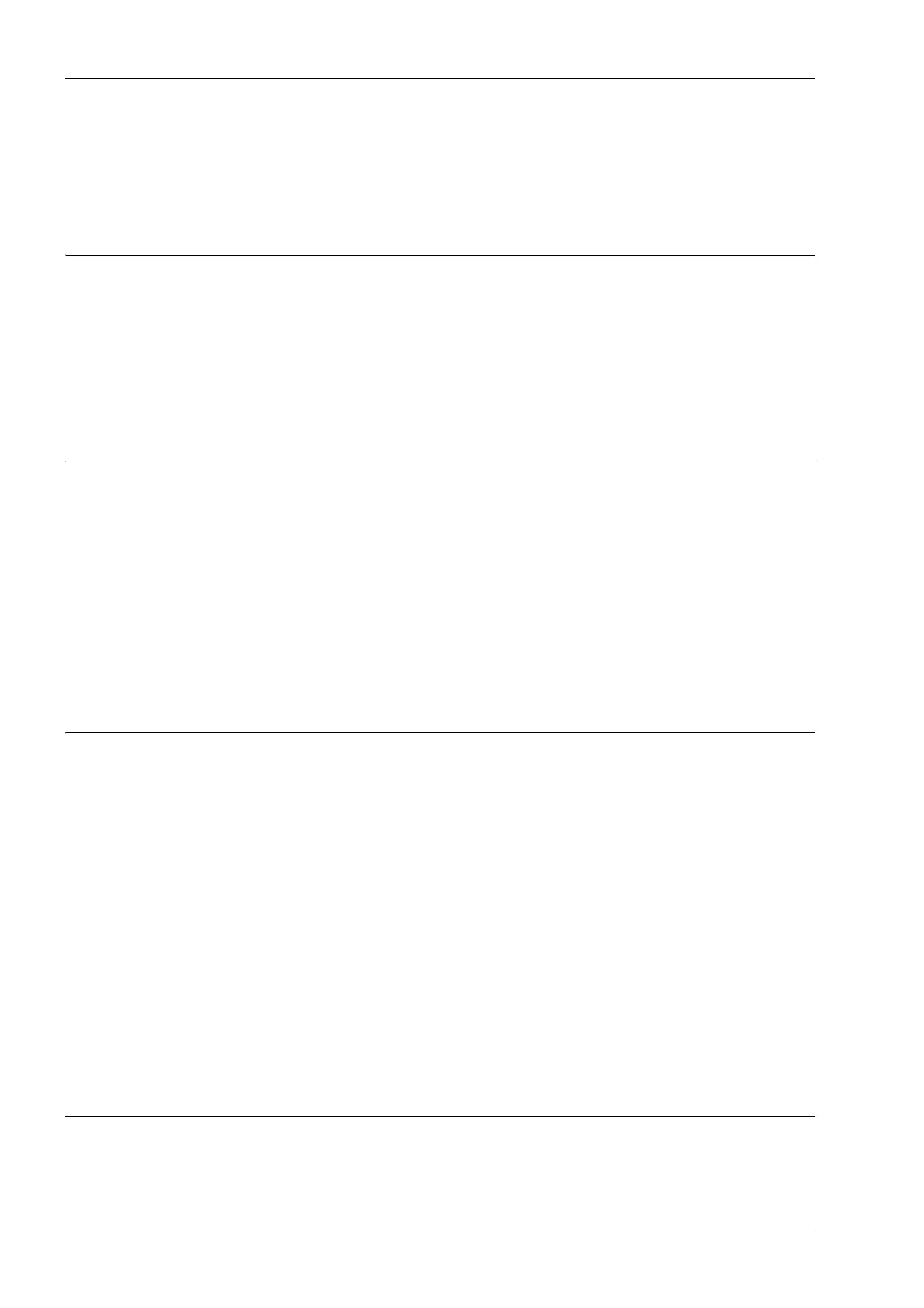Table of Contents
2 Planmeca ProOne Technical manual
4.2 Technical: Exposures (T3200) .............................................................................................. 60
4.3 Technical: Troubleshooting (T3300) ..................................................................................... 62
4.4 Technical: Calibrations (T3400) ............................................................................................65
4.5 Technical: Update software (T3500) ..................................................................................... 68
4.6 Technical: Factory default settings (T3600) .......................................................................... 70
4.7 Technical: User-specific settings (T3700) ............................................................................. 71
Chapter C: ERROR MESSAGES
1 ERROR MESSAGES ......................................................................................................... 76
1.1 Motorized motion related (E02-XXX) .................................................................................... 76
1.2 X-ray generator related (E03-XXX) ....................................................................................... 78
1.3 Communication related (E04-XXX) ....................................................................................... 80
1.4 Power supply related (E05-XXX) .......................................................................................... 81
1.5 System related (E06-XXX) .................................................................................................... 83
1.6 Calibration related (E07-XXX) ..............................................................................................83
Chapter D: PREVENTIVE MAINTENANCE
1 SYSTEM MAINTENANCE ................................................................................................. 85
1.1 Cleaning and disinfection ...................................................................................................... 85
1.2 Operating checks .................................................................................................................. 85
1.2.1 Indicator lights for ready status and exposure .................................................. 85
1.2.2 Exposure warning signal .................................................................................. 85
1.2.3 Exposure switch ............................................................................................... 85
1.2.4 Emergency stop button .................................................................................... 85
1.2.5 Labels ............................................................................................................... 86
2 PREVENTIVE MAINTENANCE CHECKS ........................................................................... 87
2.1 Moving column slide fixtures ................................................................................................. 87
Chapter E: CALIBRATIONS
1 ADJUSTING AND CALIBRATING X-RAY BEAM ................................................................ 89
1.1 Radiation protection .............................................................................................................. 89
1.2 Beam checking process from Step 1 to Step 8 ..................................................................... 90
1.3 Tools required ....................................................................................................................... 91
1.4 Step 1: Adjusting the X-ray beam position ............................................................................ 92
1.5 Step 2: Adjusting the patient support table position (ball phantom y-line) ............................ 97
1.6 Step 3: Adjusting the C-arm position (ball phantom x-line) ................................................. 101
1.7 Step 4: Checking symmetry (ball phantom x-line) .............................................................. 104
1.8 Step 5: Adjusting the positioning lights ............................................................................... 106
1.8.1 Adjusting the layer light position ..................................................................... 107
1.8.2 Adjusting the midsagittal plane light position .................................................. 108
1.8.3 Adjusting the Frankfort plane light position .................................................... 109
1.9 Step 6: Calibrating the sensor ............................................................................................ 111
1.10 Step 7: Taking beam check exposure ................................................................................ 111
1.11 Step 8: Taking a ball phantom exposure ............................................................................ 111
2 CALIBRATING DYNAMIC EXPOSURE CONTROL (DEC) ................................................ 112
Chapter F: PARTS REPLACEMENT AND REPAIR
1 REMOVING COLUMN COVERS ...................................................................................... 117
1.1 Opening the front panel ...................................................................................................... 117