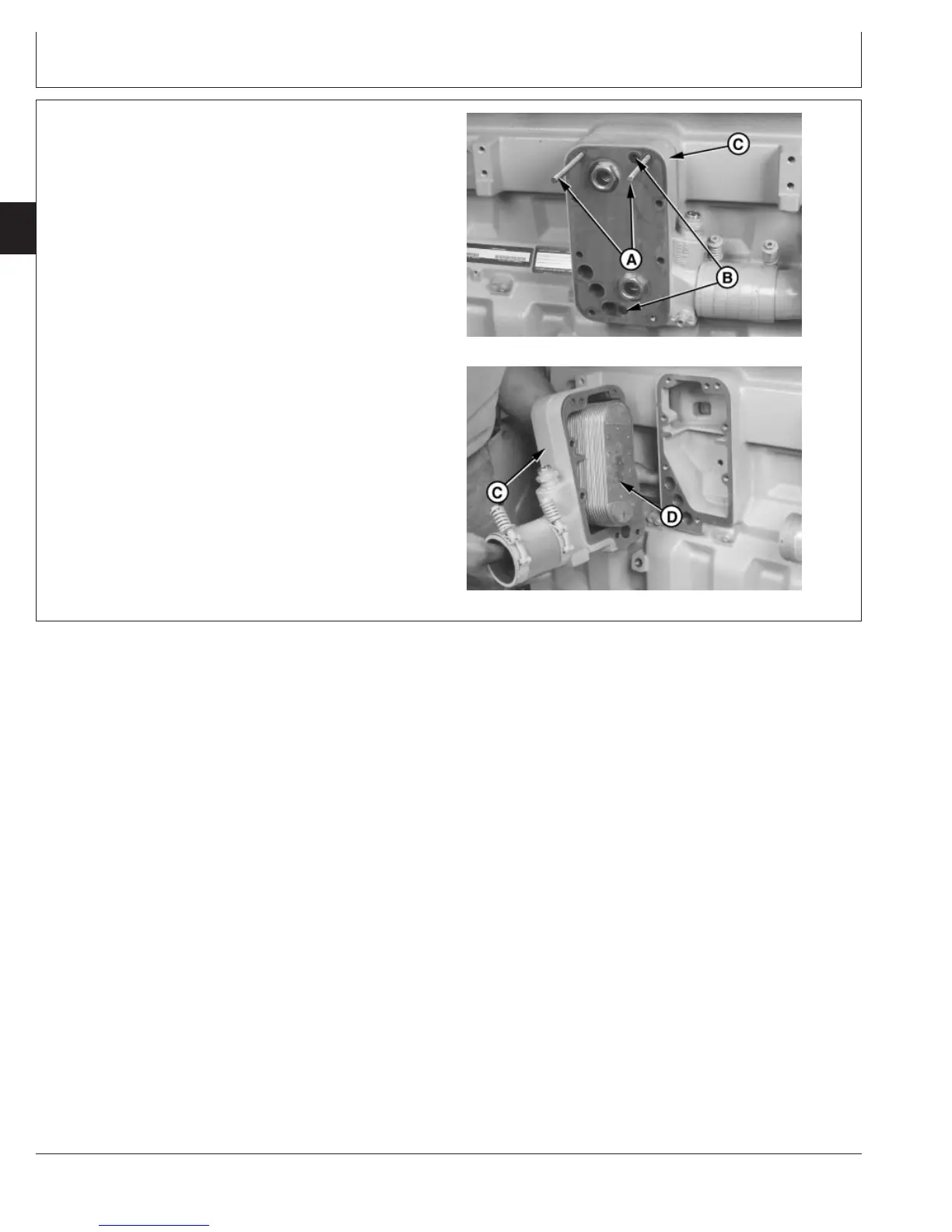Lubrication System
02
060
6
RG,RG34710,212 –19–12AUG99–1/3
Remove, Clean, and Inspect Engine Oil
Cooler
RG8248A –UN–06DEC97
Removing Oil Cooler and Housing Assembly
RG8249B –UN–06DEC97
Oil Cooler and Housing Assembly Removed
A—Guide Pins
B—Hex Socket Head Cap Screws
C—Oil Cooler Housing
D—Oil Cooler
NOTE: Guide pins may be used as an aid for removing
and installing oil filter housing.
1. Remove oil filter and valve housing (shown removed).
(See REMOVE OIL FILTER AND VALVE
HOUSING/OIL COOLER COVER AND VALVE
HOUSING, earlier in this group.)
2. Install two guide pins (A) as shown (if desired).
Remove two hex socket head cap screws (B) and
remove oil cooler housing (C) with oil cooler (D).
3. Remove and discard oil cooler-to-cylinder block gasket.
Continued on next page
CTM100 (06APR04)
02-060-6
P
OWER
T
ECH
10.5 L & 12.5 L Diesel Engines
040604
PN=274