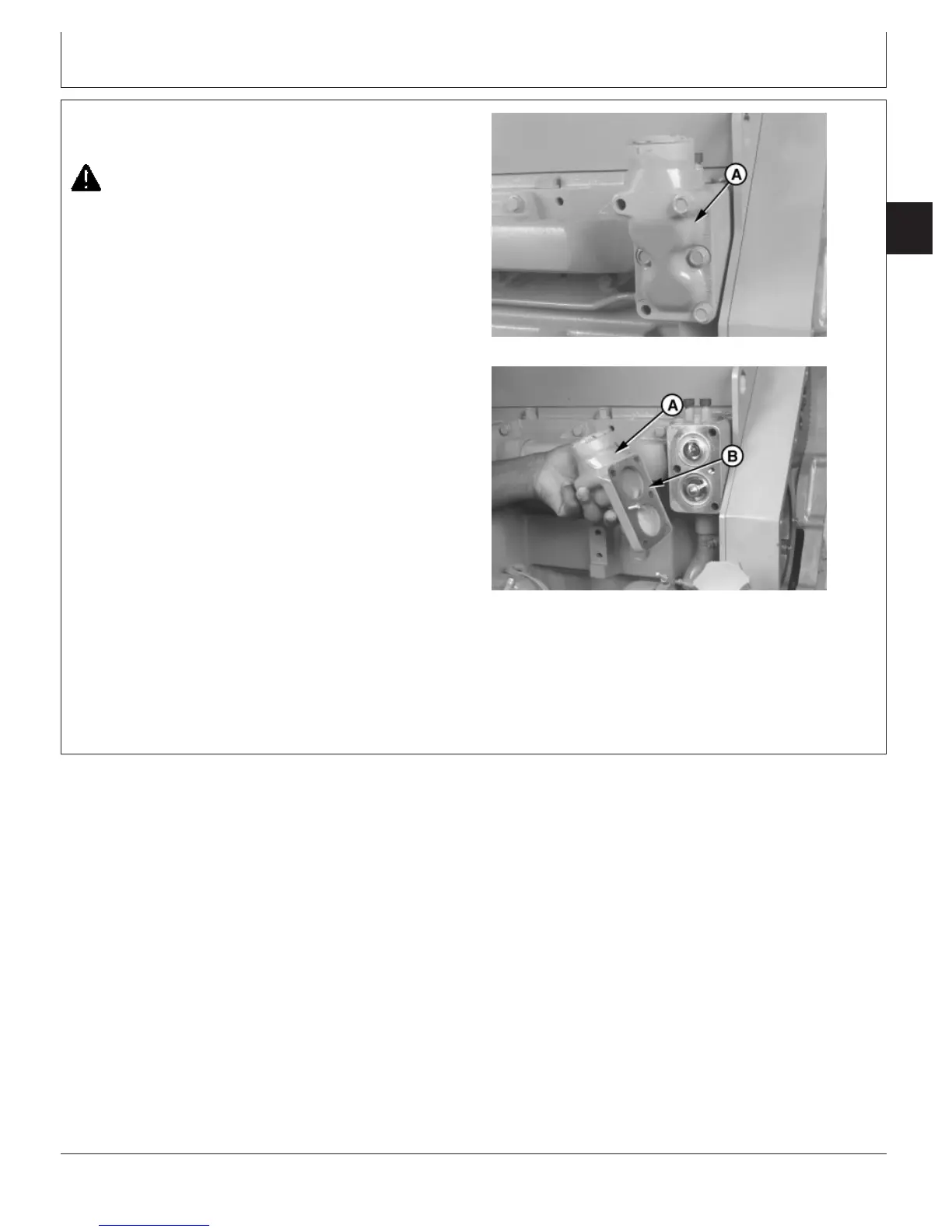Cooling System
02
070
11
RG,RG34710,232 –19–17SEP02–1/1
Remove Thermostats
RG8239A –UN–05DEC97
Thermostat Cover Installed
RG8242A –UN–05DEC97
Thermostat Cover Removed
A—Thermostat Cover
B—Gasket
CAUTION: Explosive release of fluids from
pressurized cooling system can cause serious
burns. DO NOT drain coolant until it has cooled
below operating temperature. Always loosen
radiator pressure cap or drain valve slowly to
relieve pressure.
1. Visually inspect area around thermostat housing for
leaks. Partially drain cooling system.
2. Remove cap screws securing thermostat cover (A) to
thermostat housing and engine block.
3. Remove thermostat cover from thermostat housing.
4. Remove gasket or seal (B) and remove both
thermostats.
5. Test each thermostat for proper opening temperature.
(See TEST THERMOSTAT OPENING
TEMPERATURE later in this group.)
CTM100 (06APR04)
02-070-11
P
OWER
T
ECH
10.5 L & 12.5 L Diesel Engines
040604
PN=295