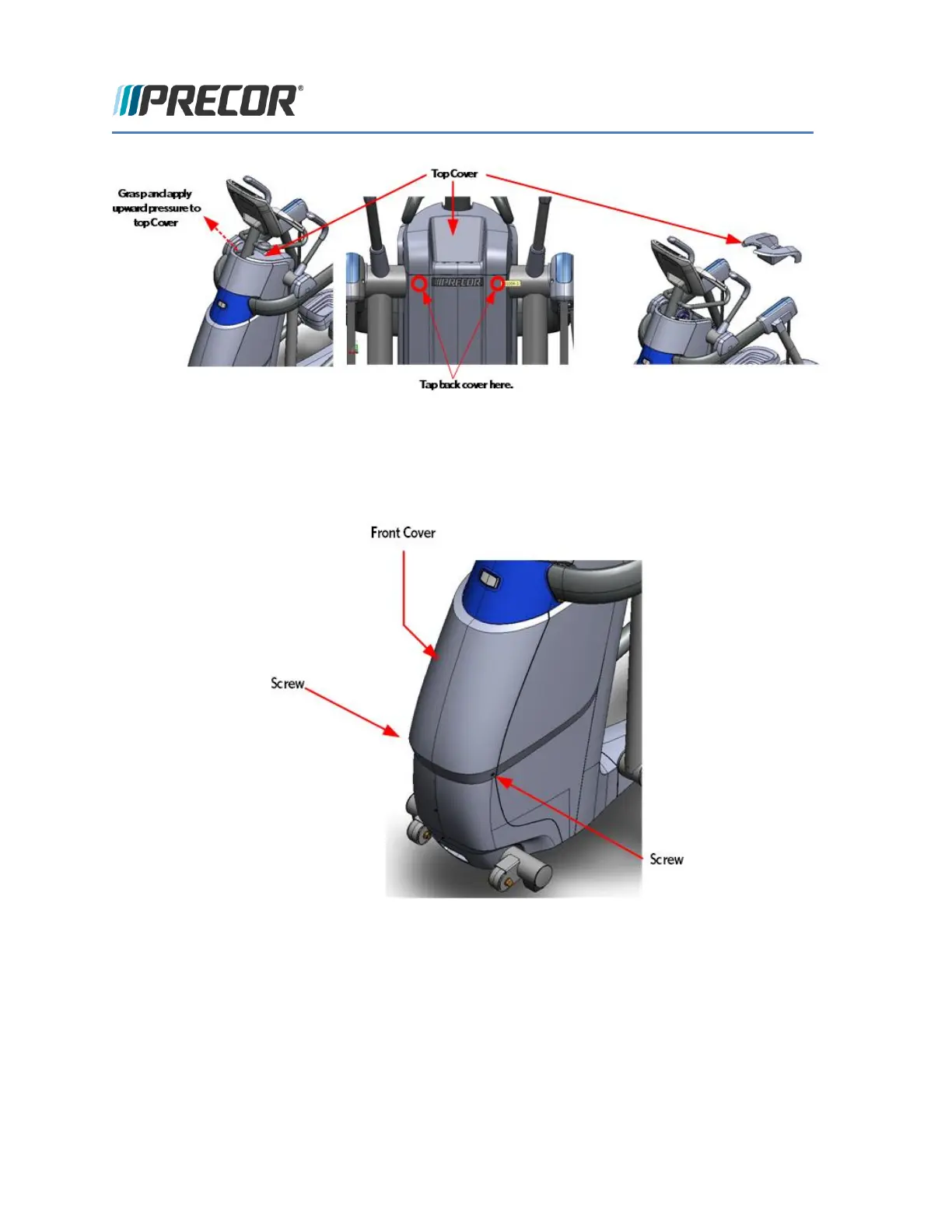© Precor Incorporated, Unauthorized Reproduction and Distribution Prohibited by Law Page 124
1 Remove the two #10 x ¾ inch screws located at the bottom corners of front cover.
FIGURE 95: FRONT COVER - SCREW LOCATIONS
2 There are two triangle markers embossed into the left and right side covers, the markers indicate locking
joints. Place the heels of your hands just above the left and right side triangle markers. Gently tap the
triangle markers with the palm of your hand, the locking tabs will release and the front can be removed.