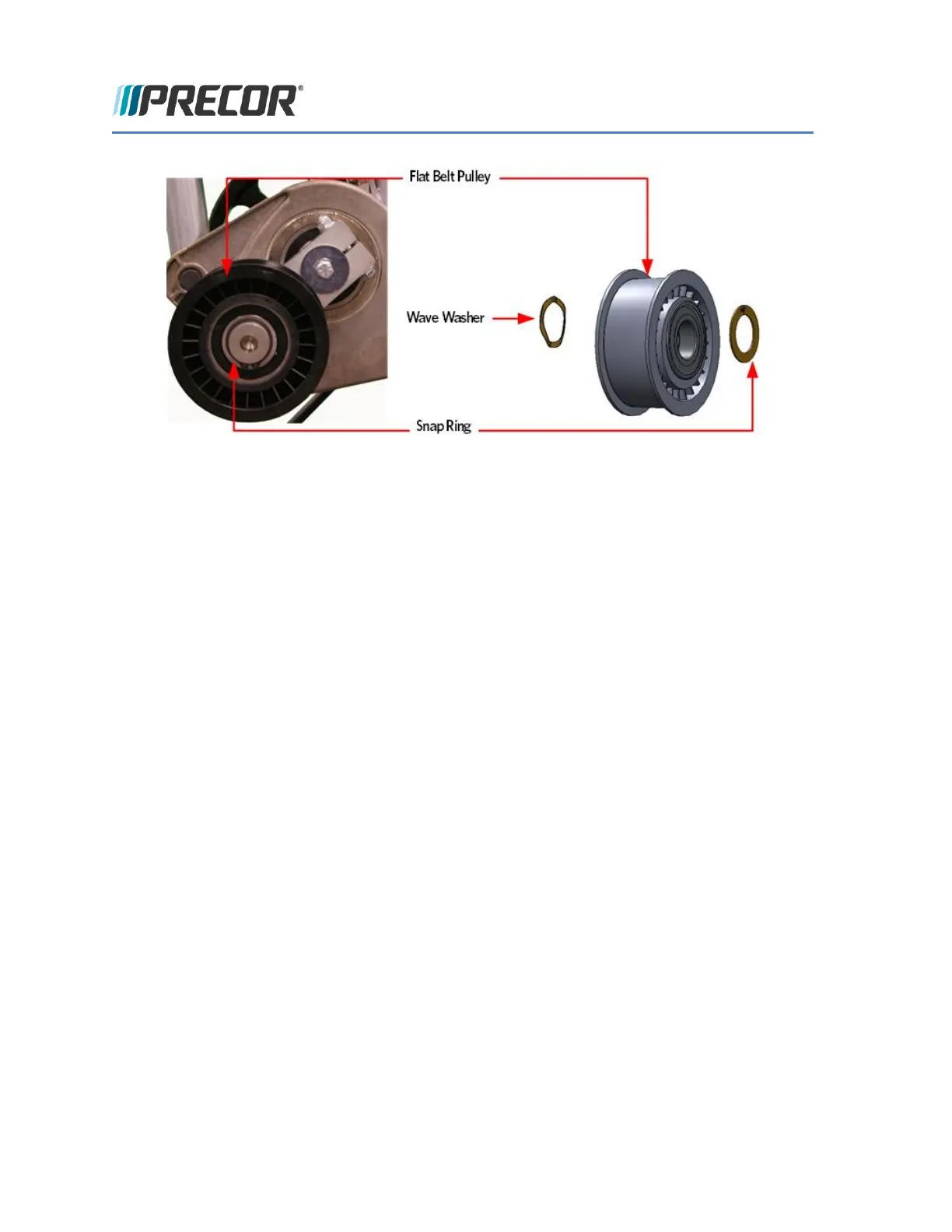© Precor Incorporated, Unauthorized Reproduction and Distribution Prohibited by Law Page 180
6 Loosen the crank arm pinch bolt, washer and lock nut.
7 To loosen the crank arm mounting bolt, insert a socket extension about twelve inches long or
equivalent in the drive input housing cavity, just below the crank arm to prevent rotation Remove the
crank arm bolt, washer and crank arm. It may be necessary to use a Pitman arm puller or a 4 to 6 inch
gear puller to remove the crank arm. Do not use a hammer or mallet to remove the crank arm.
FIGURE 165: CRANK ARM BOLT REMOVAL/ INSTALLATION