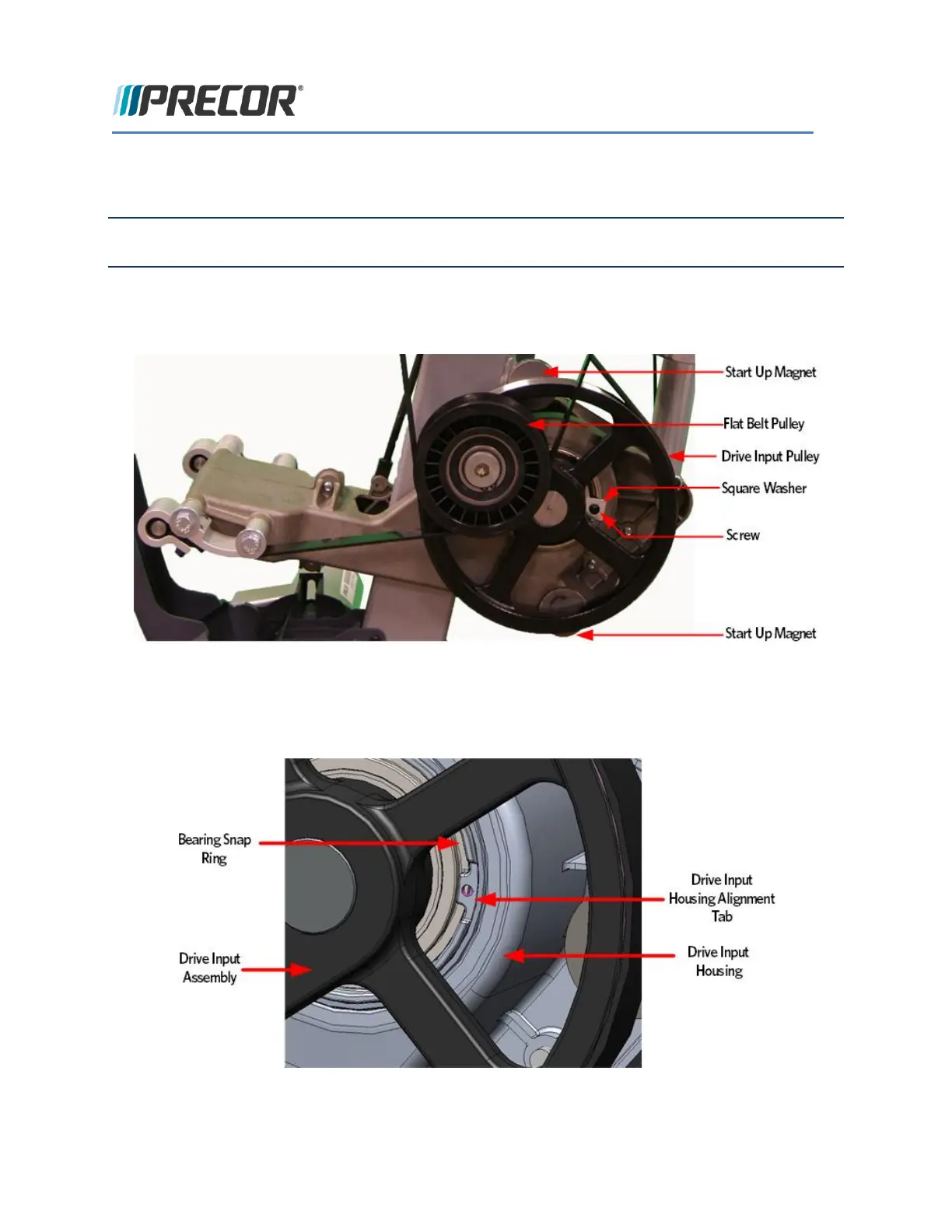© Precor Incorporated, Unauthorized Reproduction and Distribution Prohibited by Law Page 209
16 Remove the screw and square washer that secures the drive input pulley assembly to the drive input
housing. Pull the drive input pulley out of the housing.
Note: If necessary a rubber mallet can be used to dislodge the input pulley assembly from the housing by
tapping on the input shaft.
FIGURE 201: DRIVE INPUT ASSEMBLY
FIGURE 202: DRIVE INPUT ASSEMBLY ALIGNMENT
17 Remove the four 3/8-16 X 3 mounting bolts and washers that secure the flat belt clamps to the Lift Arm.