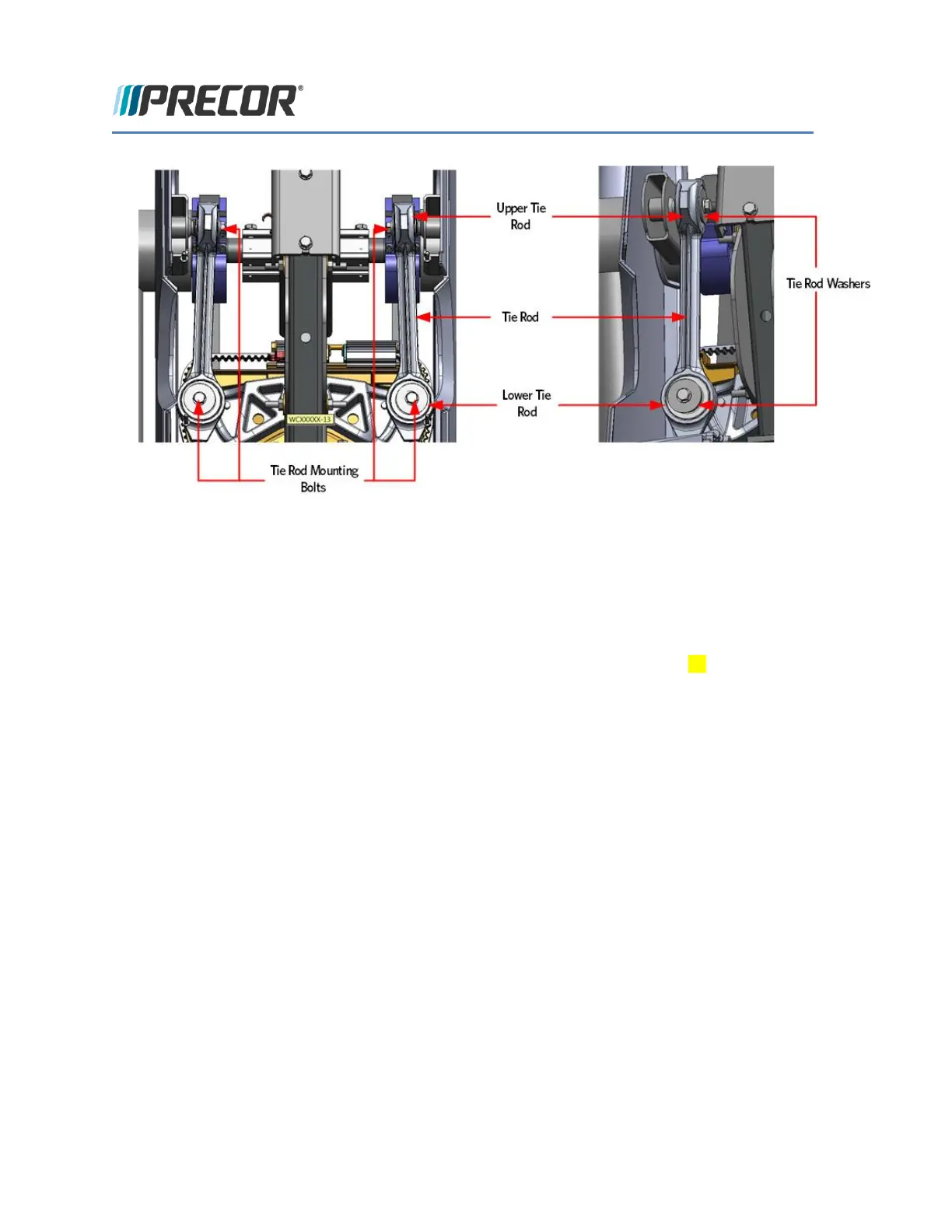© Precor Incorporated, Unauthorized Reproduction and Distribution Prohibited by Law Page 223
Replacing the Stride Dial Sensor
Procedure
1 Remove the covers as described per procedure, Cover Replacement (on page 53).
Stride Dial Removal
2 Disconnect the stride dial cable connector from the stride dial PCA.
3 Remove the two screws that secure the stride bracket to the frame and then remove the stride dial
assembly.
FIGURE 221: STRIDE DIAL ASSEMBLY