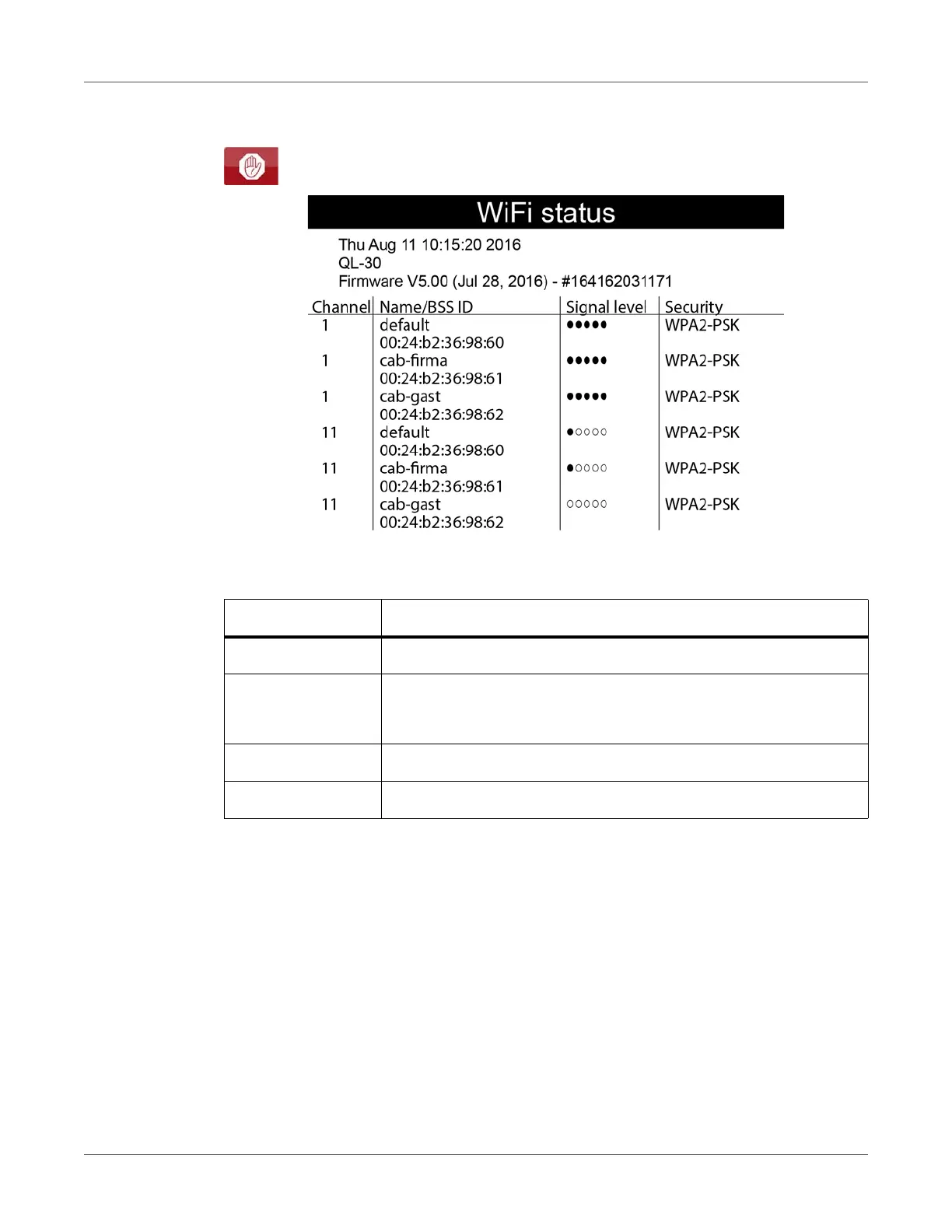Test Functions
QL-30/60 User Guide 109
The printout can be canceled with the following icon:
Figure 37: WiFi status
Table 40: Parameters of the WiFi status
Name Description
Channel Channel; frequency range of the Access Point
Name/BSS ID Name of the wireless LAN
MAC address of the Access Points
Signal level Scale of the WiFi signal strength
Security Type of data encryption