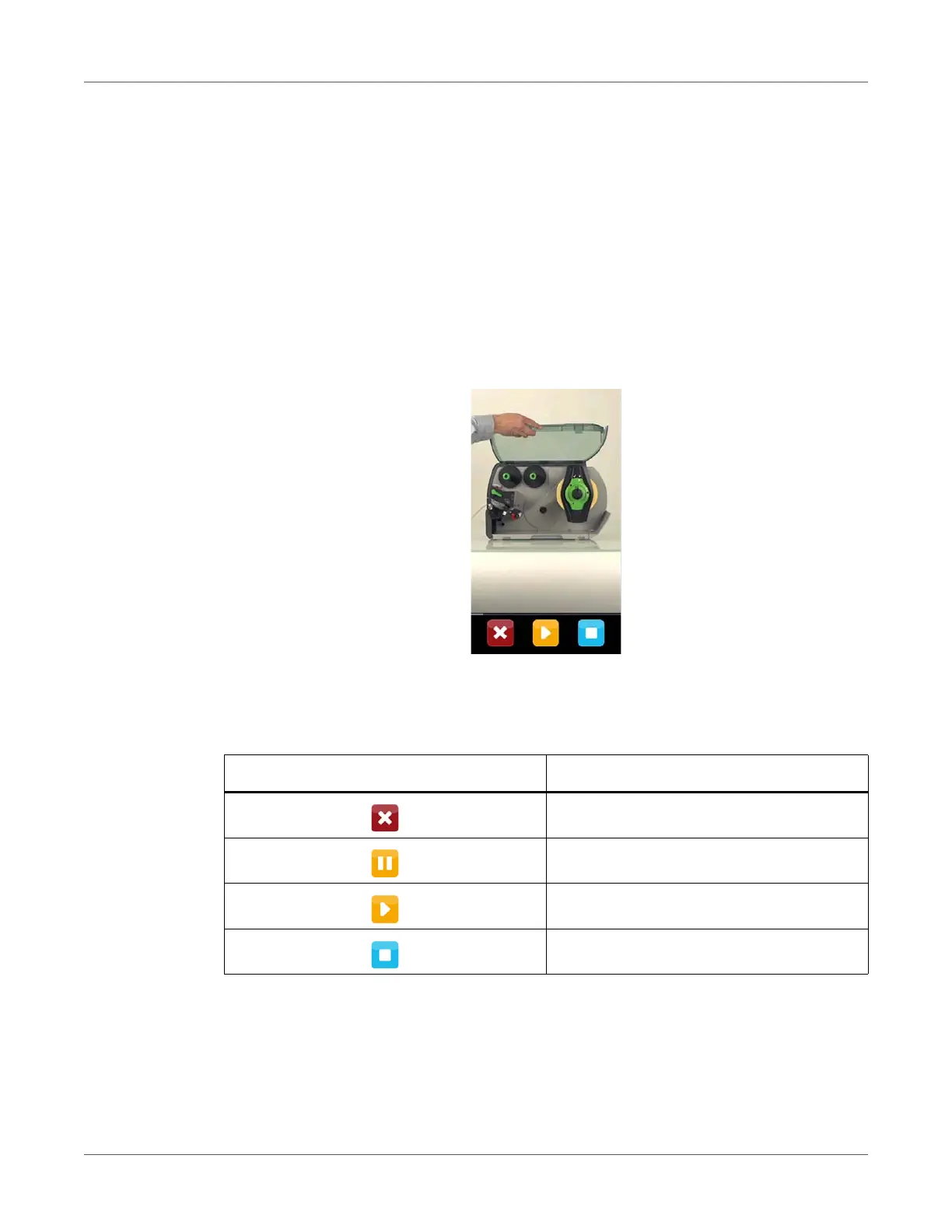QL-30/60 User Guide 123
16
Help
The Help menu contains video clips about important operations.
1) Start menu.
2) Select Help.
A list of clips will be shown.
3) Select a clip.
The playback of the clip will start.
Figure 45: Help video clip
The playback can be controlled by buttons:
Table 43: Buttons for playback control
Button Description
Leave current clip, return to clip selection
Pause playback
Start playback
Stop playback, return to start