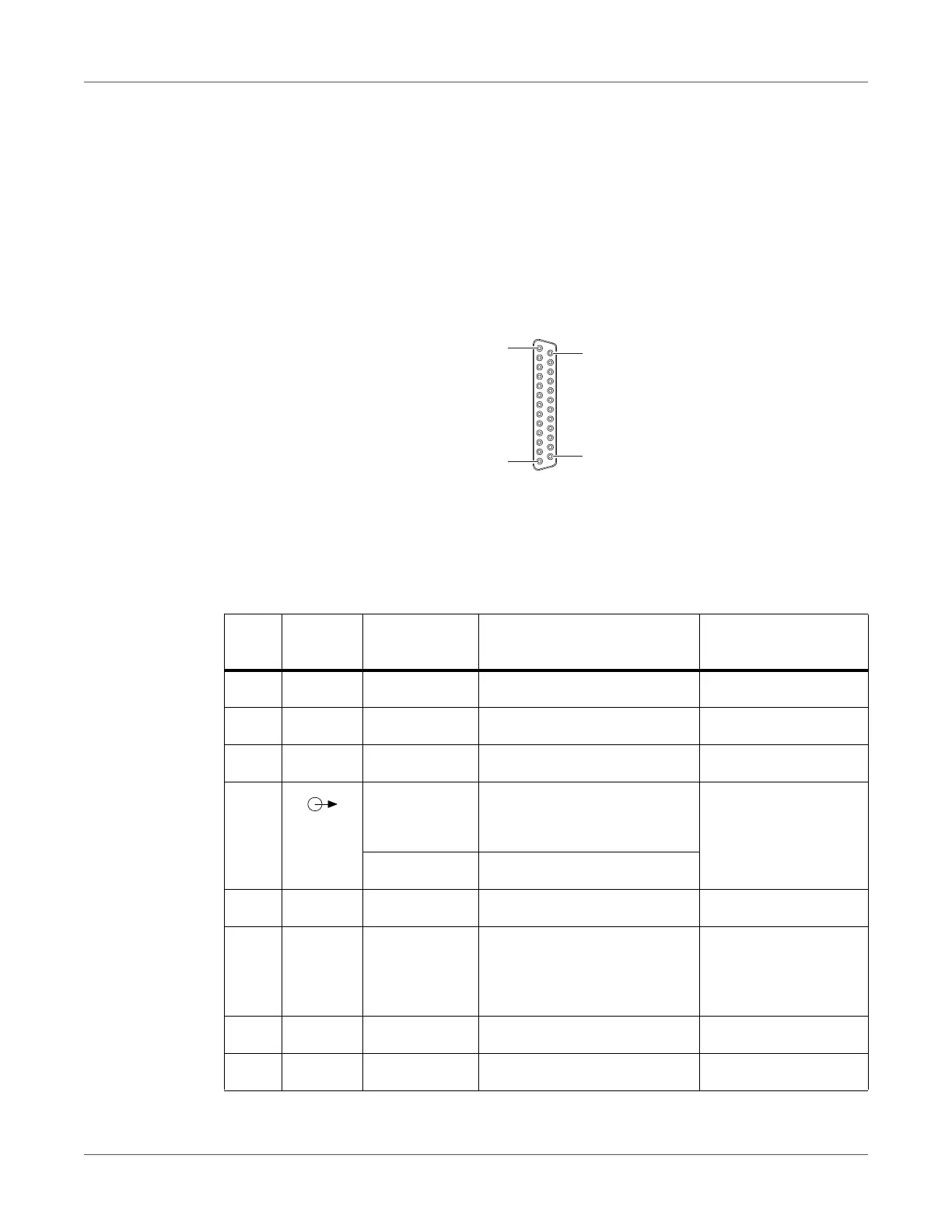QL-30/60 User Guide 127
18
I/O Interface
For use in a network the printer is equipped with an I/O interface.
Pin Assignment
The interface has a 25 pin SUB-D connector.
Figure 46: I/O interface
Note: The function of the outputs on the pins 4, 9, 10, and 21 can be re-defined temporarily by
direct programming (e.g. to control external devices with the user bits 0 to 3). Refer to the
Programming Manual.
Table 45: Pin assignment of the I/O interface
Pin Signal Name Description
Activation / Active
State
1 - - Do not use
2 - - Do not use
3 - - Do not use
4 FEEDON Media transport ON
Labels are fed by the printer
+24 V on Pin 4
Bit 0 User Bit 0 is set
5 - - Do not use
6 GND_INT Ground (0 V)
for sensors or trigger
switches
7 - - Do not use
8 - - Do not use
