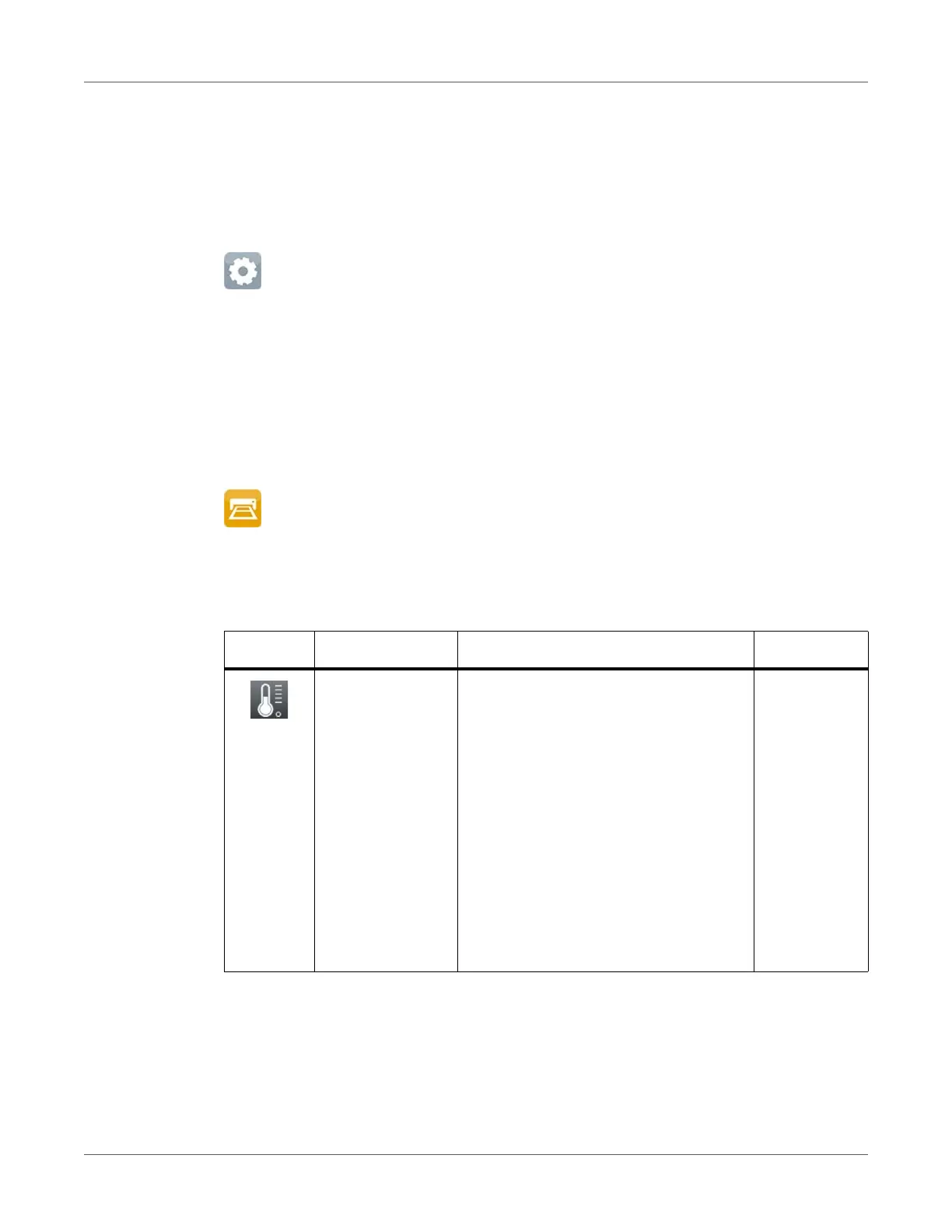QL-30/60 User Guide 79
12
Configuration
Configuration via Control Panel
A host of parameters for configuring the printer are found in the Setup menu.
• Configure the printer via the control panel during initial commissioning and when making
major changes to the operational conditions.
• For changes required for processing different print jobs use software settings.
Note: The Setup menu can be protected from unauthorized access via a code number (PIN).
Printing
• Start menu.
• Select Setup > Printing.
Table 20: Parameters of the Setup > Printing menu
Icon Parameter Meaning Default
Heat level Heating value for compensating for the
differing thermal behavior of printheads.
Changing this value is then especially
necessary if the printing intensity has
changed after replacing the printhead.
• To adapt the printing intensity when
using different media, print speeds or
printing contents, you should change
the heat level in the software.
The settings of configuration and
software are added together.
The Heat level setting also affects the
test printouts.
0
