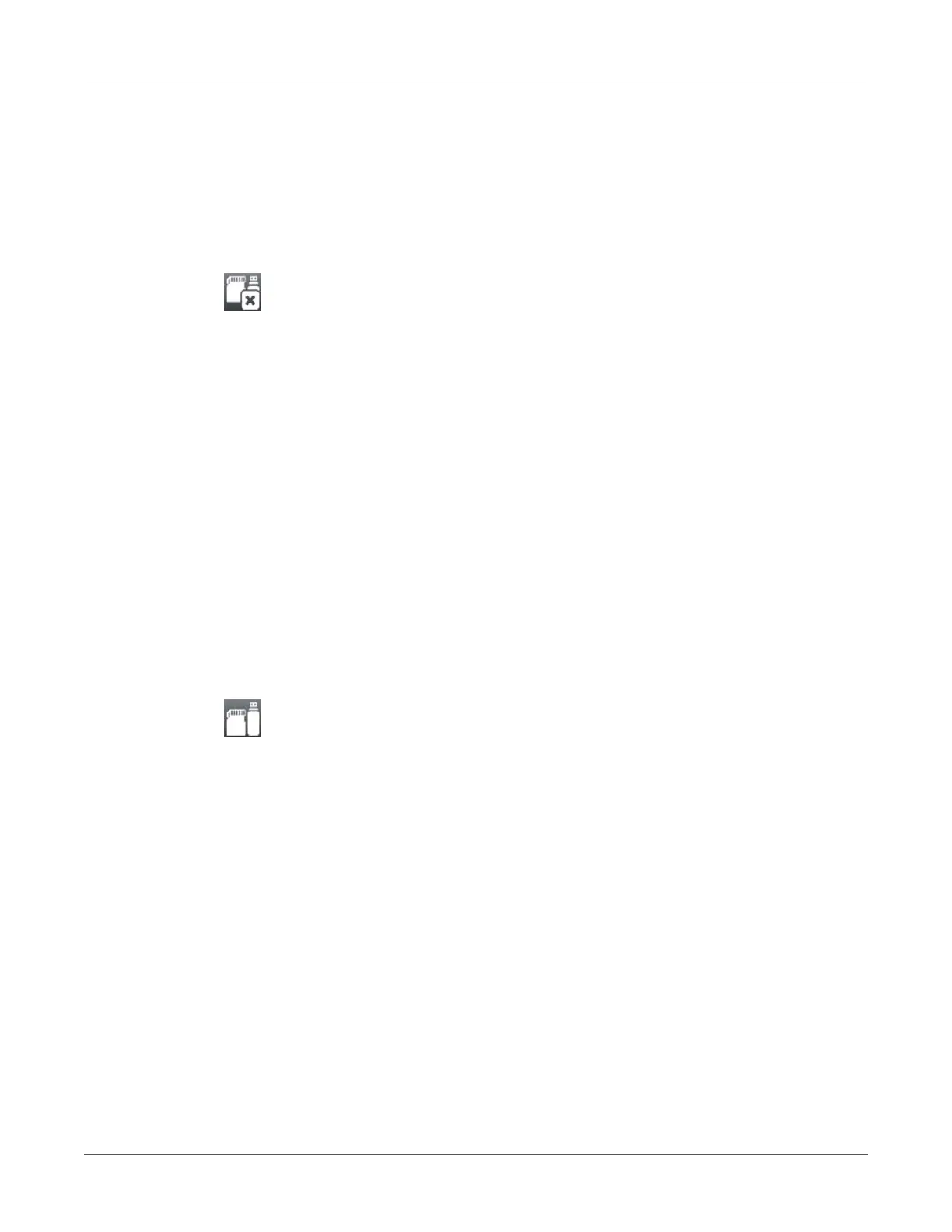Storage Devices
148 QL-30/60 User Guide
8) Select destination device and folder.
9) Confirm the selection.
The files are copied. The display shows the message “Copied ... file(s) to [Destination]”
10) Select Continue to return to the Storage menu.
Format Storage
The Format function can be used to delete all data from a storage device. This reformats the
storage device. You can also use the Format function if the Unknown card error message
appears when using the device.
1) Insert storage device.
2) Start menu.
3) Select Storage > Format storage.
If the function is protected via a PIN, a prompt appears in the display. Enter the code
number and confirm with OK. The display shows the selection of storage devices.
4) Select a storage device and confirm the selection.
The display shows the message All data on the selected device will be lost.
5) Select Continue. The storage device will be formatted.
Do not remove the device from the printer during the deleting procedure. The printer returns
to the Storage menu.
Default Storage
With the parameter Default storage Definition the storage device can be defined, which can be
operated via interfaces and FTP printer management.
At functions started from the printer display all storage devices are accessible, but the default
storage will be offered first.
1) Start menu.
2) Select Storage > Default storage.
The display shows the selection of storage devices.
3) Select a storage device and confirm the selection.