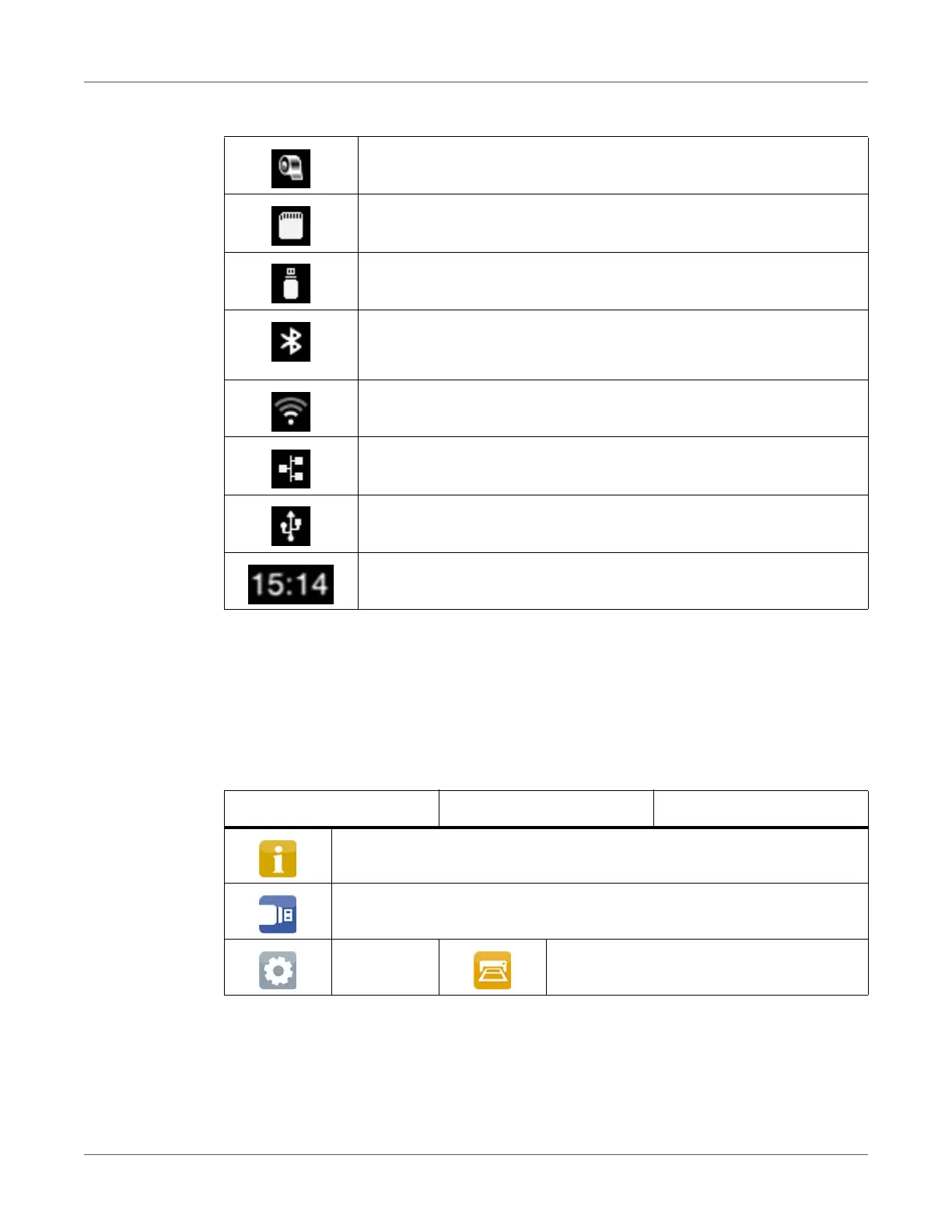Touchscreen Display
QL-30/60 User Guide 29
Structure of the Menu
The menu contains setting options on several levels for configuring the label printer. In addition,
the menu features test and diagnostic functions for supporting the configuration or checking the
function of the label printer.
Warning ribbon end. The remaining diameter of the ribbon supply roll
undershoots the set value.
SD card installed
USB memory installed
Gray: Bluetooth adapter installed
White: Bluetooth connection active
WiFi connection active. The WiFi strength is displayed by the number of
white arcs.
Ethernet connection active
USB connection active
Clock time
Table 5: Widgets in the start screen (Continued)
Table 6: Structure of the menu
1st Selection Level 2nd Selection Level 3rd Selection Level
Info
Storage
Setup Printing