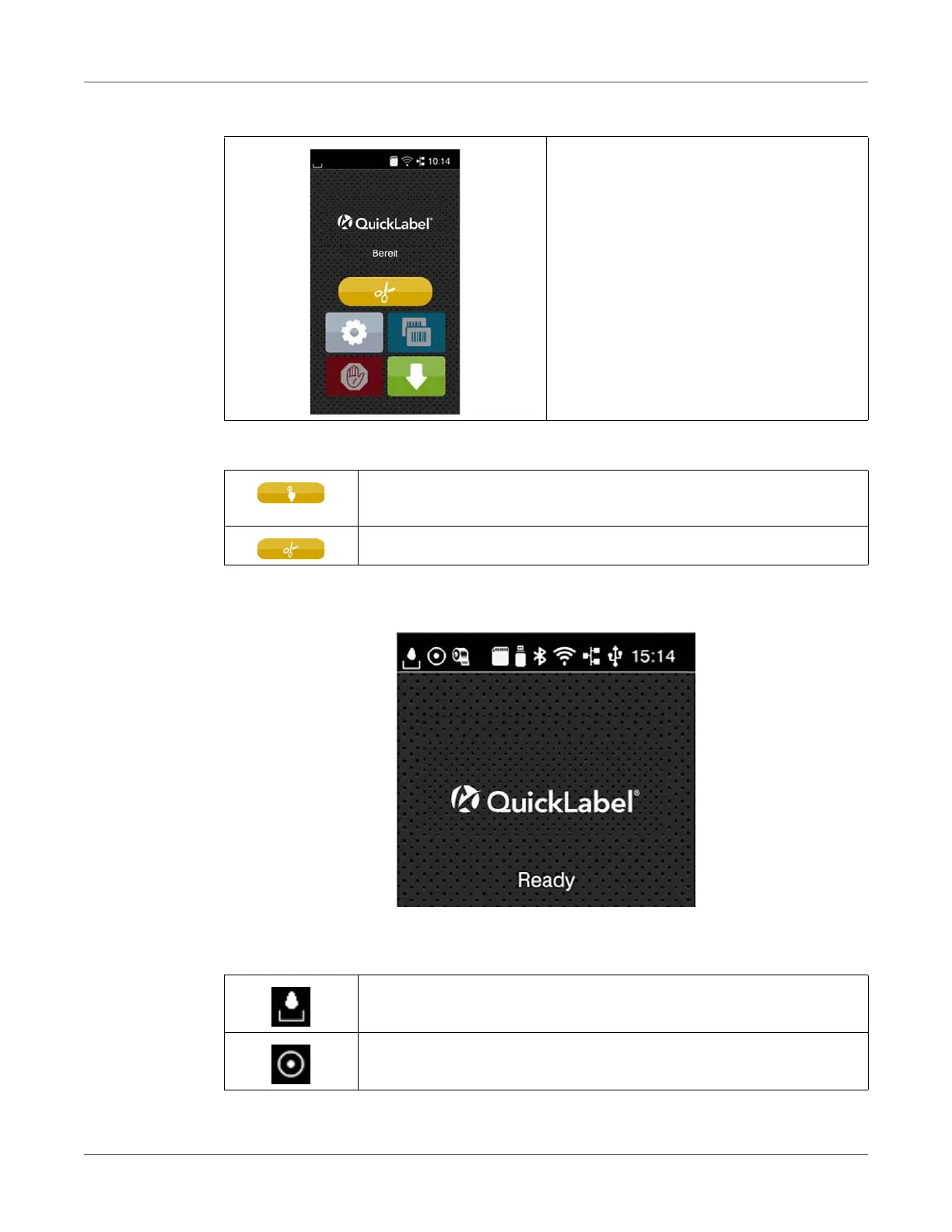Touchscreen Display
28 QL-30/60 User Guide
In the headline several types of information are displayed as widgets depending on the
configuration:
Figure 5: Widgets in the start screen
Direct cut with CU, PCU or ST cutter
installed
Table 4: Optional symbols on the start screen
Release printing of a single label within a print job including peeling-off,
cutting...
Release a direct cut without media feed
Table 5: Widgets in the start screen
Displays the current data transfer in the form of a falling drop.
The Save data stream function is active. All received data are stored in
a .lbl file. See “Save Data Stream” on page 115.
Table 3: Optional symbols on the start screen (Continued)