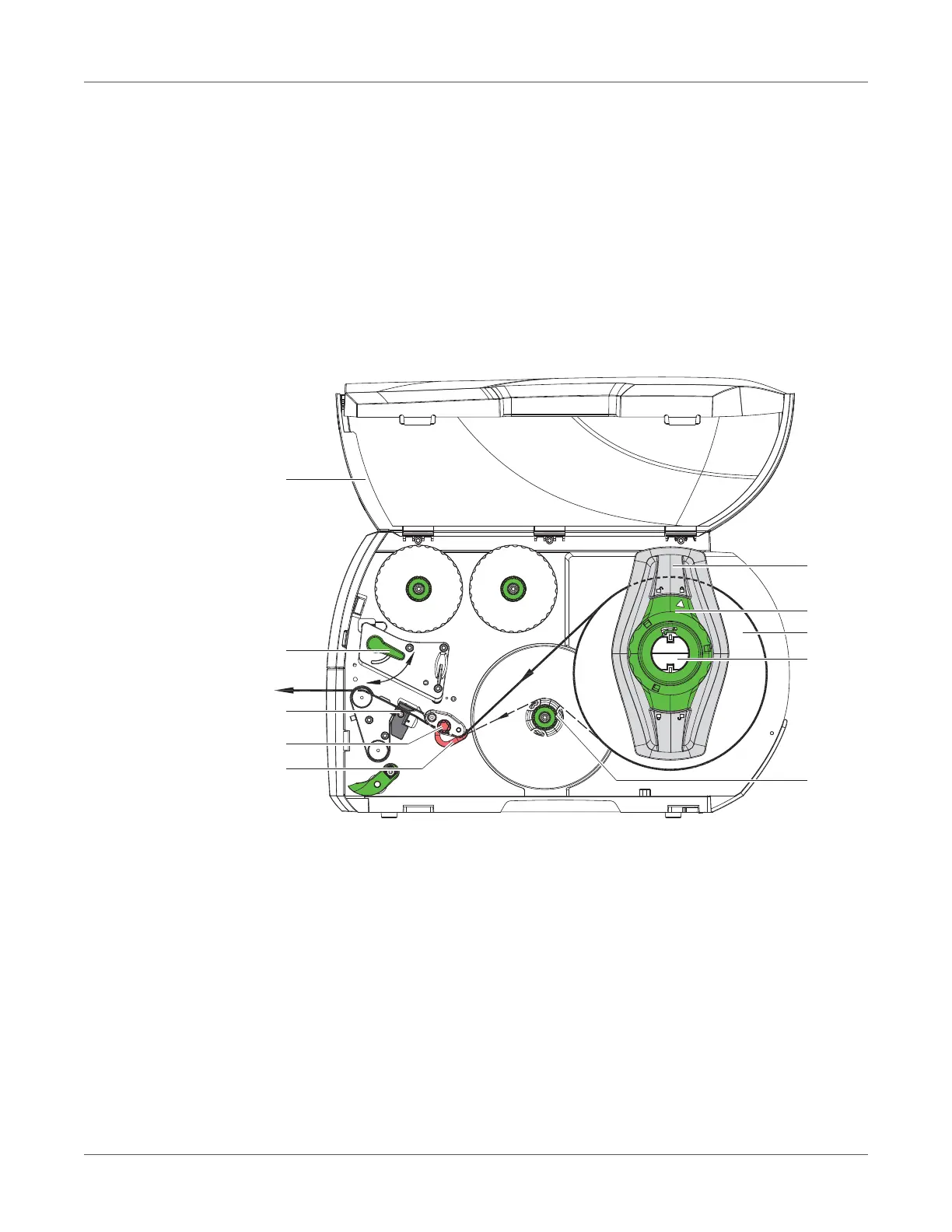QL-30/60 User Guide 37
4
Loading Media
Note: For adjustments and simple installation work, use the accompanying Allen key located
in the top section of the print unit. No other tools are required for the work described here.
Loading Roll Media
Positioning the Media Roll on the Roll Retainer
Figure 7: Loading roll media
1 Open cover (10).
2 Turn ring (2) at the margin stop (1) counterclockwise, so that the arrow points to the unlock
symbol, and thus release the margin stop.
3 Remove the margin stop (1) from the roll retainer (4).