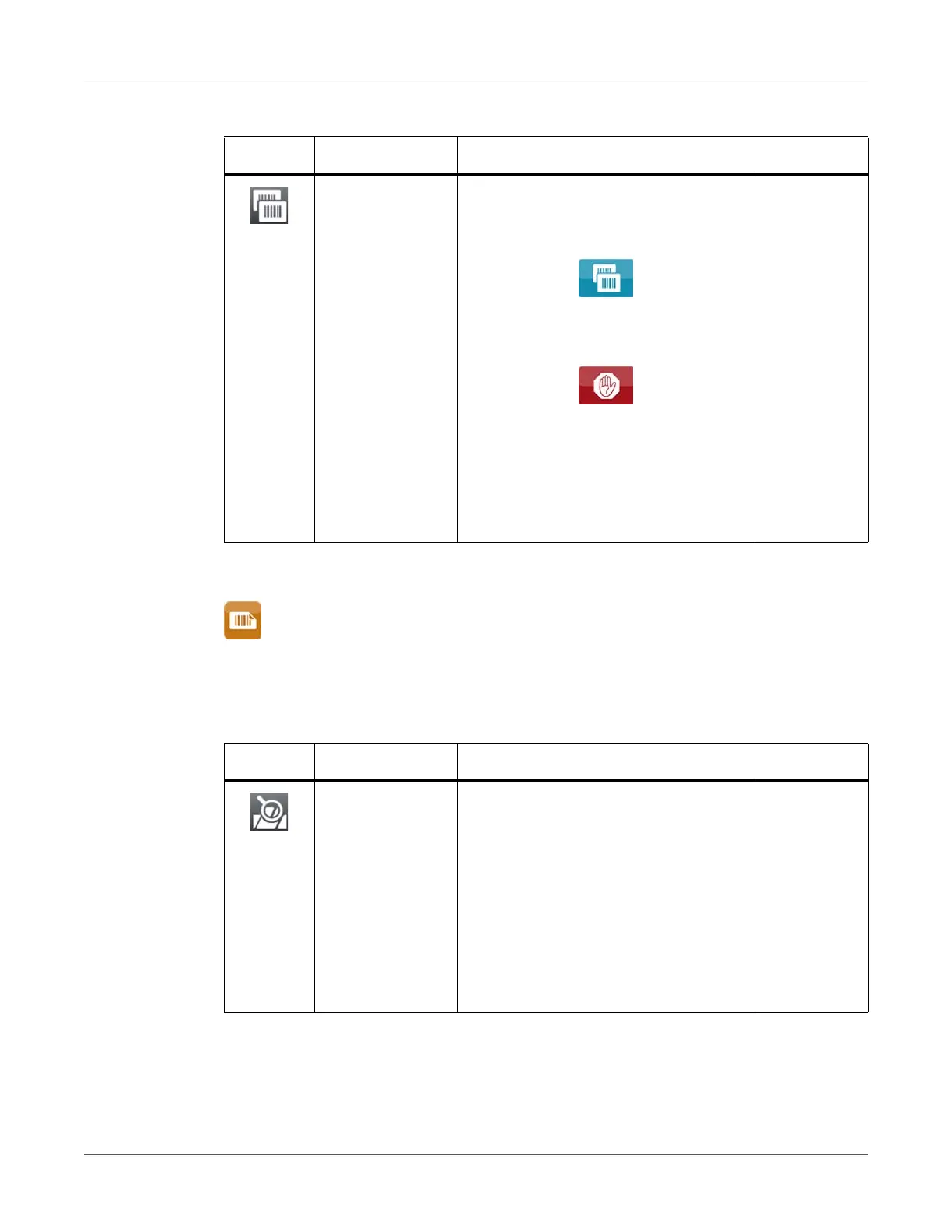Configuration
82 QL-30/60 User Guide
Labels
• Start menu.
• Select Setup > Labels.
Reprint Printing of another label with the
information of the previous print job by
touching
This function can be executed until the
print buffer is cleared with
• Re-render: Adaption of counter
values, variable data can be newly put
in.
• Duplicate: New label is identical with
the last label of the print job.
• Off: No reprint
Re-render
Table 21: Parameters of the Setup > Labels menu
Icon Parameter Meaning Default
Label sensor Method for detecting the starting end of
the label.
• Gap Sensor: Detection using changes
in the transparency between the label
and label gap.
• Bottom-Reflect: Detection using
reflective marks on the bottom of the
medium.
• Continuous media: Checking the
existence of media only.
Gap sensor
Table 20: Parameters of the Setup > Printing menu (Continued)
Icon Parameter Meaning Default