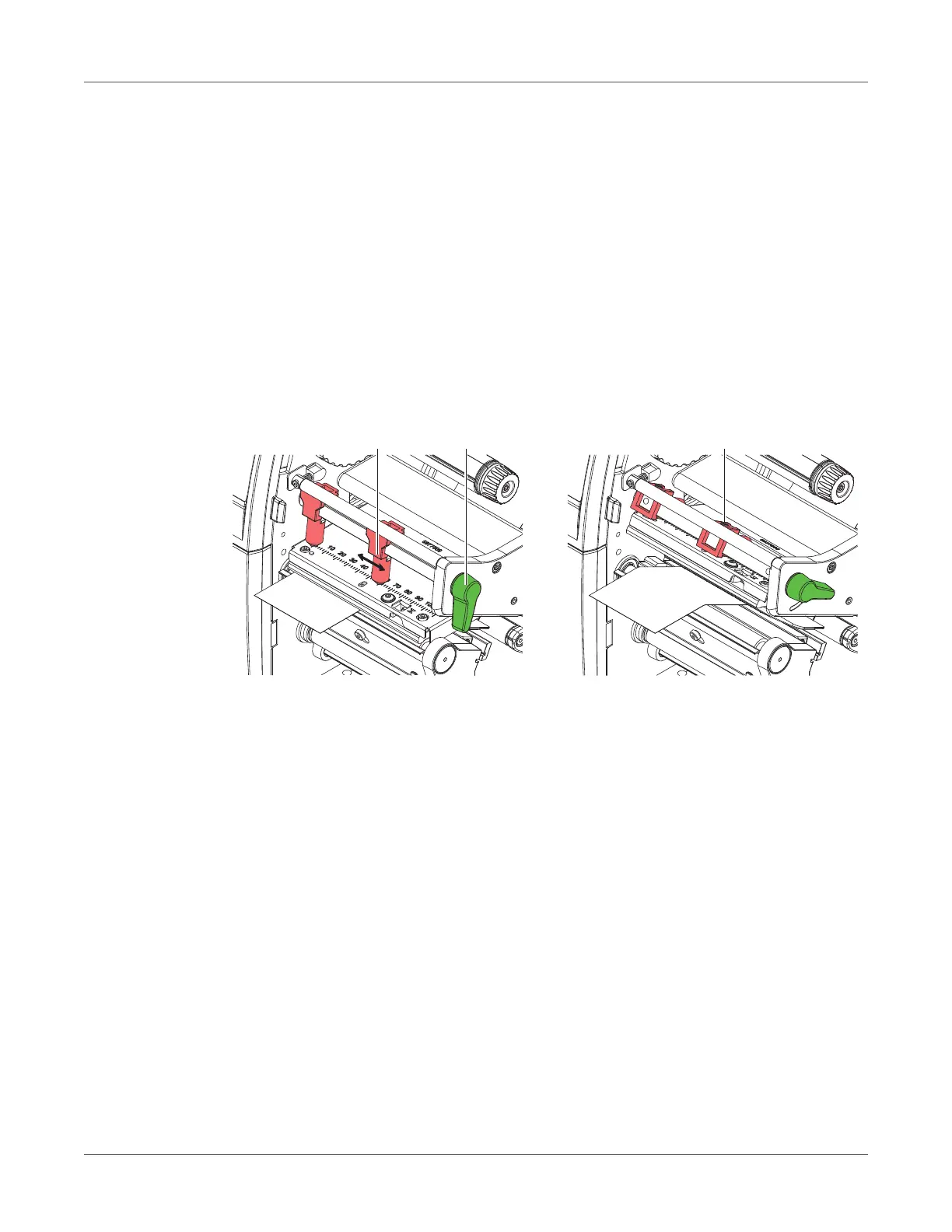Loading Media
44 QL-30/60 User Guide
9 Set the head locking system. See “Setting the Head Locking System” on page 44.
10 Turn lever (6) clockwise to lock the printhead.
Setting the Head Locking System
QL-30, QL-60, QL-30P, QL-60P
The printhead is pushed on via two plungers. The location of the outer plunger must be set to
the width of the label medium used so as to:
• achieve even print quality across the entire label width
• prevent wrinkles in the feed path of the transfer ribbon
• prevent premature wearing of the print roller and printhead.
Figure 13: Setting the head locking system
• Loosen threaded pin (3) at outer plunger (1) with Allen key.
• Turn lever (2) clockwise to lock the printhead.
• Position outer plunger (1) over the outer media edge.
• Tighten threaded pin (3).
