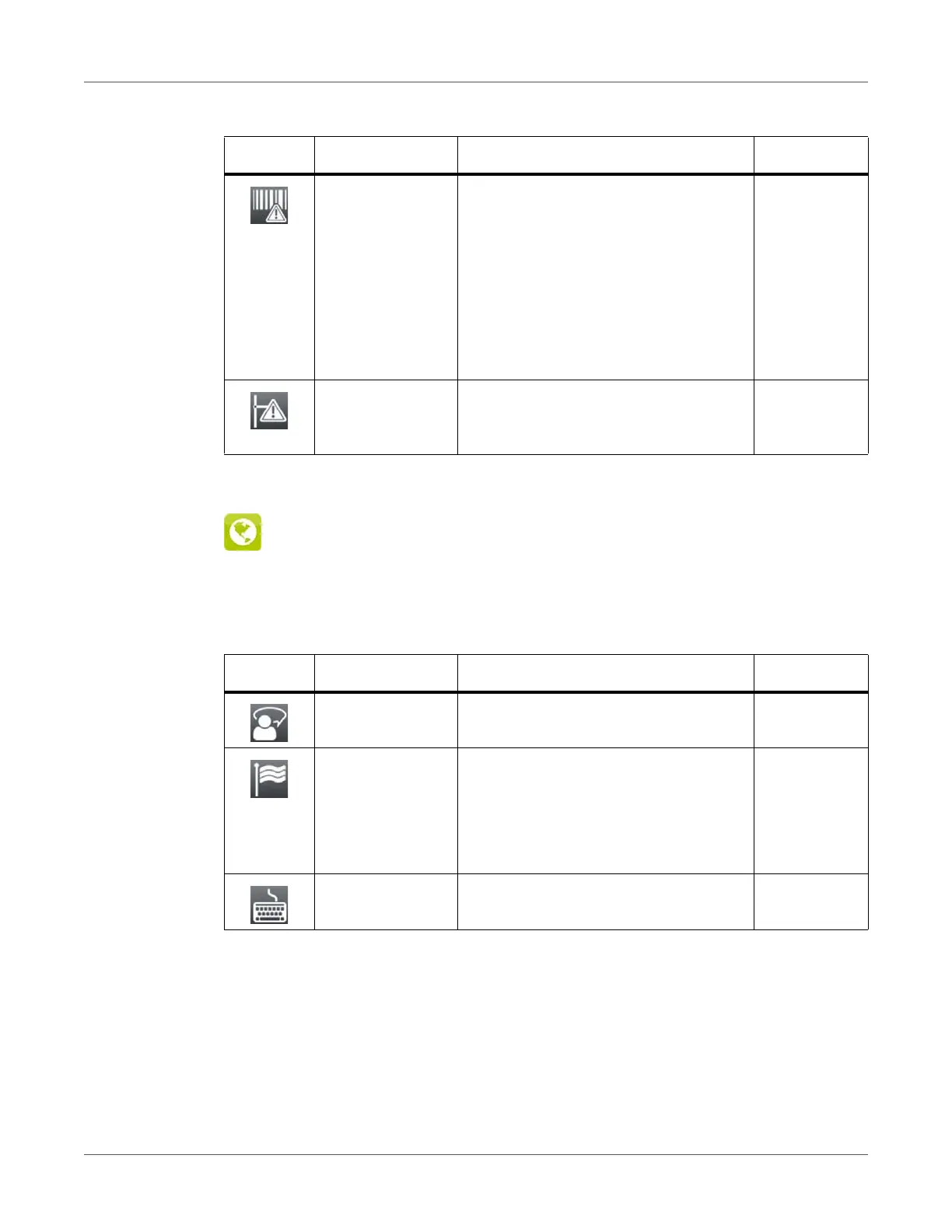Configuration
92 QL-30/60 User Guide
Region
• Start menu.
• Select Setup > Region.
Barcode error
• On: With faulty barcode contents or
size specifications, printing is
interrupted.
• Off: Printing is not interrupted if an
error occurs. If barcode contents are
faulty, the printer attempts to replace
the incorrect data with valid
characters (e.g. zeros). If barcode
size specifications are faulty, a gray
area is printed instead of the barcode.
On
Network error Printer switches to error mode when
problems with the network connection
occur.
Off
Table 33: Parameters of the Setup > Region menu
Icon Parameter Meaning Default
Language Setting the display language English
Country Setting the country-specific date and
time formats.
The time formats can also be
overwritten via software. The changes
are not saved permanently, however.
USA
Keyboard Setting of the keyboard layout when
using an external keyboard.
Automatic
(=Country)
Table 32: Parameters of the Setup > Errors menu (Continued)
Icon Parameter Meaning Default