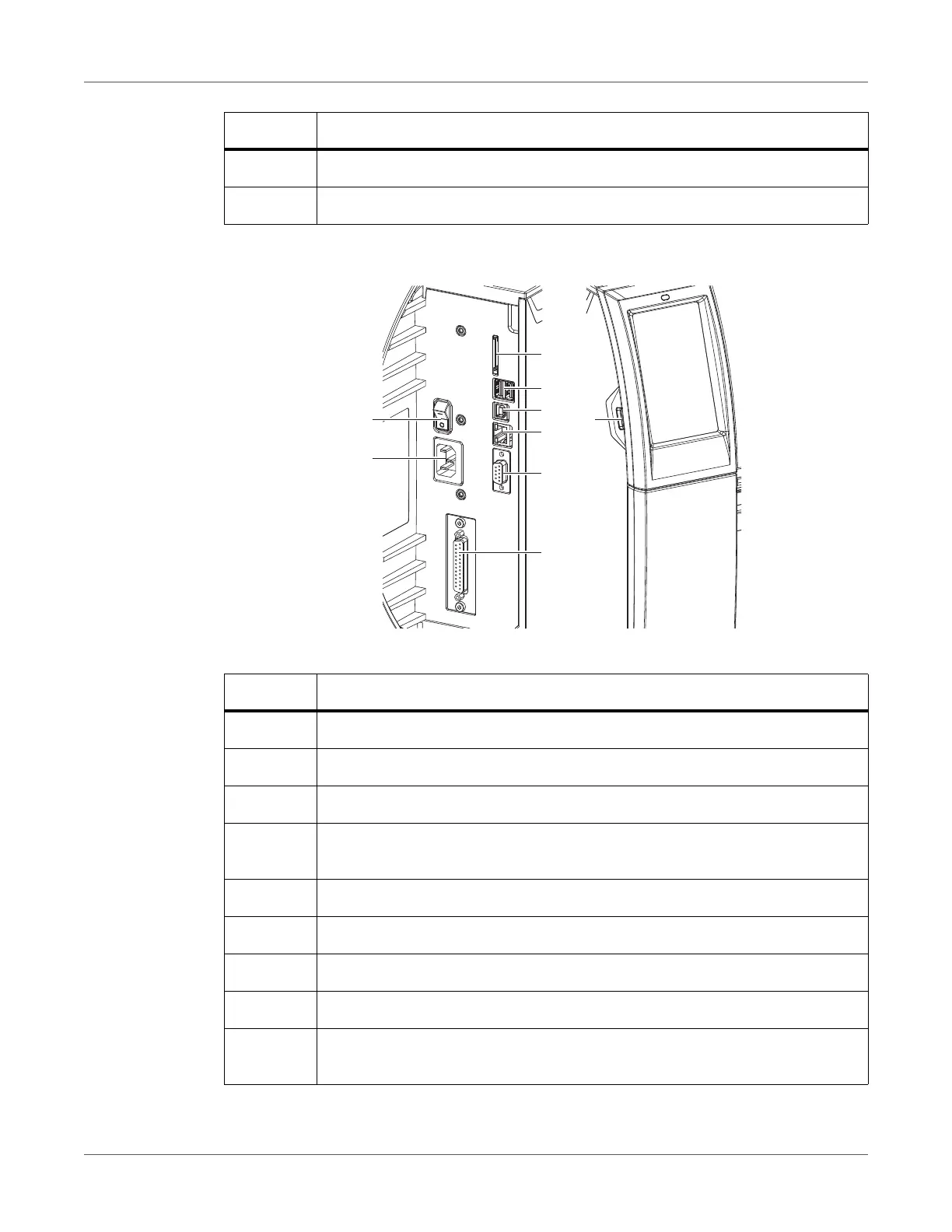Installation
QL-30/60 User Guide 21
Connections
Figure 3: Connections
21 Rewind assist roller (only “P” devices)
22 Locking system (only “P” devices)
# Description
27 Power switch
28 Power connection jack
29 Slot for SD card
30 2 USB host ports for keyboard, scanner, USB memory stick, Bluetooth
adapter or service key
31 USB full-speed device port
32 Ethernet 10/100 Base-T
33 Serial RS-232 port
34 I/O interface (Option)
35 USB host port for keyboard, scanner, USB memory stick, Bluetooth adapter or
service key
# Description