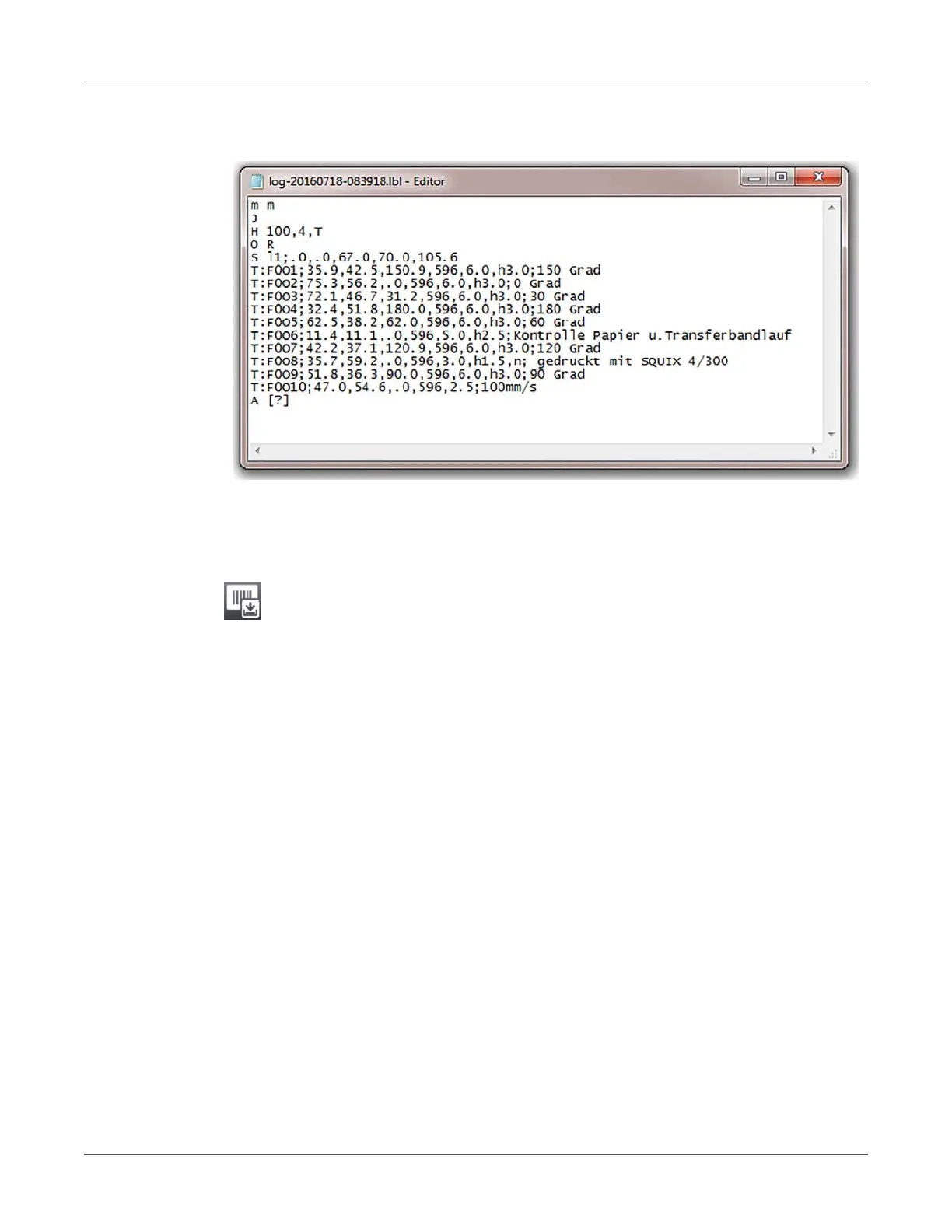Diagnostic Functions
116 QL-30/60 User Guide
8) To complete the function select Diagnostics > Save data stream again and confirm with OK.
The .lbl file will be stored in the root of the storage device.
Figure 42: Saved data stream
Save Print Image
The function Save print image allows you to store the last printed image as a .png file to an
external storage device (SD card, USB memory module) installed on the printer.
1) Insert SD card or USB memory module.
2) Start menu.
3) Select Diagnostics > Save print image.
4) Select the external storage device.
5) Enter a file name.
The predefined name is composed of the identifier “img”, date, clock time and the suffix
“.png”, but may also be altered.