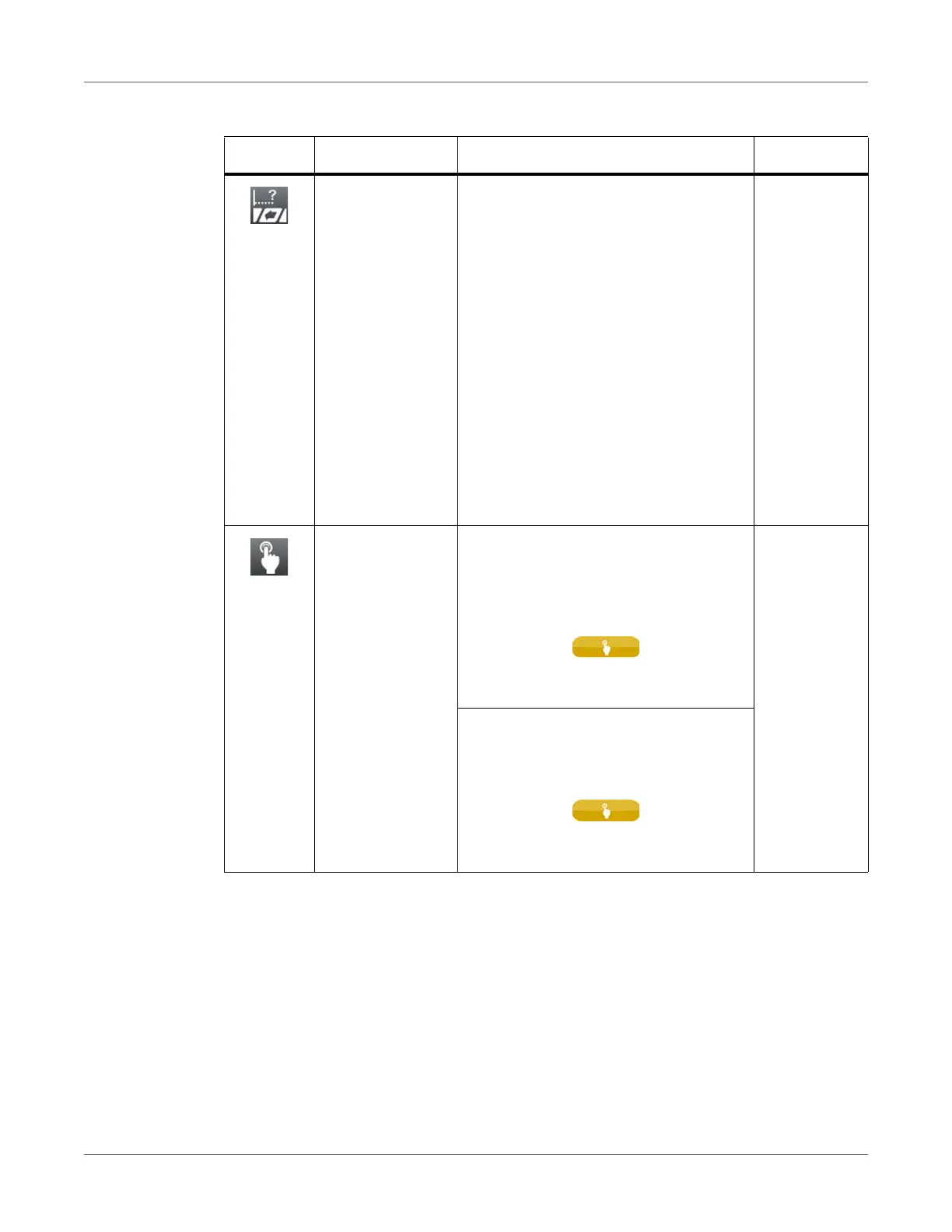Configuration
QL-30/60 User Guide 81
Backfeed Method for backfeeding the label
medium.
Backfeeding is necessary in the cutting
and peel-off modes since a label is
pushed out passed the front edge of the
next label above the print line when
peeling off/cutting.
• Always: Backfeeding occurs
independently of label contents.
• Smart: Backfeeding only occurs when
the next label is not yet completely
prepared when peeling off/cutting the
current label. Otherwise, the second
label is pushed on and completed
after removal of the first label without
backfeeding.
smart
Print on demand Peel-off mode: Behavior after removing
a label from the peel position
• On: The next label will be printed and
peeled-off after touching
• Off: The next label will be printed and
peeled-off immediately
Off
Cut mode: Behavior between the cuts
• On: After cutting the next label will be
printed and cut after touching
• Off: All labels will be printed and cut
nonstop
Table 20: Parameters of the Setup > Printing menu (Continued)
Icon Parameter Meaning Default