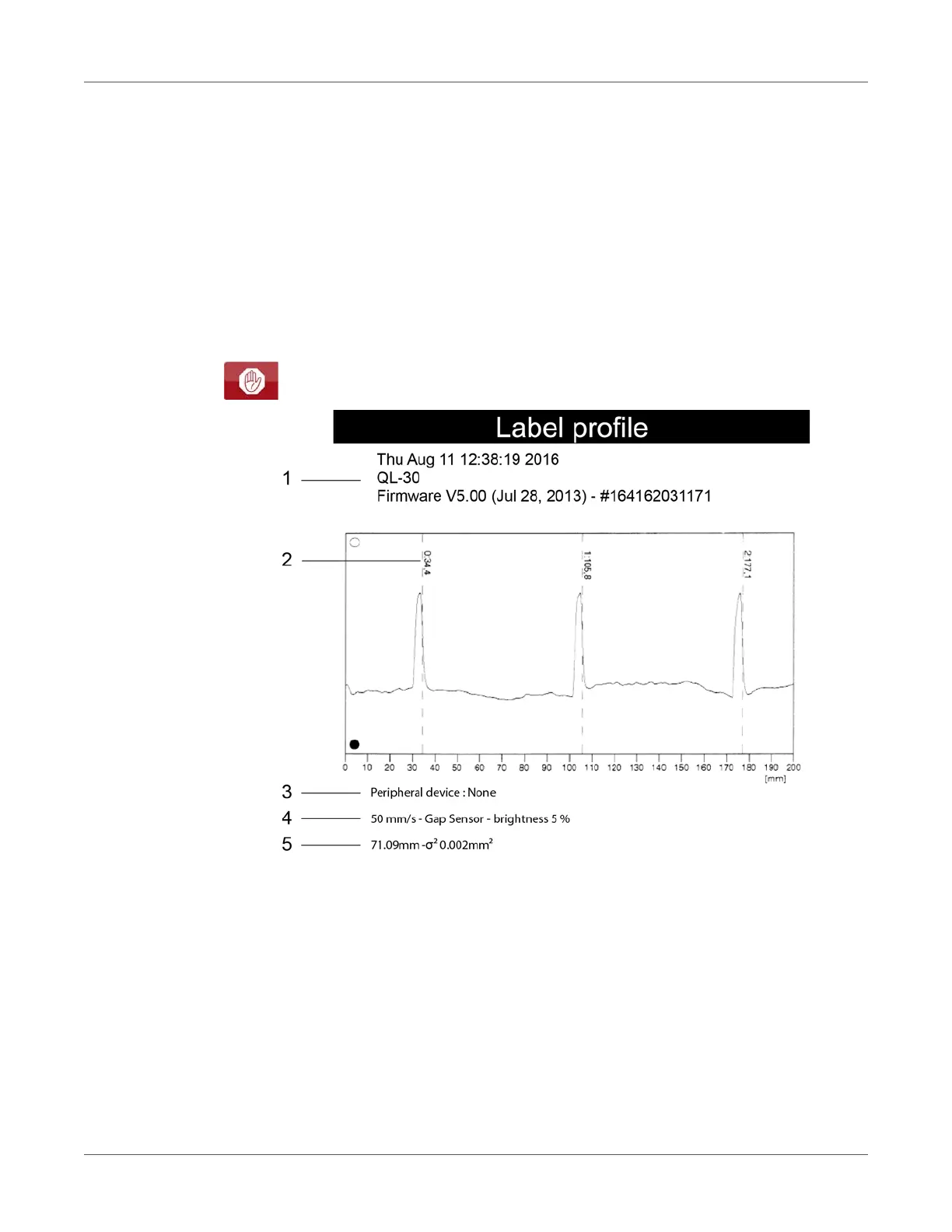Diagnostic Functions
QL-30/60 User Guide 113
4) Select Diagnostics > Label profile.
The printer performs a longer label advance. The label sensor measures the
transparency/reflection capacity of the label material here. The message Insert appears in
the display once the advance is complete.
5) Insert printable medium (labels, continuous media) which extends across the entire printing
width.
6) If the printout is to occur using thermal transfer printing, insert transfer ribbon with the
maximum width.
7) Start the diagram printout with Continue.
The printout can be canceled with the following icon:
Figure 40: Label profile